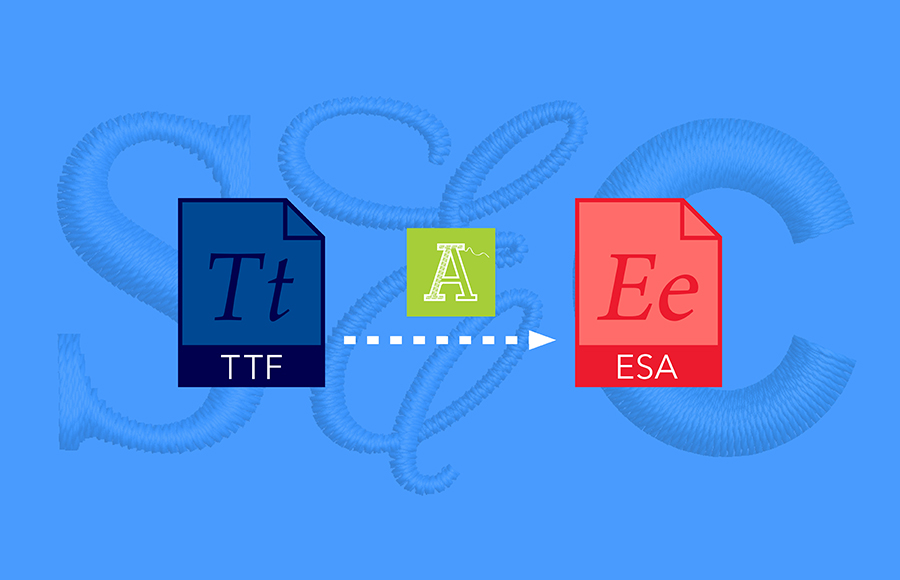
The Font Creator is one of my favorite Elements in EmbroideryStudio.
When an unusual font or a special corporate font is required, Font Creator is my go to tool. I know, I can hear the comments now, “Too involved” or ” I do not have time” etc.
I do understand, but did you know you can convert TTF’s to Wilcom’s legendary esa file? A file designed particularly for embroidery lettering and native to the EmbroideryStudio software.
There are thousands of True Type fonts available on the internet or your customer may be able to send the required font file to you.
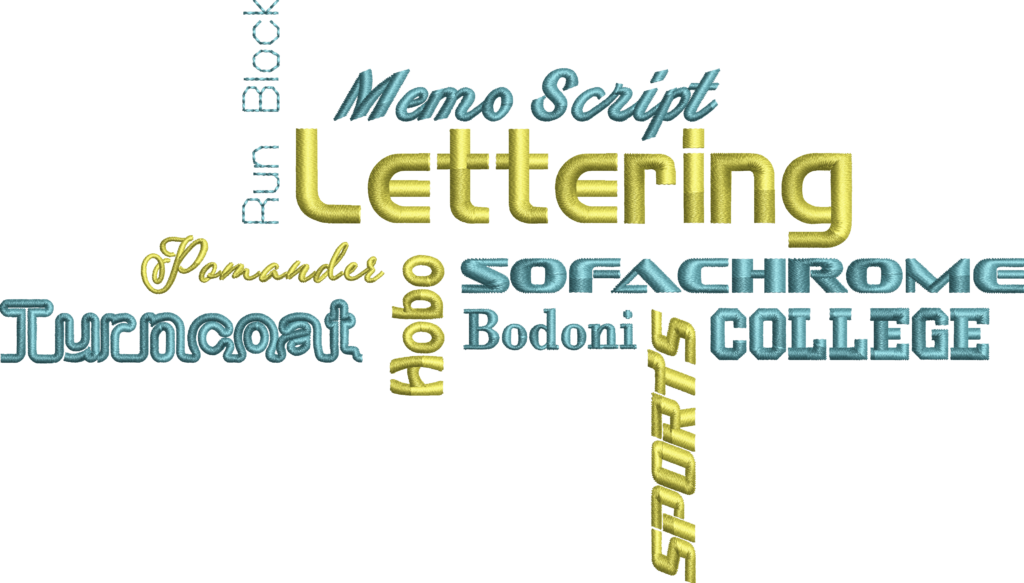
True Type Fonts can be purchased from many sites on the internet, here are just two,
https://www.myfonts.com/WhatTheFont/ OR https://www.1001fonts.com/
( if you download a free font make sure it is available for commercial use).
Install the font to C:\Windows\Fonts, folder
and it will appear in your TTF list in EmbroideryStudio.
Once installed you need to establish the font is suitable for embroidery, create some lettering and inspect on the screen or stitch out. If you are happy with the font then proceed to convert the font. Any minor adjustments we can deal with once the font has been converted. Finally, use the Font creator Element in EmbroideryStudio to create the ESA file.
Why convert TTF?
EmbroideryStudio has two tools that save time and improve the quality of lettering projects. There are links to each below, however a brief description of each is here:
- Create a User Refined letter
- Adjust and save kerning settings
User Refined Letters
Some letters distort or otherwise do not stitch well at particular sizes or even on different fabric. EmbroideryStudio allows the reshaping of letters and save to stitch at the amended size over, under or indeed between two sizes.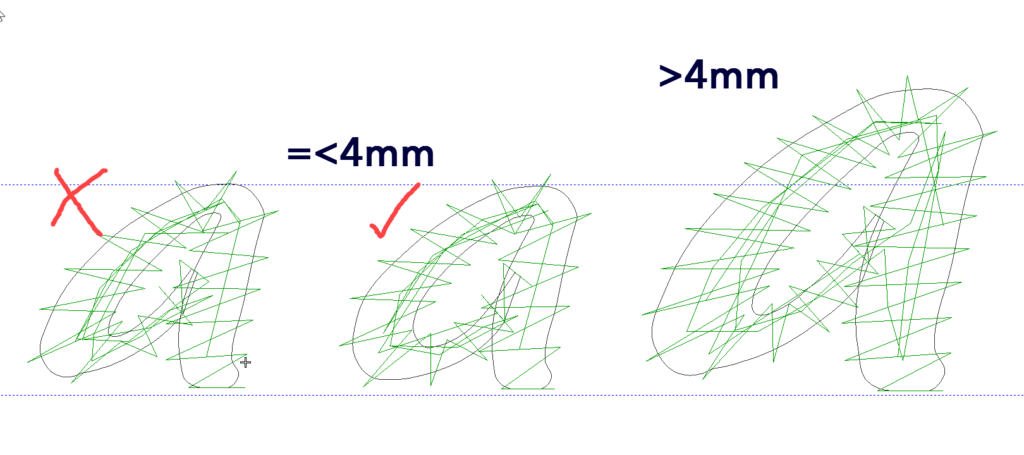
Auto Kerning
Some letters require more space between their letter neighbors than others. EmbroideryStudio allows you to make the adjustments and save for the future.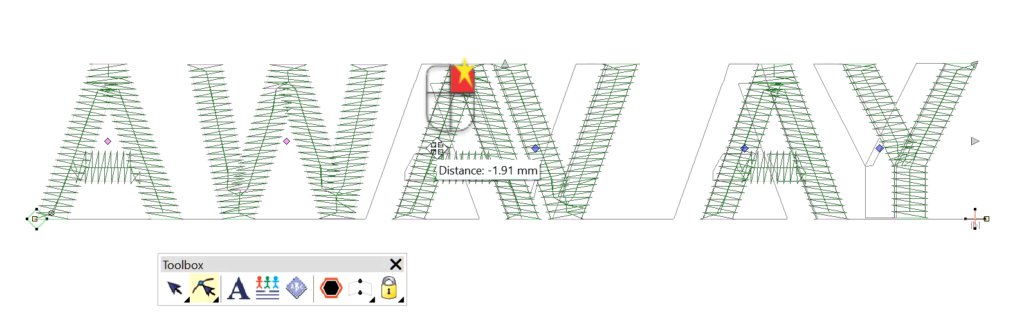
The Font Creator Element is compatible with EmbroideryStudio DESIGNING
Watch how easy it is
Other related blogs:
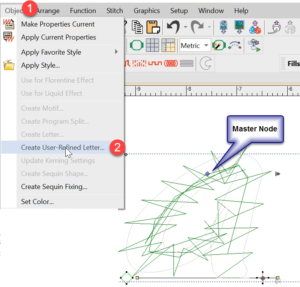
User Refined Letters
User Refined Letters You may have noticed some letters in some fonts do not perform well when stitched out if the letter size is too
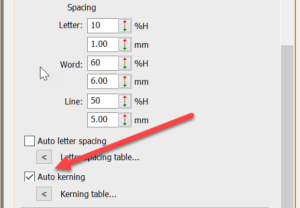
Auto Kerning
Kerning is the term used to describe the space between letters. Even in print different letters have different kerning values.Two O’s are usually spaced closer


Why does my system not have the option to convert TTF to an ESA font?
Ver 4.5G
HI Stephen,
You may not have the Font Creator Element installed.
Contact your local distributor with your dongle number and they should be able to check for you.
Regards
JOhn