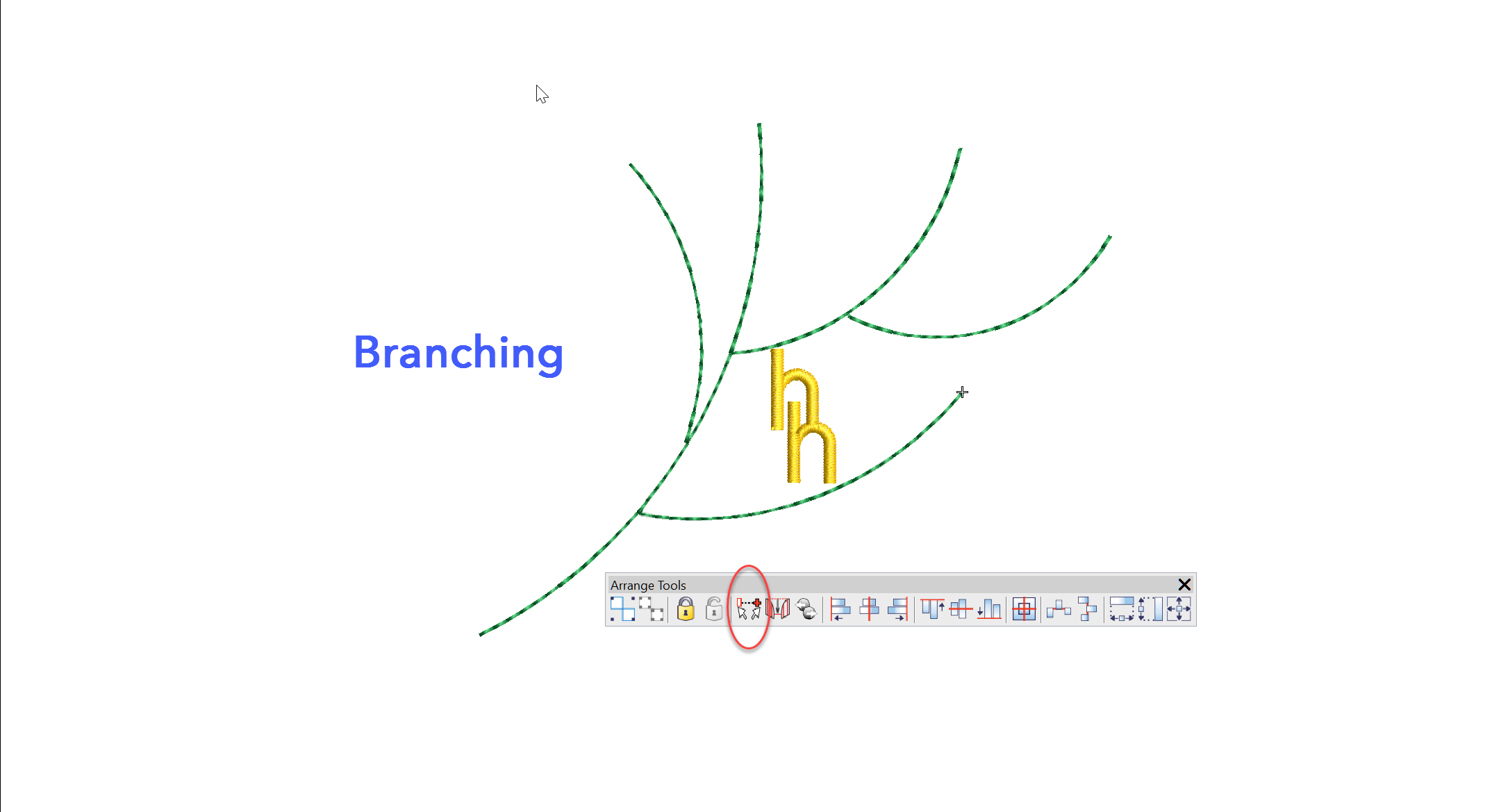
The Branching feature intelligently sequences objects then groups them so a start and finish point can be allocated to the group.
Each object must touch or be overlapped by another object in the group that is to be branched.
Overlapped segments will be hidden behind objects that are later in the stitch order.
The keyboard shortcut for the Branching Tool is “I” or the icons can be found in the Arrange Toolbar or under the Arrange Menu
The process is to select all the objects to be branched then use the shortcut key or icon, then you will be prompted to digitize a start then end point.
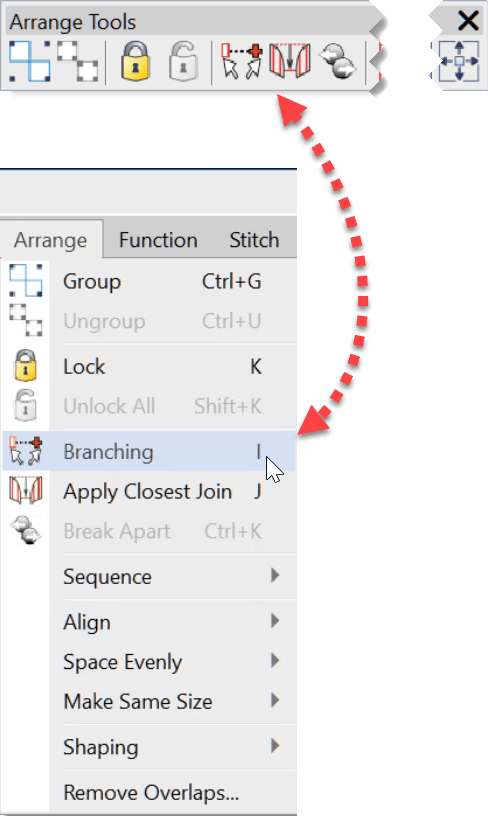
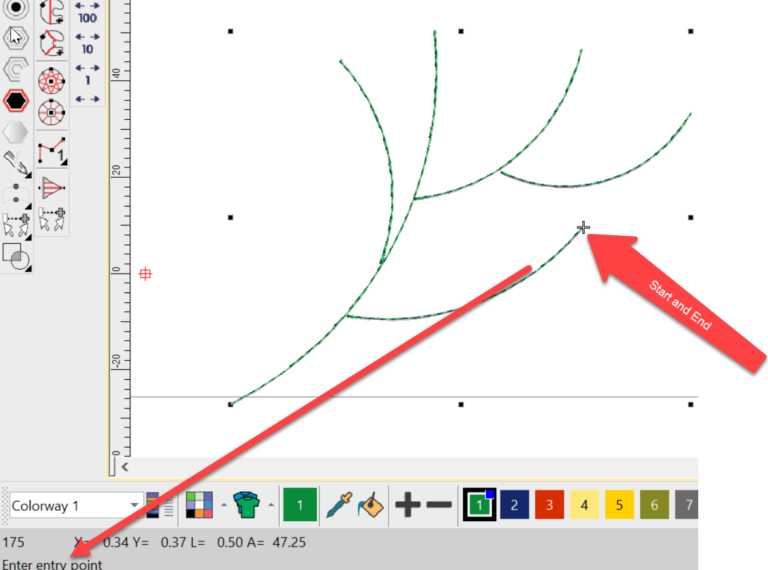
The Prompt bar is located along the bottom of the work area.
In the case of a run stitch line the entry/start and exit/end point should be at the same location, if you wish to have 2 passes of stitching everywhere this will create a runs stitch out and one back so each line of stitching is duplicated on the backtrack to the end point.
If it does not matter that some parts or the design have two runs and others three then the start and end points can be at separate locations.
The start and end points can be moved, with the reshape tool, to any suitable location even after the branching has been completed. The software will re-path automatically to accommodate the new location.
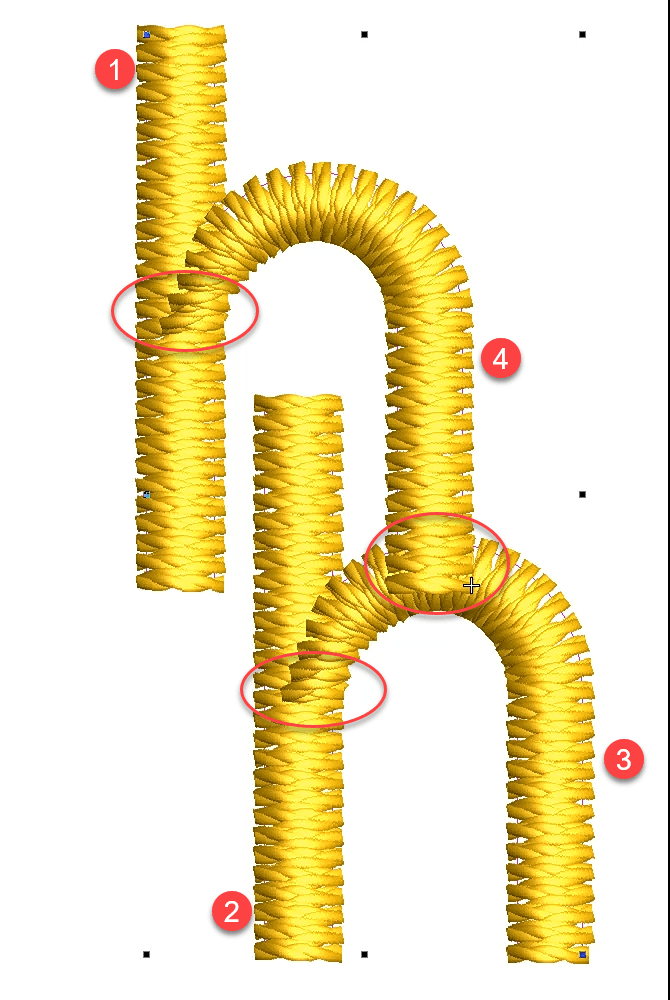
In the image on the left the objects are numbered in the order they were digitized, notice the exposed overlaps.
There are 4 trims in this design.
In the image on the right, branching has been applied, notice the overlaps have been hidden and there is a single entry and single exit point for the group of objects and one trim at the end of the sequence
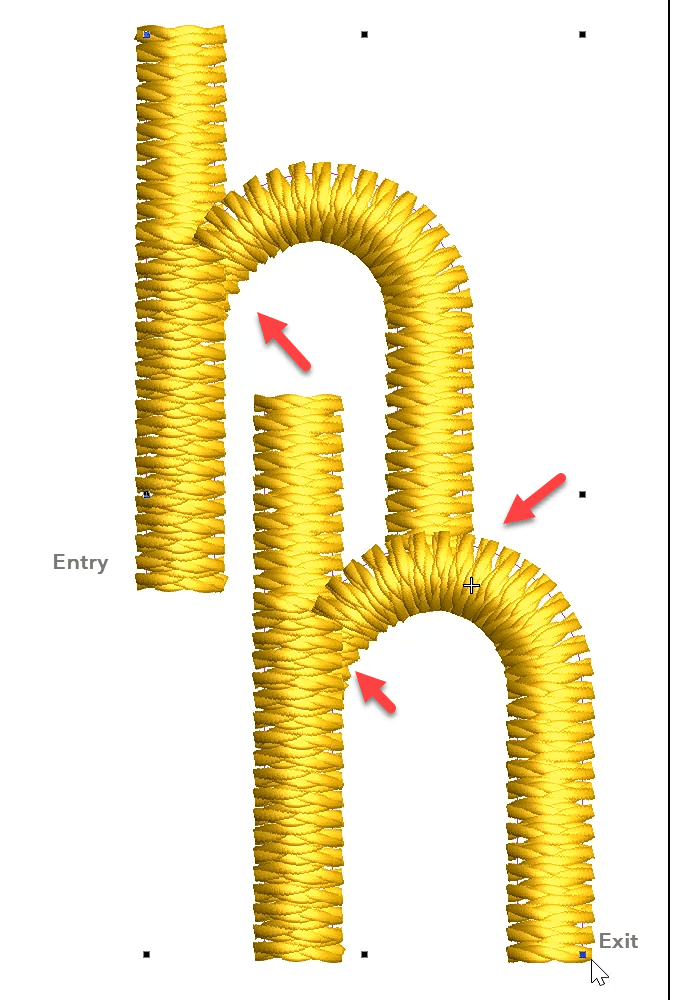

Color Blending
In an earlier article we looked at Curved Fills, Florentine and Liquid Fills, the ideal companion Element to those is Color Blending. Color Blending can
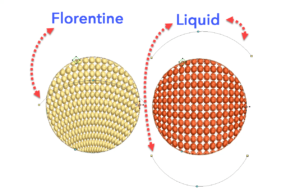
Curved Fills -Florentine and Liquid
Tools and Fills The tools are found in the Stitch Effects Toolbar.Florentine and Liquid fills are stitch angle baselines that can be applied to Tatami
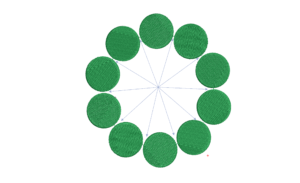
Closest Join
We should all be aware of the closest join feature in Wilcom lettering. Did you know there is an automatic setting to adjust the start
