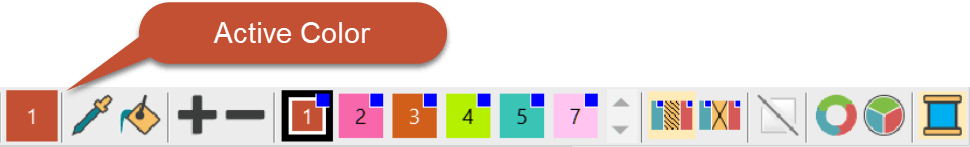Color Wheels
Easily cycle existing colors to different parts of the design with the Cycle Used Colors tool.
The Color Wheel offers 5 Color Schemes
- Analgous
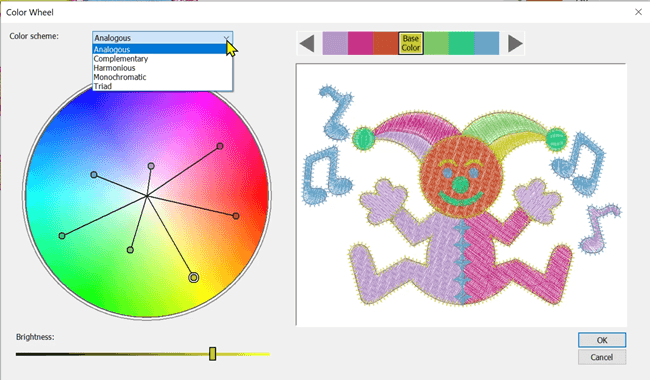
- Complementary
- Harmonious
- Monochromatic
- Triad
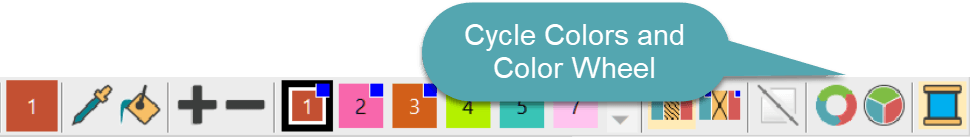
More Articles

EmbroideryStudio
New thread chart – Setta Lumina
A new thread chart Setta Lumina is available to download for Wilcom’s EmbroideryStudio. Using the new thread chart For e4.5: Download the Setta Lumina
September 22, 2020
No Comments

EmbroideryStudio
Sequence Toolbar
Resequence quickly with drag’n’drop EmbroideryStudio has many time-saving features that can greatly reduce the time to create or edit a design. Today, I will discuss
August 12, 2020
1 Comment

EmbroideryStudio
Templates
Templates save time and Money by presetting standard properties for particular jobs.In the example video below I demonstrate how to set up your thread brand
March 6, 2019
4 Comments
Share this article with a friend
Facebook
Twitter
LinkedIn
Email