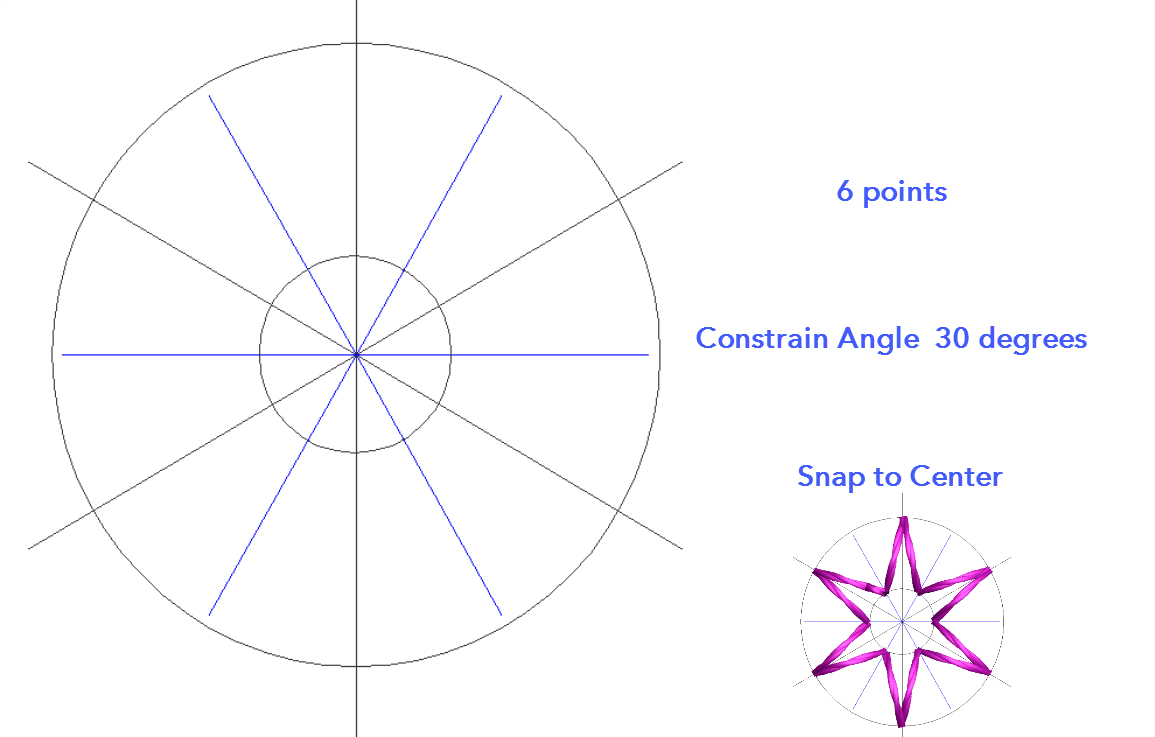
Create a template in CorelDRAW
This template could be made with the Embroidery Studio Drawing Tools in the Graphics Toolbar but there are a couple of features in CorelDRAW which makes the procedure quicker and more accurate.
Both are found in Toolbars > Options.
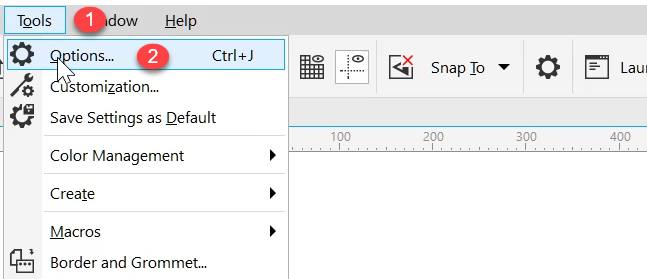
I will leave the description of the procedure to the video but this is where you find the settings for the features in CorelDRAW that make this task easier.
Snap to Grid
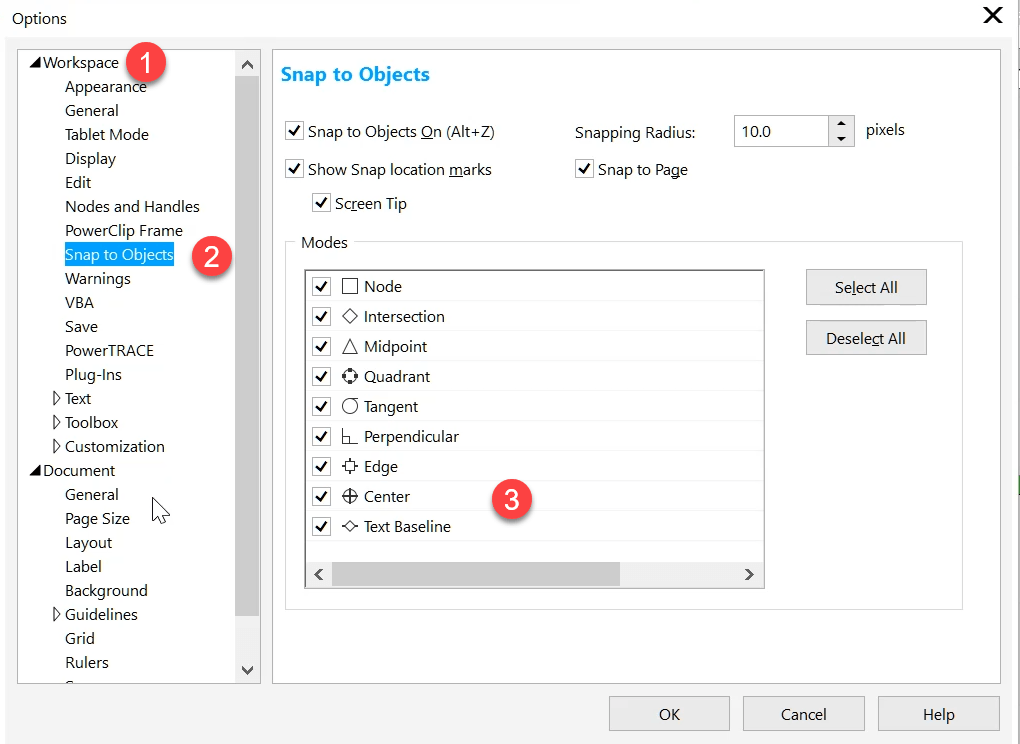
Constrain Angle
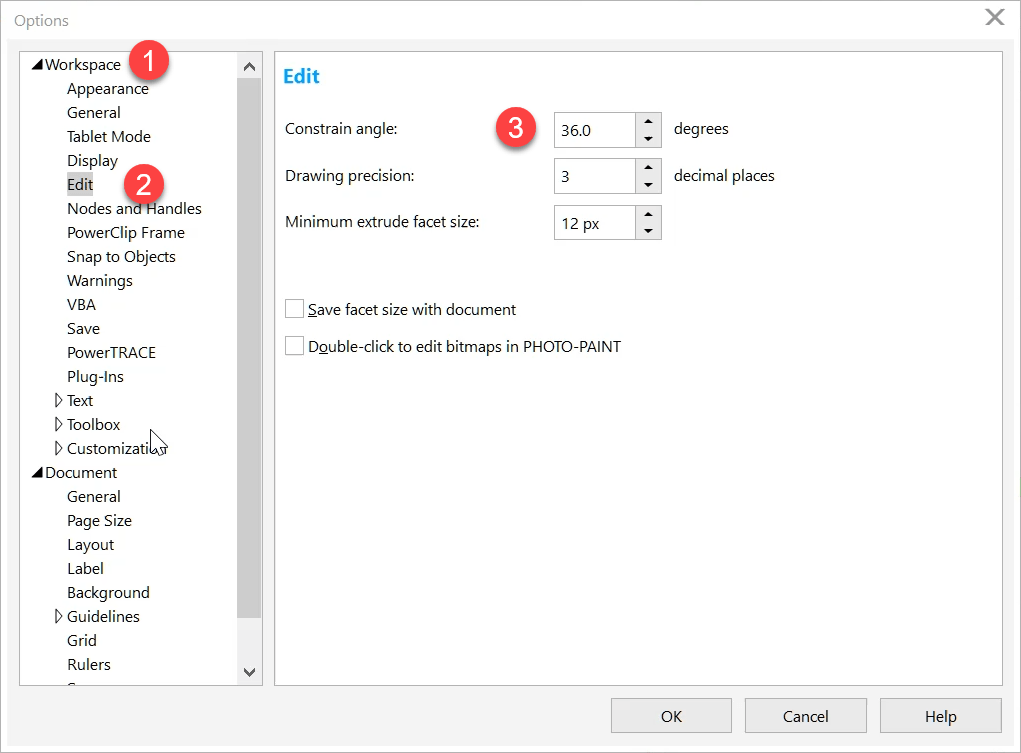
Related Articles:
Embroidered Stars

One thought on “Create a Star template in CorelDRAW”