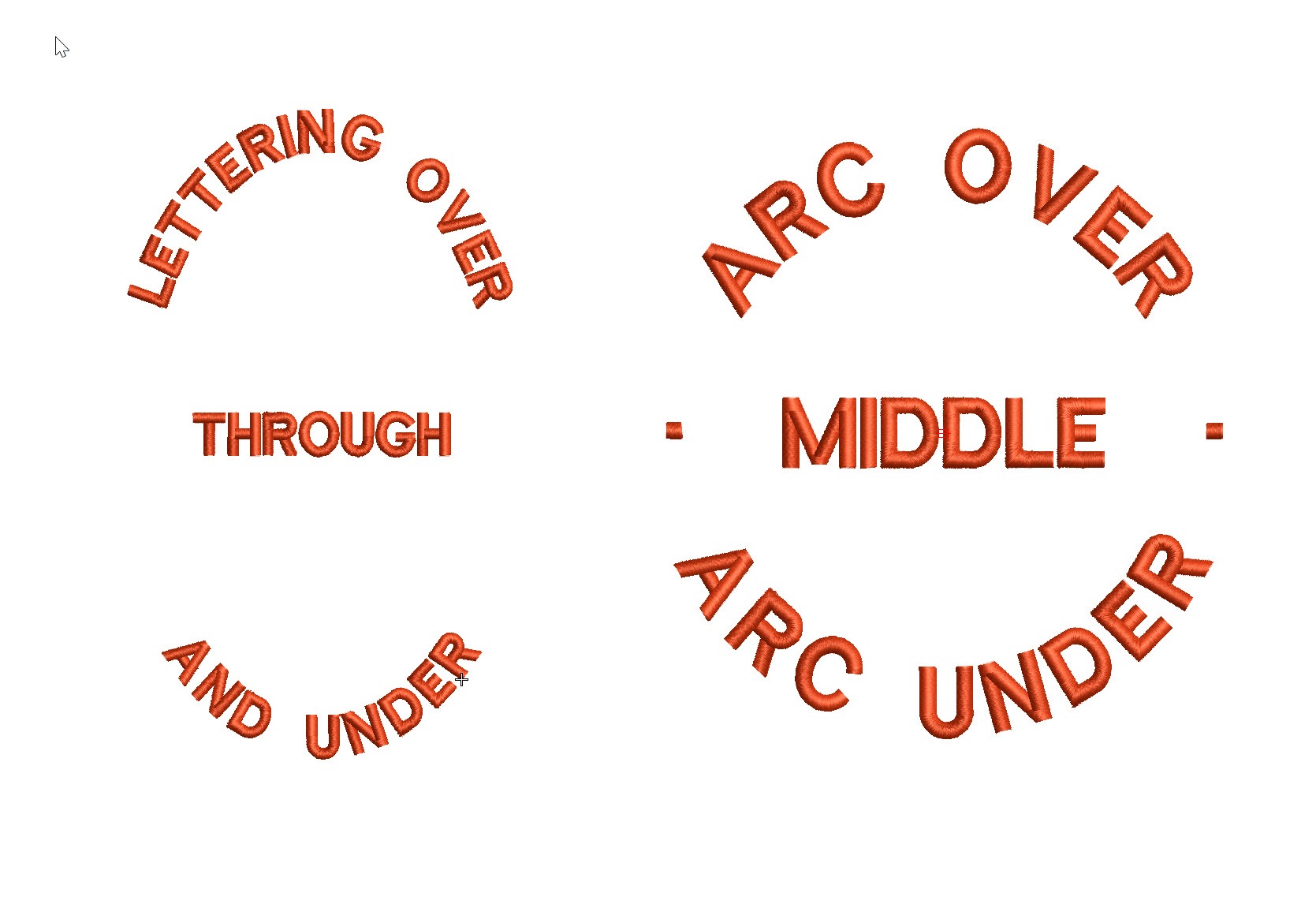
Actually the process of creating a Predefined Baseline creates 3 separate baselines that can be treated individually once they have been created.
The feature is particularly useful for circular and elliptical designs that have lettering around the logo and possibly through the middle.

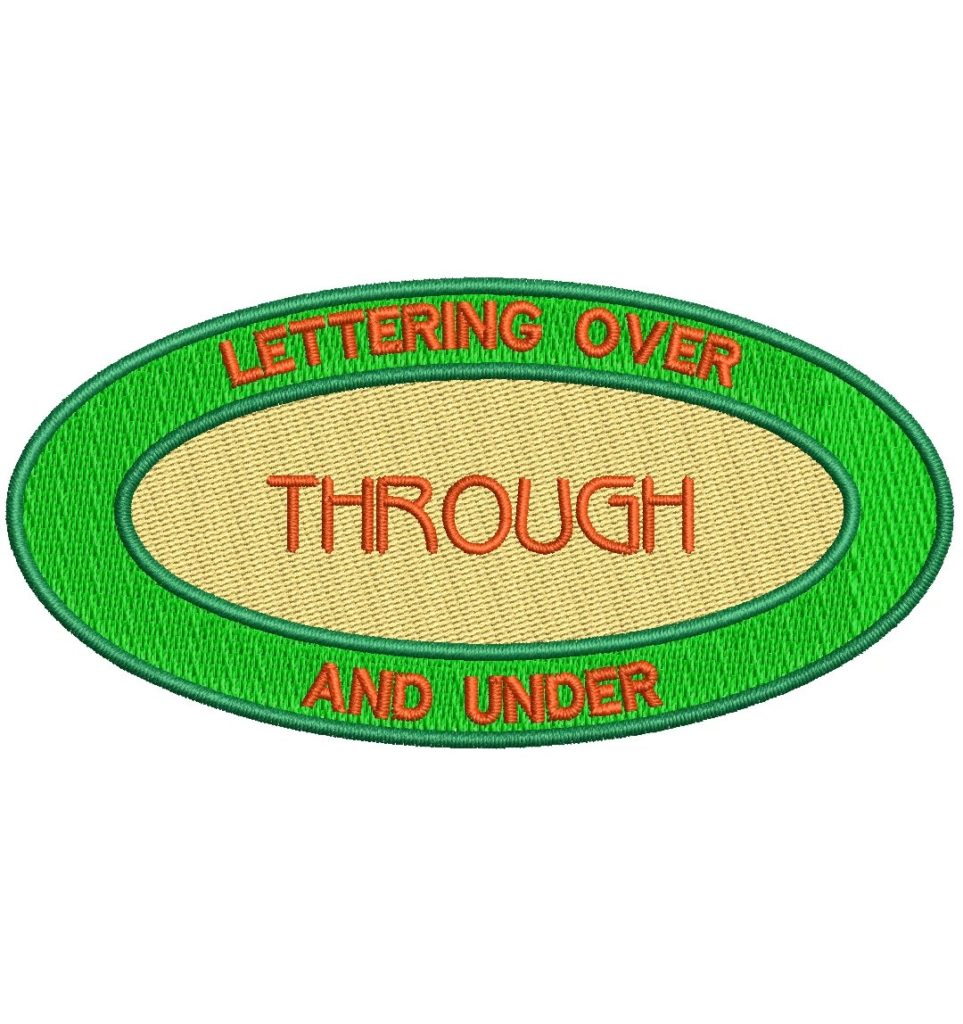
The procedure is exactly the same as for a circular baseline but involves three lines of lettering.
If you do not require the middle line then either leave it out in the property box as in the image below or delete it after the lines have been created.
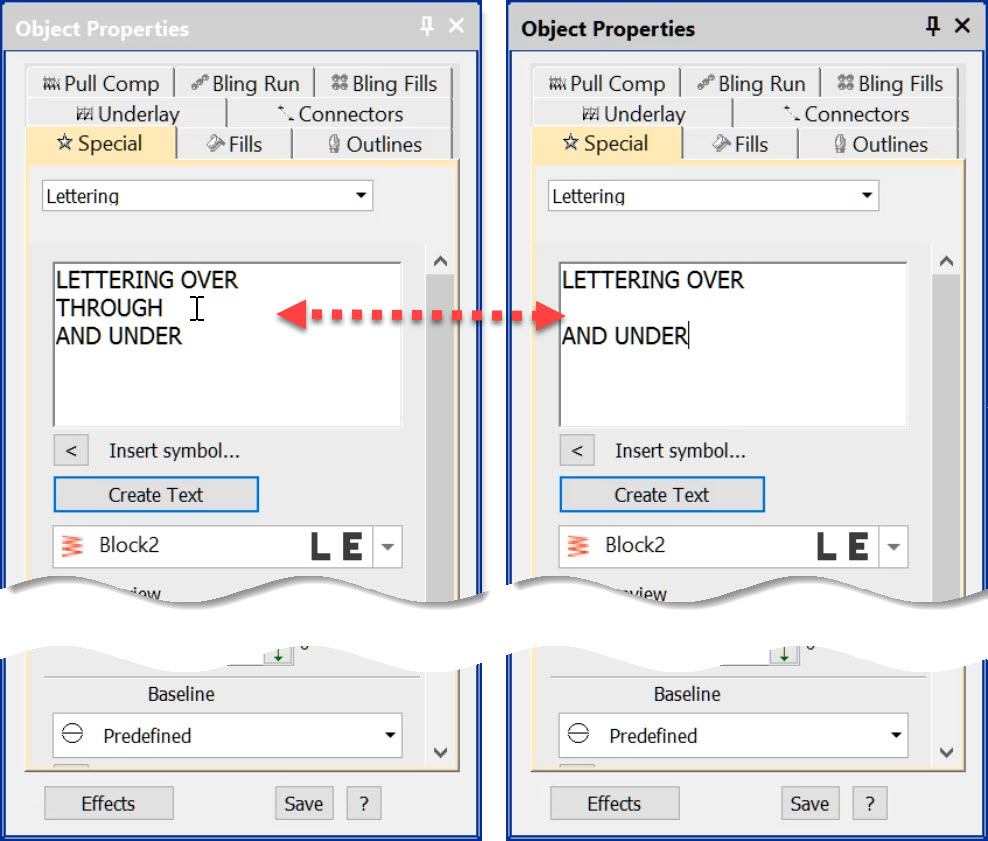
Keep and eye out in the video for when I make the first click in the center of the logos, to keep the orientation of the lines horizontal or at justification angle of 90 degrees hold down the CTRL key while moving the mouse out to the right.

Love it!