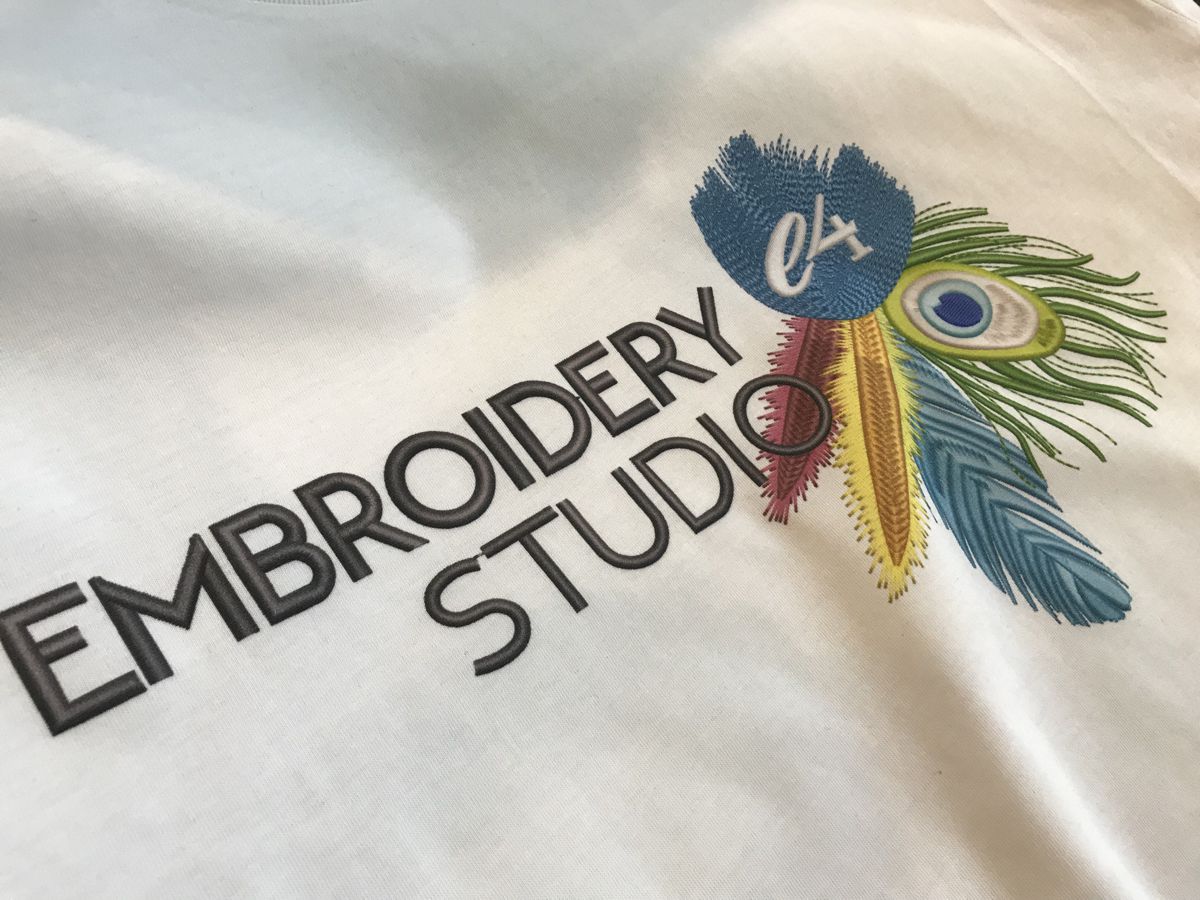
The rise of Direct to Garment (DTG) printing has opened up lots of new opportunities for decorators, making printing quantity one affordable.
Wilcom’s EmbroideryStudio has a feature called Capture Virtual Decoration Bitmap which allows you to create a high-resolution printable file of the embroidery design, which is perfect to print on a Direct to Garment printing machine.
The result is a soft, virtual embroidery design that looks like the real deal, and prints in a matter of seconds.
How to create a virtual printable embroidery design
- Open EmbroideryStudio e4
- Open your embroidery design you want to print
- From the File menu, select Capture Virtual Decoration Bitmap
- Select your printing resolution from 96 DPI up to 600 DPI
- Click OK
A .PNG file with a transparent background will be saved which you can print on your DTG machine.
Video – Printing an embroidery design on a Ricoh RI 6000
At a recent APPA Convex show in Sydney, we showcased printing an embroidery design on a Ricoh RI 6000 DTG machine.
In this example, the ink cost to print this design was only $0.05, with a print time of approximately 30 seconds.
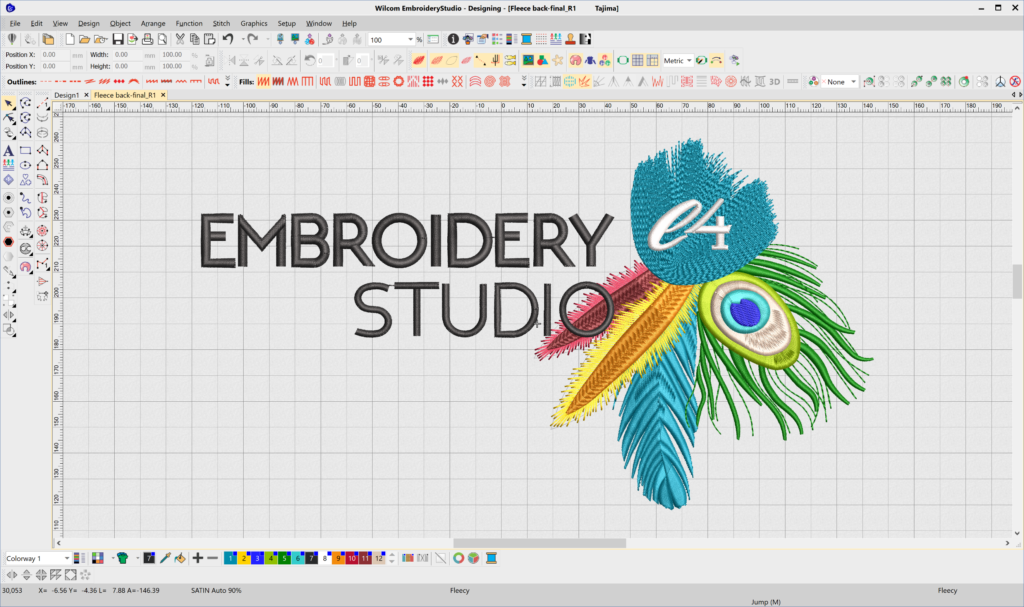


Enjoy, and happy stitching! (or printing!)

Hi Brenden
Hi Somnath! Thanks for dropping by!
Hi, please I need more information on embroidery designs and the cost of embroidery and printing machines. Thanks.
Is this only for shirts, or can it print on other products like dog collars?
Hi Ben,
Technically this is just a .PNG file, so i you have the printer that can print a dog collar and it accepts such a file then yes you can do that too. So virtual embroidery on a dog collar.
I knew of a company that did sublimated dog collars and this process of using a .PNG file would be perfect for that.
Hi, I am a customer working with Willcom Embroidery E4. Want to know if could be printed the same art on black and color T shirts, only in 100% cotton or other mixed poly cotton?. What about 100% polyester??
What kind of ink use the printing machine? Price??
Please contact me by e mail.
Thank you
Julio Neumann
Hi Julio,
DTG is generally best on natural fibers like cotton or bamboo. You can certainly print in mix cotton / poly but generally people start to see some issues over 30% poly. You also need to treat the garment first to ensure the ink will bond.
But dark colors is certainly possible. Again with dark you need to pre-treat the garment with a special solution that allows the white ink to bond to the fabric. The white is printed first, followed by the colors.
In the video above the Ricoh RI 6000 does both white and dark colors, with 2 white print channels.
I guess my only critique would be that in Wilcom, the visual is often exaggerated based on settings and doesn’t accurately represent the end product. For example, compensation for push/pull etc. So, to do this right, you’d really need to have a separate design in Wilcom that matches the end product. I say this because I get customer comments all the time such as – “it looks poofy” or uneven. 🙂 That said, I do love my Wilcom! 🙂
This is an excellent point, Phil. Perhaps we should include an option that exports the virtual sample without pull comp? As really, pull comp is used to compensate for the pull. But I guess it becomes tricky when you start to use pull comp to visually inflate the thickness as well, and not just compensate for the pull.
What do you think about that idea?
Would this work on rain gear?
Rain gear is generally polyester so not ideal for DTG which generally requires natural fibers like cotton. However, as someone pointed out in a LinkedIn post to this article, the high quality of the virtual image is such that you can also use it for screen print separations which is perfect for rain gear.
I hope this info helps!
will this ever be an add on to the wilcom Hatch ? i love that program
Hi Becky,
This feature is not available in Hatch, and only available in EmbroideryStudio.
And just what is the cost?
I have Digitizer MBX version 5. Is this “idea” available in that program?
Hi Donna,
You can trade-in your MBX software for EmbroideryStudio. You should contact your local Wilcom distributor for pricing. https://www.wilcom.com/en-us/contact/wilcomdistributors.aspx
We’d love to welcome you to the Wilcom family!
Cheers,
Brenden
We have been doing this for years. Customers love the look of embroidery without the cost.
We do this on our GT541 Brother printer.
Fantastic! It really does give you another product to sell using the same software and equipment you already have. Great to hear!
Hi Brenden,
Ken Douglas from Perth Stitchings here. We met briefly after the APPA conference last week. Can you tell me if this would work for a digital transfer?
Many Thanks
Hi Kenneth,
Thanks for dropping by APPA.
100% it will work on transfer. It is just a .PNG file so you can print it on any printer that accepts a PNG file.
Will this work with DST files or does it have to be an EMB?
Hi Marci,
This will work on any embroidery file you can open into Wilcom EmbroideryStudio including .DST. Of course, .DST don’t have colors so you’ll need to recolor the design first, but it will also export the virtual decoration file as well.
Hey Brenden
Long time no talk…. I know you’ve gone thru some transitions..
Hope all is well.
Hey Alex!
Long time indeed 🙂 How’s it going over at Penn?
I am very well thanks. Great to be back at my old home Wilcom! Lots of pretty exciting changes, but lots more to come.
Keep in touch!
Will do! We’re hanging in there
I’d love to go to Australia to talk to the R&D guys, and to discuss some ideas with you.
I’ll see if I can get Erine to fund the trip.
Don’t know if, or when that will happen.
Cheers!
wicked
This topic comes across somewhat rushed-you are usually ever so precise in your reasoning.|
I like this website very much so much fantastic information.