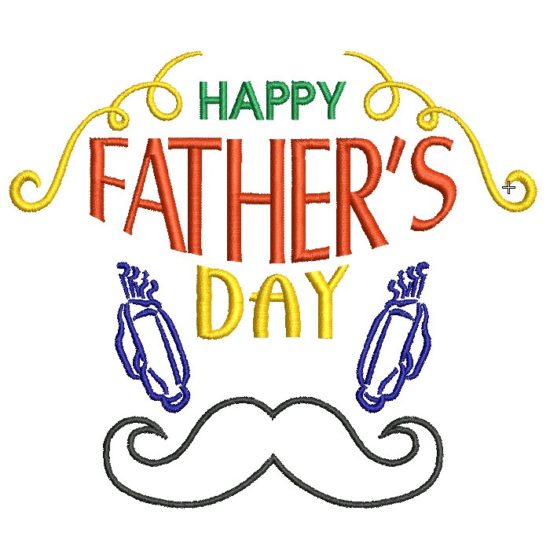
Here is a fun exercise creating a Father’s Day design with a minimum of effort.
Sometimes you need to get a design out quickly and you know you have suitable and available Clipart to draw from.
In this exercise we create a single word – Duplicate – Edit – Modify then add Clipart.
Drag and Drop
As we learned in earlier articles the font, baseline, colors etc are only properties of a lettering object.
In this exercise we use this feature to our advantage by creating a single lettering object, duplicating it and changing the properties of the second object.
I believe this also saves time when digitizing so is a useful trick to know.
Right clicking and dragging on an object is a quick way to duplicate it with the added benefit of dragging to the location required all in one operation.
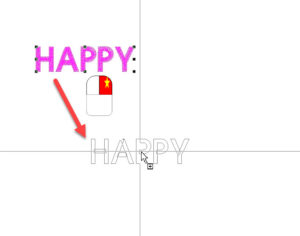
Lettering Properties
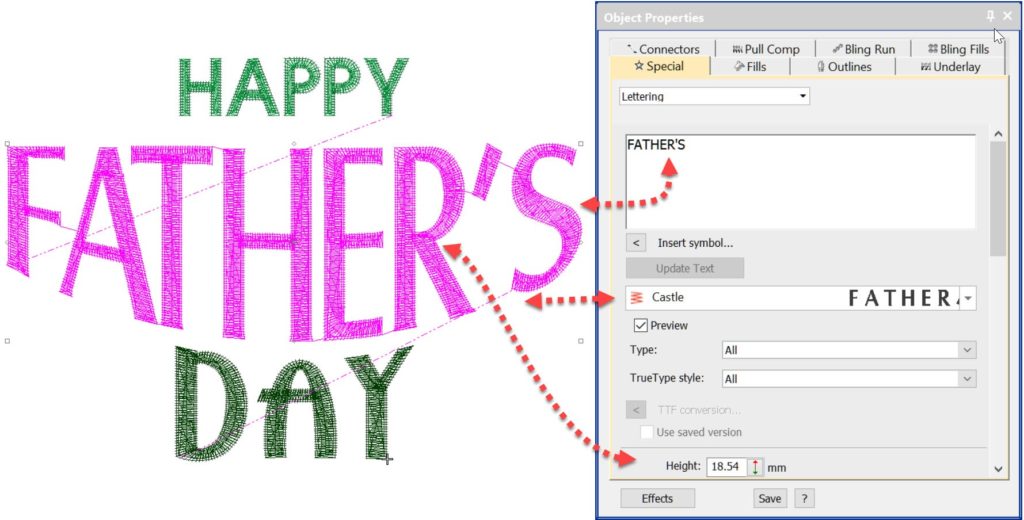
After Duplicating the word change the Font, Size and Color to suit your design. All these changes can be made in the Object Property Box and choosing a color in the working palette. An alternate to using the properties to change the size of the letter is to select one corner of the selected word with the left mouse button and drag, holding the SHIFT key while dragging will cause the object to enlarge from the middle.
Word Art
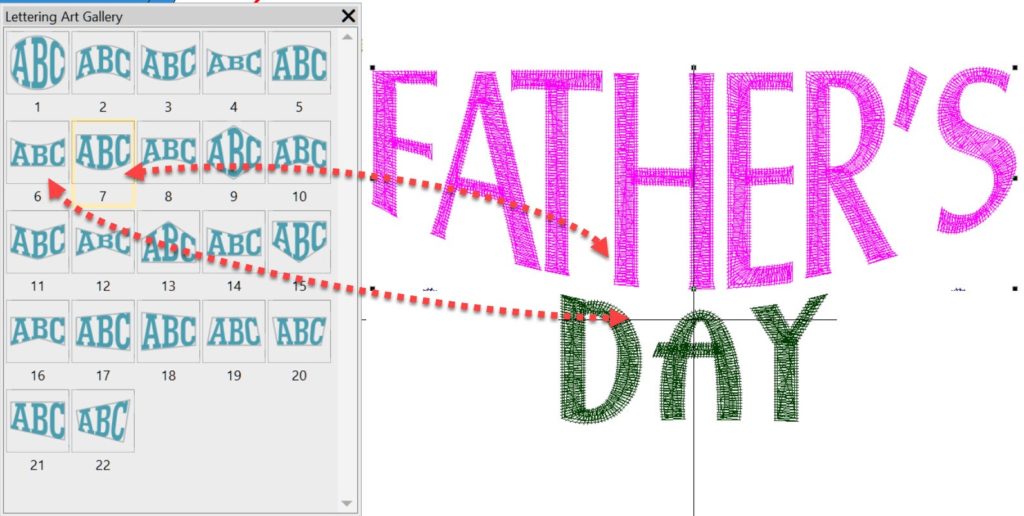
Word Art has more than 20 predefined shapes that you can apply to any lettering object, the
Reshape tool, keyboard Shortcut “H” allows you to change the shape of the Envelope containing the word.![]()
Clipart
Clipart is a convenient way to store and drag files to the work_ area. Clipart is simply a collection of embroidery files saved in a folder called Clipart. The Clipart folder is accessed from the Docker Toolbar, look for the icon at the right end of the toolbar.
Notice the three dots in the folder selection dropdown, by clicking here you are able to access any folder in your system that contains Embroidery Files.
It is also important to understand that files that are dragged on to the work area in this manner are grouped, if you wish to use only one section of the design you will need to ungroup and regroup as in the video.
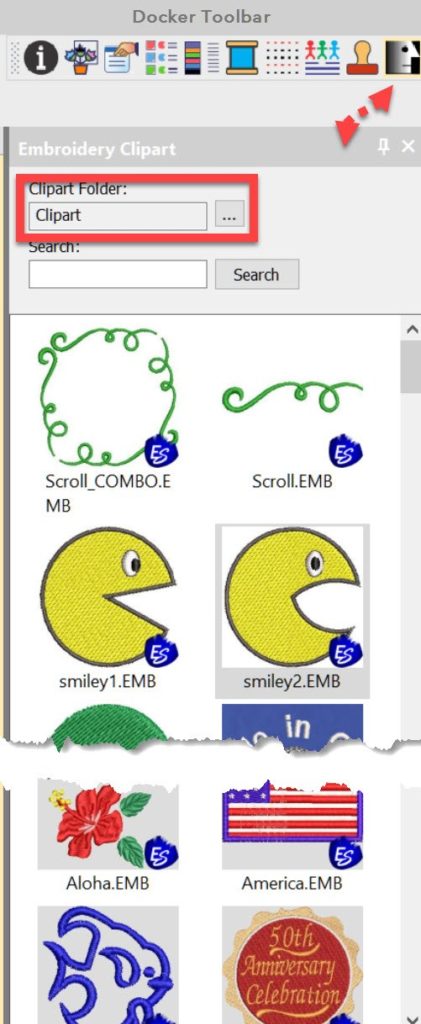
Please download some free designs which include the mustache and scroll and other clipart used in this article and video
Click here to download
