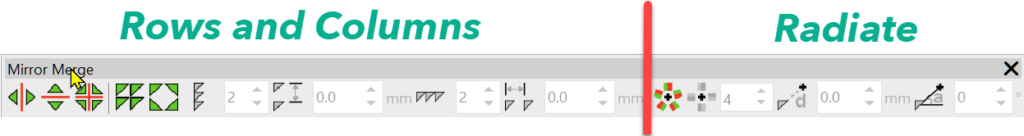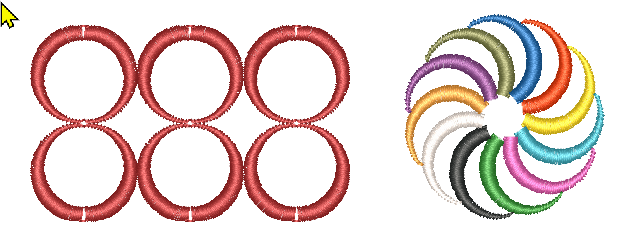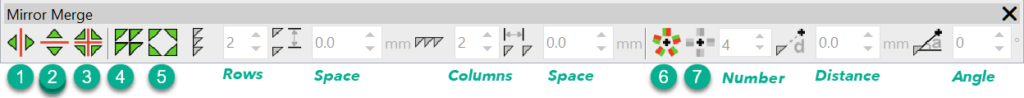Create Perfectly Symmetrical Designs
with the Mirror Merge tool
Balance is the key to great design, but symmetry is one of the tools you can use to get there quickly. Here, we explain how EmbroideryStudio’s Mirror Merge tools works. For the most part Mirror Merge has two main function;
The process is to select an object and select any one of the tools from the toolbar
At the left end of the toolbar you can choose to Mirror on the horizontal/ vertical or both directions with the first 3 icons.
The 4th and 5th icons perform similarly, but you are able to set the number of rows and columns. You may also notice there is a setting to nominate the space between the rows and columns, you can also adjust these distances by dragging the mouse.


Icons 4 is the Array tool, and it copies and pastes the object facing the same direction.
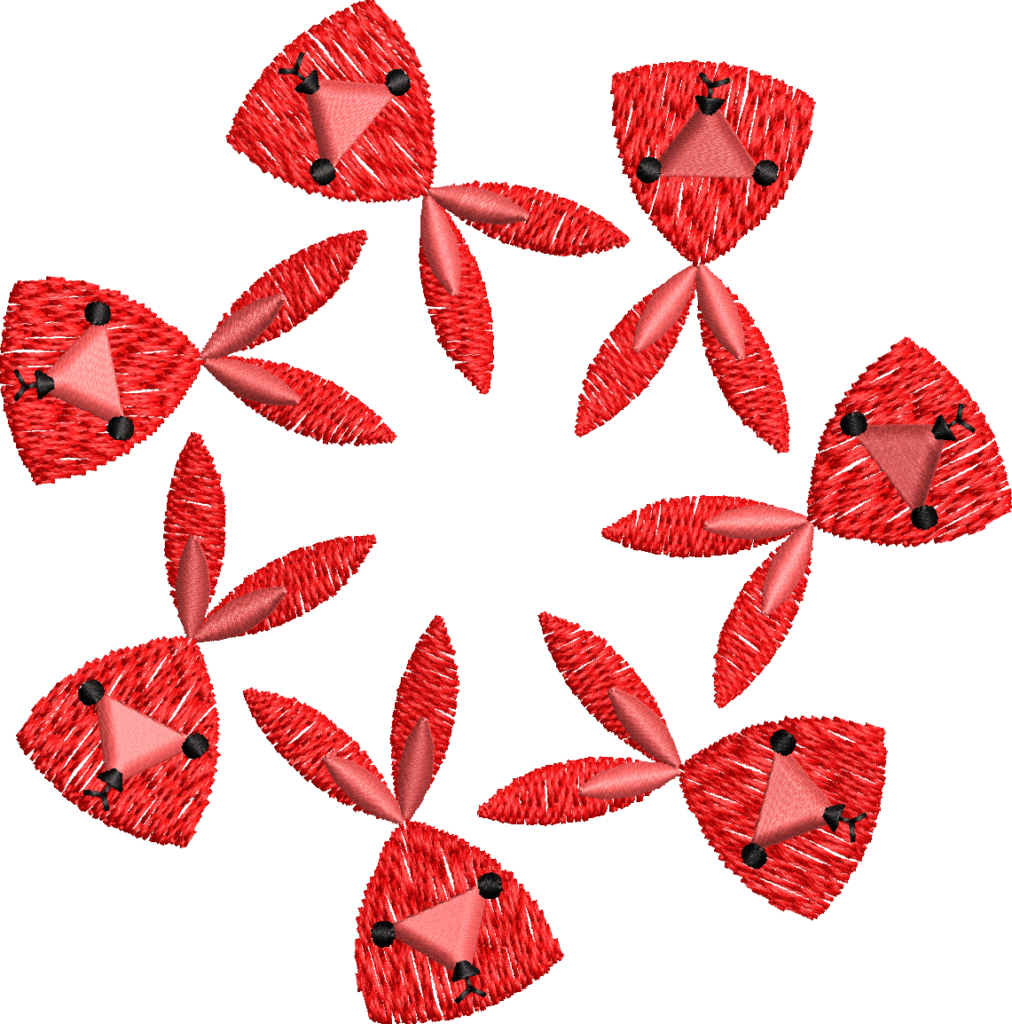
Tool 6 is the Wreath tool and copies objects facing the same direction, Tool 7 is the Kaleidoscope tool which flips or reverses the direction the objects face. The Distance and Angle are measured from the centre of the created design but would usually be set by maneuvering the mouse on the work area, as demonstrated in the video below.
Watch it in Action!
The Mirror Merge tool is part of the Auto Arrangement Element
Want to know more about Wilcom products?

Cutout Embroidery
Leaving a negative area in your embroidery design not only saves lots of stitches, the process could be the simplest embroidery exercise you will ever
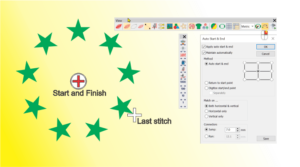
Auto Start End Update
In version 4.5 of the software the last stitch of the last object created is identified with a white cross (location of the cursor.) When
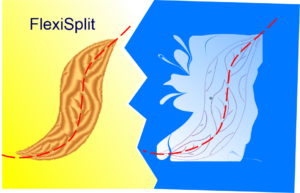
FlexiSplits
Flexisplit is an effect that can be applied to Satin or Tatami fills created with any tool. There are dozens of preset Flexisplit patterns available