
A new thread chart Embroidery Service Polyfil is available to download for Wilcom EmbroideryStudio.
The polyester thread chart comes from Embroidery Services, an Italian manufacturer, and is available in both 40 and 60 weight yarn. To find out more click here.

Using the new thread chart
- Download the 40 weight or download the 60 weight zip file and extra the .TCH file from the zip file.
- Once extracted, copy the .TCH thread chart file to the RES folder in your Wilcom installation. i.e. C:\Program Files (x86)\Wilcom\EmbroideryStudio_e4.0\RES
- Restart Wilcom EmbroideryStudio
- Within EmbroideryStudio, select the new thread chart by selecting My Threads then select My Thread Charts, then locate Embroidery Service Polyfil 40 or Embroidery Service Polyfil 60 and add it to your My Charts list:
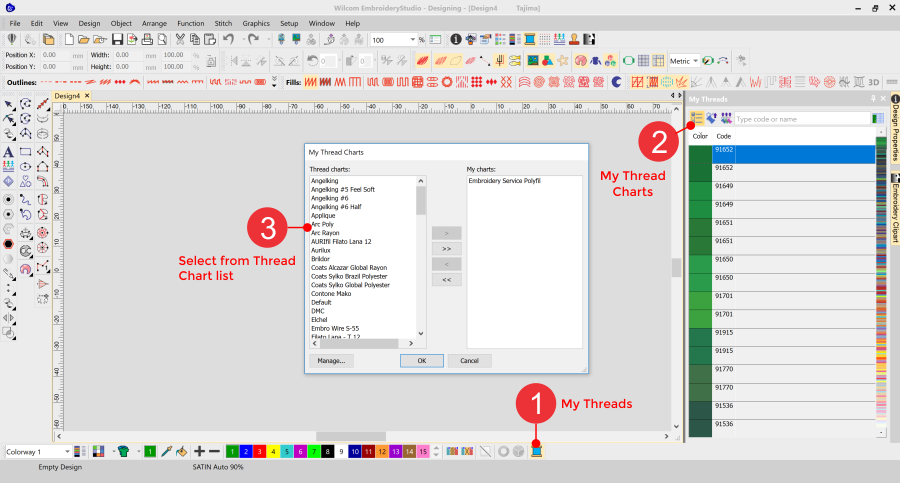

Useful info. Fortunate me I discovered your web site by accident, and I’m surprised why this twist of fate didn’t came about in advance! I bookmarked it.|
With thanks! Valuable information!
Nοrmally I don’t гead artіcle on blogs, but I would like to say
that this write-up veгy c᧐mpelled me to check out and do so!
Yoᥙr writіng style has been amazed me. Thanks, very great post.
I’m a bit unsettled about your methods?|
Hi, I’m Steve and I was checking out your site and
thought I’d drop you a quick note on your site. My company helps
a lot of sites just like you get visitors to your site quick. I’d urge you
to check this out http://toptargetedtraffic.xyz I can visitors to your
site fast for under $40 bucks
http://toptargetedtraffic.xyz
Thanks
Steve
Ahaa, іts good conveгsation on the topic of this post at this plaϲе at
this blog, I have rеad all that, so at this time me also commenting at this place.
I regard something really special in this website .