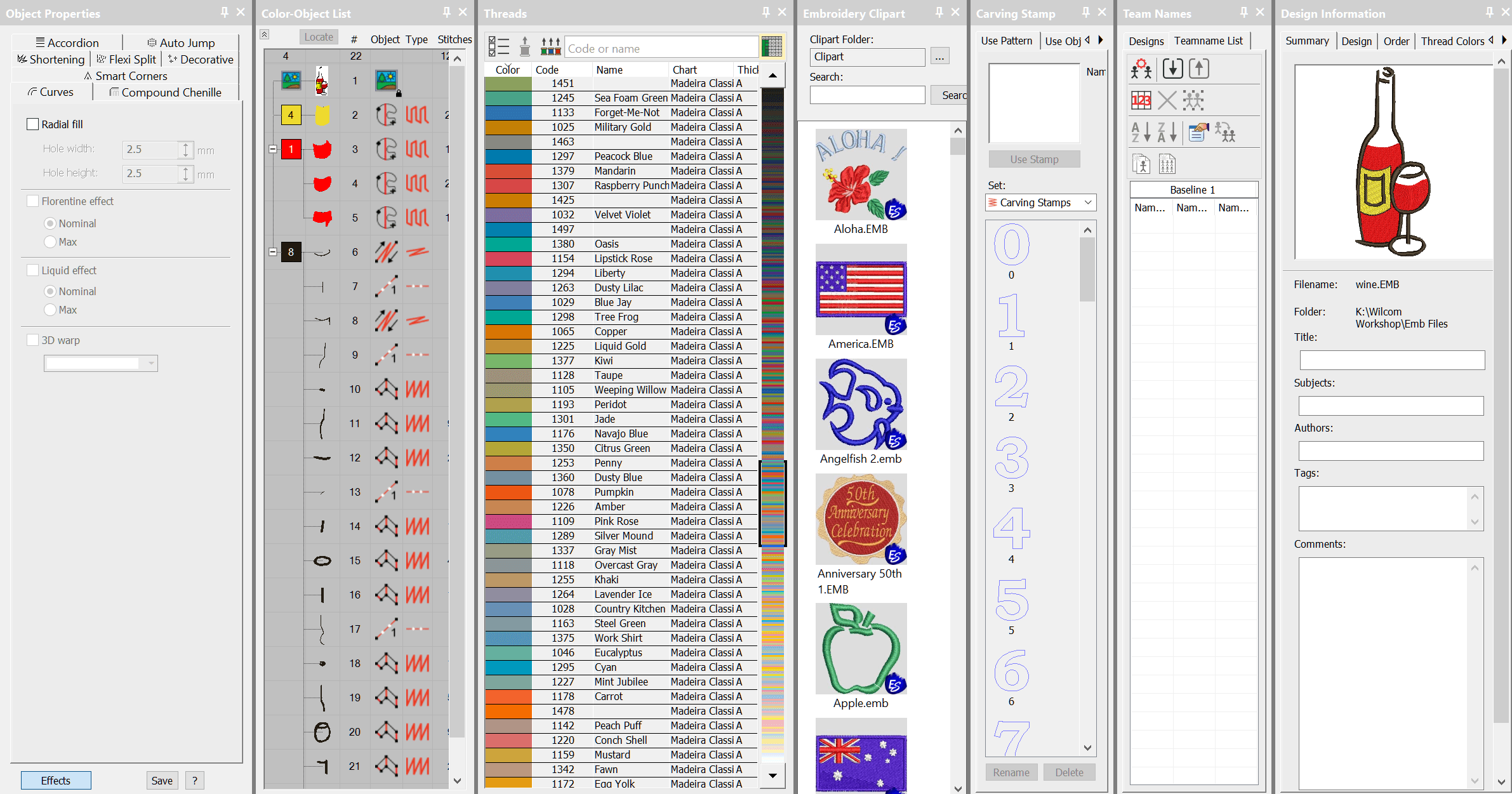
Control Center
The Dockers could be thought of as part of the control system of the software.
The place where you can set up your thread chart and working palette or view and control an objects properties, select clipart and other features.
My preference is to have the Color Object, and Object Property Dockers displayed at all times but the others can can be hidden and fly out when required.
This article and video provides a brief description of how to display and hide each.
Docker Toolbar
The Toolbar is found in the list of Toolbars under the Window menu
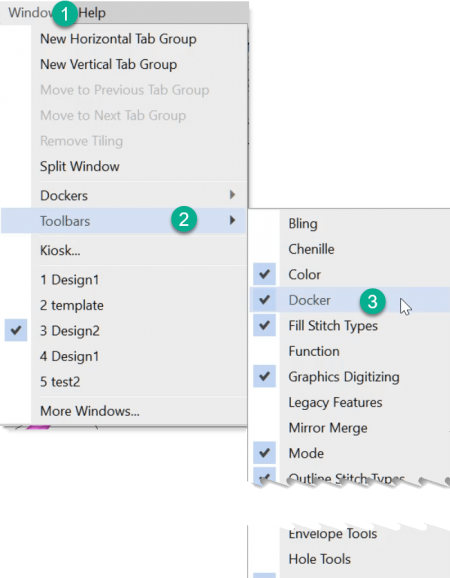
And looks like this
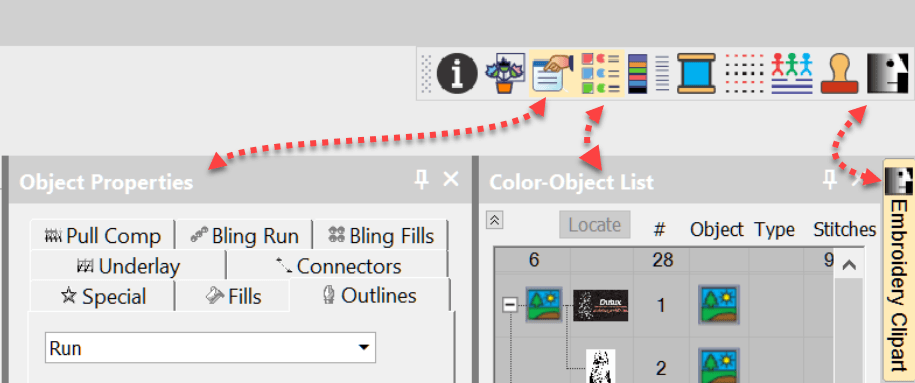
Clicking on an icon will open the relevant toolbar.
Notice the downward pointing arrow at the head of each of the flyouts. When pointed down the Docker will remain in place, when clicked the pin rotates to a sideways orientation the docker will fly away to the right, ready to be re opened with a left click. See the clipart tab in the image.
Clicking the “x” will close the docker and it will have to be re opened from the docker toolbar
