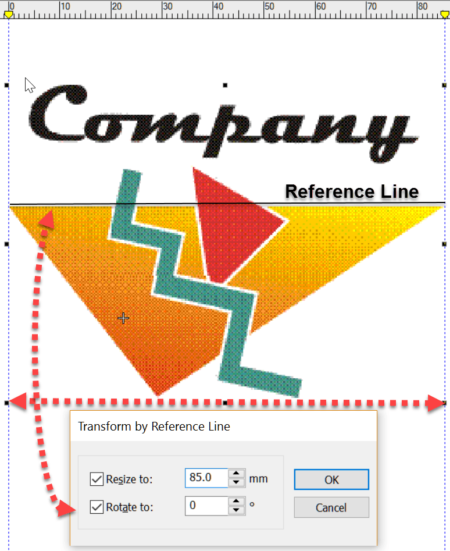
Image Handling
Importing an image to the work area is the first step in creating a design. DecoStudio relies on CorelDRAW to import and edit images, while this is adequate, the process is time consuming and has limitations that are not present in Decorating e4 which handles the import, resize, orientation, cropping and other editing of the image in the software. The Transform tool is unique in its ability to use one part of the design as a reference to resize all of the design. It is like magic!

Transform by reference line
Flexible Tools Fill or Outline
Traditionally fill tools in DecoStudio i.e. Fusion Fill and Column A could only create filled objects.
In Decorating e4 these tools can be either fill or an outline, courtesy of the new Outline and Fill toolbars.
Notice the new Rectangle and Elipse tools in the Graphics Digitizing Toolbar

Toolbars
Baselines
It is estimated that at least 85% of embroidery designs include lettering.
Decorating e4 includes more than 170 especially digitized fonts and does an excellent job of converting TTFonts included in the Windows/Fonts folder.
Why limit the power of this important with a reduced number of baselines?
Wilcom lettering sets the world standard for Embroidered quality lettering.

Decorating Baselines

DecoStudio Baselines
![]()
Kerning
Is the space between letters, this varies between different letters and may vary depending on the project that you are working on. This can be a time consuming task but thanks to AUTO KERNING in Decorating e4 your preferences for letter spacing can be saved to the font file to minimize time spent on this process. Do it once and forget!
User Refined letters
Fall into a similar category, some letters need to be reshaped to stitch well at a particular size e.g. the spaces in small letters “a” and “e” often fill in on particular fabrics and need to be reshaped. These new shapes can be saved and retrieved when the need arises.
The video below uses a small letter “i” to demonstrate.

I am currently running DecoStudio 1.5. Please send me a quote on upgrading.
Thank you.
Diane
Hi Diane,
Thank you for your response to the article. I will ask someone from the U.S. Office to contact you.
Regards
John
Sunshine Coast Australia