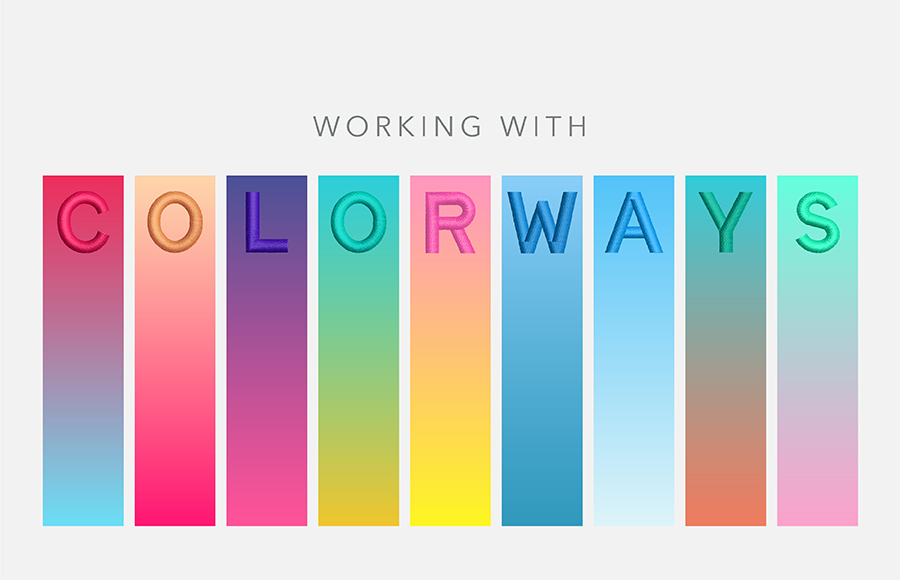
Working with Color in EmbroideryStudio
To ensure customers get the correct colors embroidered every time they order. It’s important the digitizer records the different color options. It could be PMS colors for the corporate logos or different color combinations to match the garment colors.
This is used in the approval process, and ensures consistency in future orders.
Wilcoms all-in-one .EMB file, stores a lot of information, includings multiple colorways.
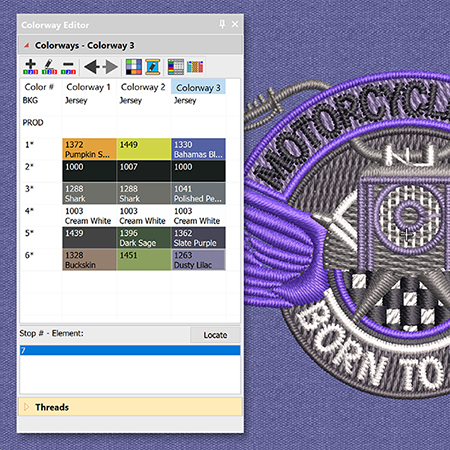
Use the integrated Approval Form to provide customers with a representation of the embroidery design in glorious TrueView.
As well as changing thread colors, the background color may be changed to replicate the garment color. (The background can be a color, fabric pattern or product).
Using the right color threads helps provide a realistic preview of the final embroidered design for both staff and customers.
EmbroideryStudio provides various techniques for adding colorways, both manual and automatic.
- Add bitmap colors when importing the bitmap and manually reduce colors to the minimum necessary.
- Match All assigns threads from the current thread chart to all slots in the current colorway.
- Manually select from pre-loaded commercial thread color charts.
- Click & hold a color in the pallete to isolate it in the design window.
- The Color Picker Selector manually selects color by clicking on the artwork itself.
- Cycle Used Colors, cycles through configurations of the same threads.
- The Colorwheel offers various color combinations from pre-set color schemes.
Your personal preferences and different requirements will dictate which methods are best for you. Could you be using a faster method?
Watch it now!
Working with Color in WilcomWorkspace
Any staff member or customer can now access Wilcom technology with the all-new affordable WilcomWorkspace.
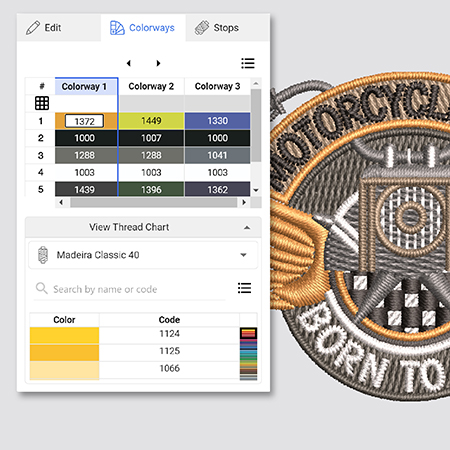
All color information is stored with the object-based .EMB design
Non-digitizing staff can change colors to better suit the threads in stock, or change thread color based on customer feedback.
And many other administrative functions.
Watch it in action!
WilcomWorkspace
Your online embroidery companion
NOTE:
Always check thread colors against the thread chart you intent to use, as computer monitors and video cards represent colors differently.
