
Wilcom Software Dongle

Wilcom uses a security device (called a dongle) to protect your EmbroideryStudio software license. This USB device not only protects the investment put into developing our intellectual property, but more importantly it offers you the security that the license you purchased is legitimate and no-one else can steal it.
At Wilcom, we ensure that your EmbroideryStudio software is protected whilst in transit, all the way to installation and beyond.
When we prepare and ship your order, the dongle is temporarily activated. If, for any reason, your order is lost or stolen while in transit, our system will deactivate the dongle so that it has no commercial value and cannot be used or resold. If this occurs, Wilcom (or your reseller) will then be able to send out a replacement product.
Once your software is installed, new codes will be sent to permanently activate your license.
In some cases, such as training or sales pack kits, Wilcom periodically sends out temporary codes to enable the use of those kits, which ultimately expire if no longer needed.
Where can I find my Dongle number?
The ‘My Wilcom’ tab on the HomeScreen displays your unique Dongle number and the level and version of software installed. It will also let you know if your software is up to date. This handy tab is where all the software information is displayed, including the list of Elements you own.
Any Element you choose after the purchase of your software can easily be activated with new Access Codes & remains connected to your Dongle without installing new software. It is a seamless process with minimal effort.

Check for software updates and see all the Elements you own via Wilcom’s HomeScreen.
If you are interested in purchasing additional Elements to speed up your digitizing or want new creative stitches, you can find a current list under ‘Available Elements’.
These Elements provide further function to your existing EmbroideryStudio software and can be purchased at any time and will always remain connected to you and your unique Dongle.
Have you just received your software but need to activate it? or Are you using your software and received a message that you only have a few days left to activate it?
How to Install Codes in your Wilcom product
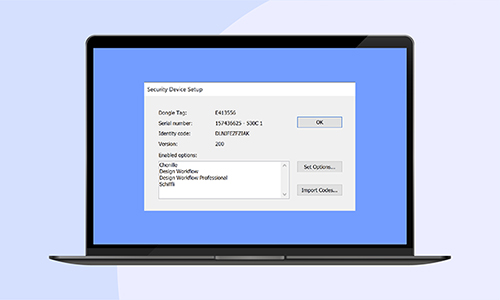
Please request your activation codes from Wilcom. Once they are received, it is imperative that you activate your license with those new codes immediately.
It’s truly very simple – just follow these instructions:
Instructions to install the codes:

Please open the email called ACCESS CODES FOR EXXXXX

Save the attachment from that email onto your PC – it is called AutomaticExxxxx.txt

Launch the Wilcom product

In the Set-up menu, click on ‘Security Device Set-up’

Click ‘Import Codes’

Select the AutomaticExxxxx.txt from the destination on your PC
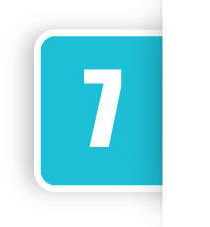
Click ‘Open’ and ‘OK’

Close the window

Close the Wilcom product

When relaunching your Wilcom product, it should be activated and ready to use
