
Elevate Your Commercial Logos
with Photo Flash
Unlock your creative potential by integrating Wilcom’s innovative Photo Flash stitch type into your embroidery toolkit.
Unlike conventional digitizing methods, this approach seamlessly transforms jpg images into a distinctive stitch type, yielding unique results.
While traditionally used to transform black-and-white photographic images into realistic embroidery designs quickly.
This cutting-edge stitch reveals its versatility in producing distinctive effects for commercial logo designs. The methodology involves creating rows of both satin and running stitches, concentrating in darker areas, and thinning in lighter areas of an image, only connecting at the design’s edge. The resulting visual has a retro, sketch-like look that defies convention and sparks the imagination.


Paul MacNamee from Embroidery Training Ltd
uses Wilcom’s Photo Flash and Applique
The latest enhancement to the new and improved Photo Flash seamlessly disregards the transparent backgrounds, intuitively utilizing the graphic design’s contours as its natural boundary. This means that it can now be applied to various graphics, making it valuable for commercial use.
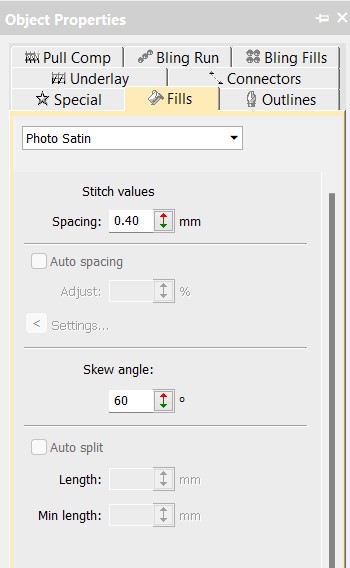
As with all stitch types and effects in Wilcom’s professional embroidery software, you have control over the:
- Photo Flash stitch intensity
- Photo Flash row angle
- Photo Satin spacing
- Photo Satin skew angle
- Photo Satin auto split
Wilcom’s designers harnessed Photo Flash’s intrinsic attributes to create a rapid movement effect, breathing life into the ‘Speedy Steve’ text.

To edit and separate graphic files specifically for Photo Flash, use the integrated CorelDRAW® Graphics Suite 2023 and separate the design colors into individual PNG images with transparent backgrounds.
Appy Photo Flash to the relevant graphic files and use standard tatami to infuse color into the base letters. It doesn’t get simpler than that!
This very same technique can be used to generate intricate shield logos, and many other logos, expanding the range of possible commercial applications.

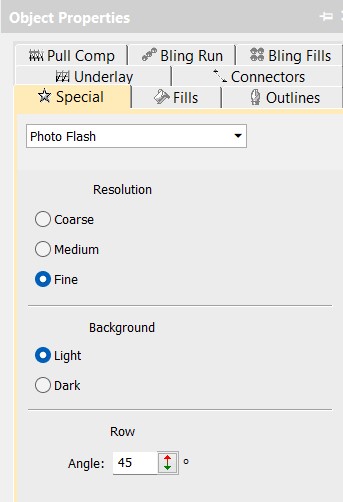


Exciting News!
Photo Flash is now a standard feature at the Designing level of EmbroideryStudio Digital Edition, offering professionals the opportunity to explore its commercial potential.

