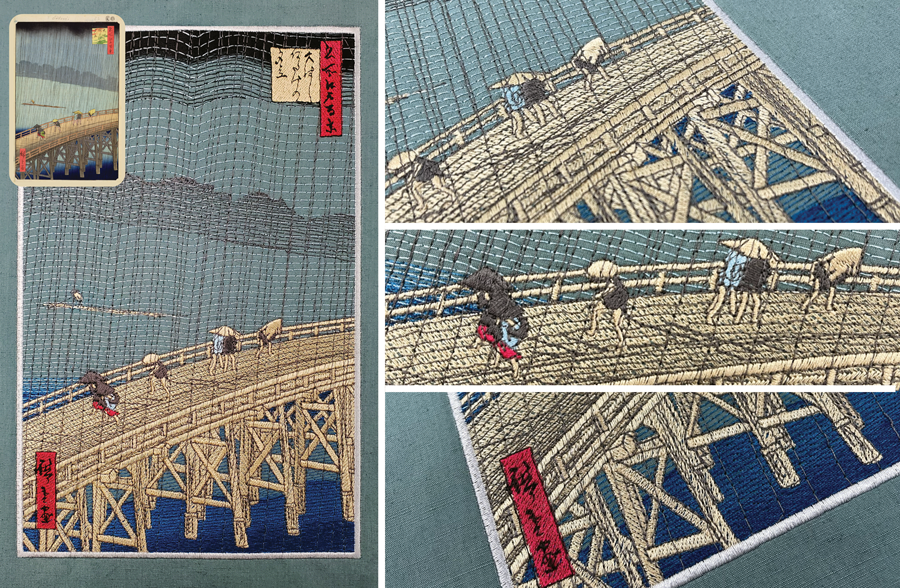
Elevating Embroidery with Curved Fills and Color Blends!
EmbroideryStudio Digital Edition Designing, a cutting-edge digital embroidery software, unlocks new dimensions in design through its advanced curved fills and color blending capabilities.
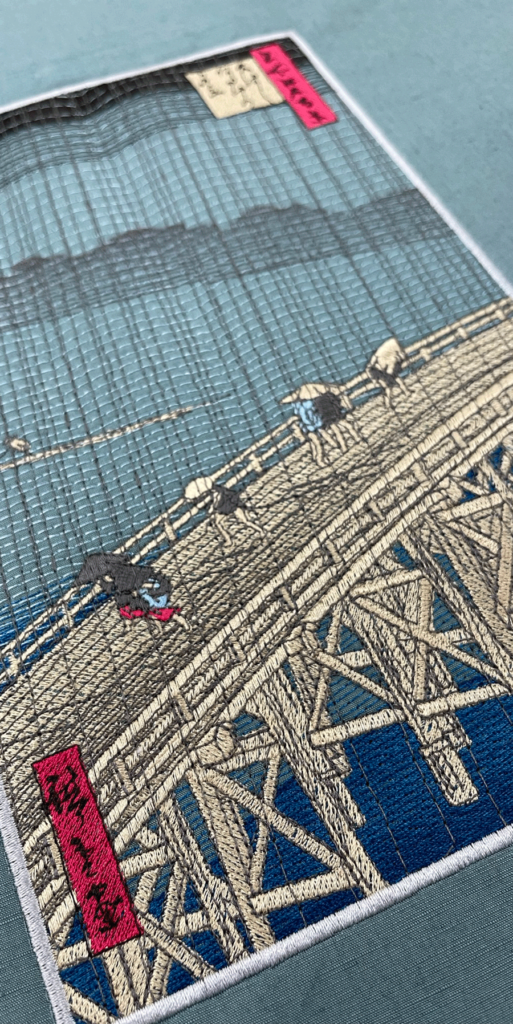
This technology enables creators to add depth and richness to their designs, matching the intricate details of traditional artistic techniques. With seamless color blending and the use of curved fills, EmbroideryStudio introduces a new era of creativity to the embroidery world.
Achieving depth and dimensionality is a cherished but challenging endeavor. However, Wilcom’s revolutionary open fills, curved fills, and color blending features make this intricate task achievable.
The result is a captivating blend of colors, providing life-like shading and texture, reminiscent of the Japanese woodblock print “Sudden Shower over Shin-Ōhashi Bridge and Atake,” created by Utagawa Hiroshige in 1857.
All these extraordinary features are standard in
EmbroideryStudio Digital Edition Designing.
Get immediate access to
EmbroideryStudio Digital Edition
Start your 14-Day FREE trial today!
Color Blending
At the heart of this innovation lies Color Blending, a technique that masterfully combines complementary colors to create a smooth transition between hues. This allows for replicating Hiroshige’s subtly layered color gradations, a hallmark of the ukiyo-e tradition. Here, the effect is replicated in embroidery with a limited palette of just 8 thread colors.

The video breaks down each step of the process, showing how EmbroideryStudio’s tools recreate the features of the iconic artwork.
For example, capturing the essence of water involves a combination of complex fills, tatami stitches, and color blending. Open fills bring the background’s serene water and sky to life, and Accordion Spacing replicates the tranquility of the water’s movement.
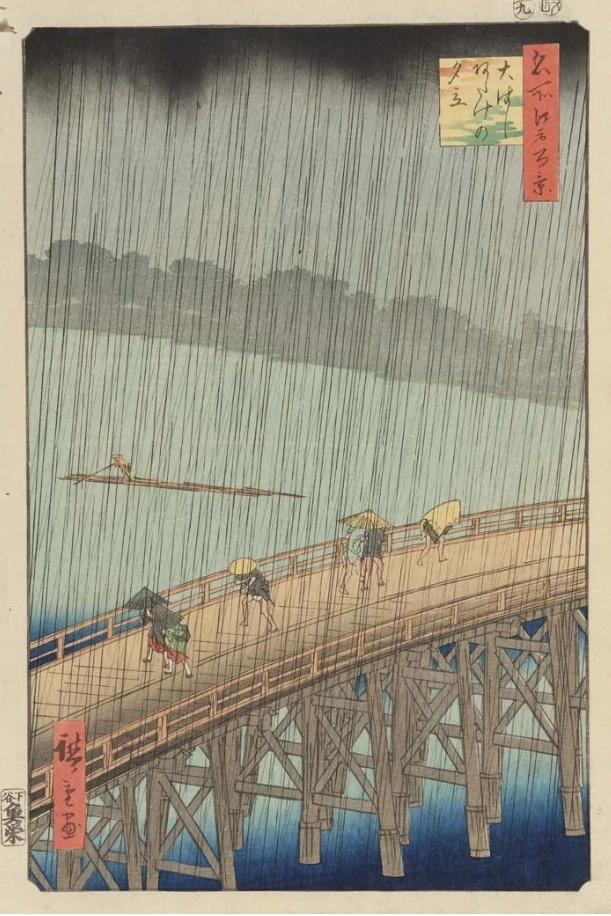
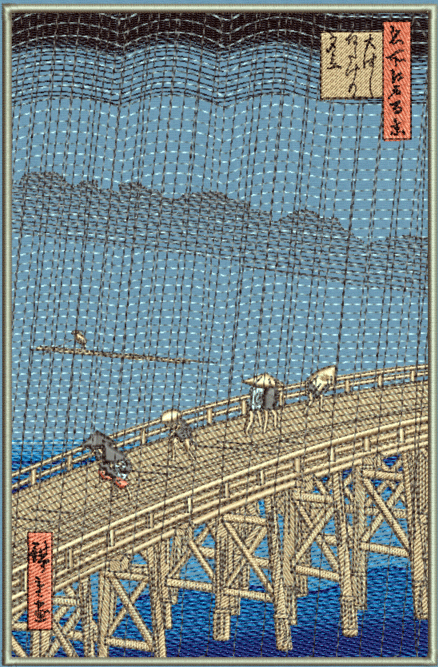
In the tutorial, we uncover detailed techniques. EmbroideryStudio uses methods such as Liquid Effects, Florentine Effects, and Hand Stitching to capture every detail, from dark storm clouds to the distant shoreline.
The process includes adjusting guidelines, stitch angles, and layering techniques to replicate the organic flow of the original print’s elements.
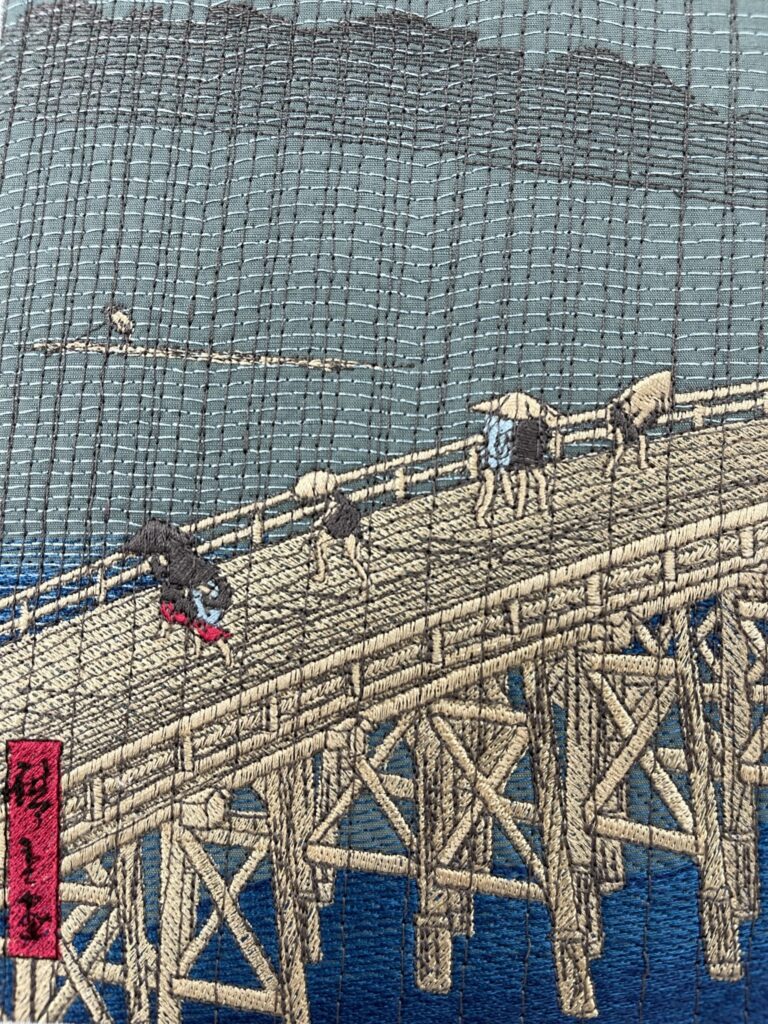
Digitizer, Ai Matsumura
showcases the expertly digitized a replica of Hiroshige’s masterpiece. It highlights how EmbroideryStudio’s clever use of object types and stitch effects mimics the layered and translucent quality of the original artwork.
The mix of Accordion Spacing, Color Blending, Florentine, Liquid, and Hand Stitch effects results in an authentic reproduction, paying tribute to the artistic brilliance of “Sudden Shower over Shin-Ōhashi Bridge and Atake.”
See it in action!
Now, all these extraordinary features are standard in EmbroideryStudio Digital Edition Designing.
Got questions? We’re here to help.
Contact us
