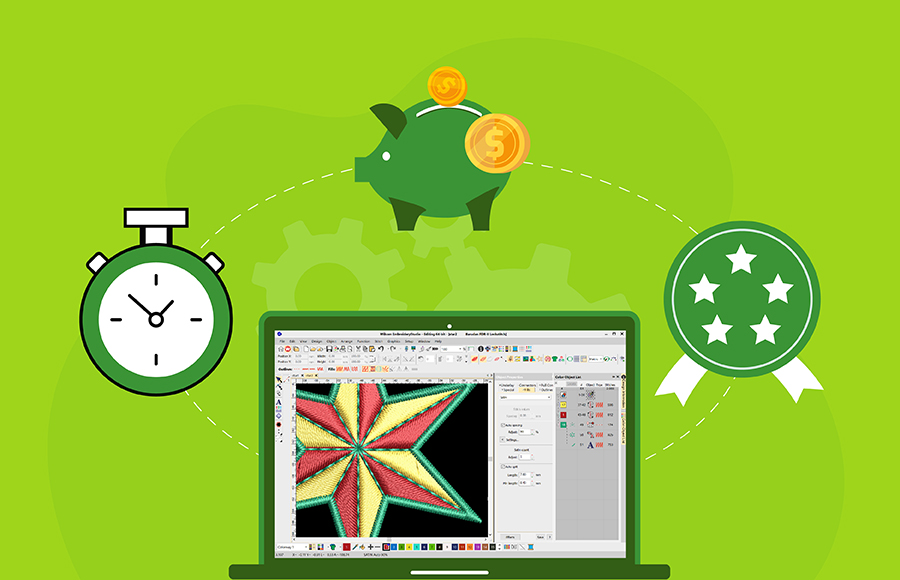
Time and Money Versus Quality
Outsourcing is on the rise again – but what about QUALITY?
Now, more than ever, businesses are looking to streamline their costs and outsourcing remains a key strategy. Embroidery companies are either outsourcing some or all of their digitizing needs in order to save time, money or both. However, the quality is not always up to their high standards!
An embroidery business is judged on quality alone, not the speed of delivery or the costs. If you can master the trifecta then your business is onto a winner.
How do you maintain quality?
This is one of the main questions we hear when speaking with our customers on this subject and our response is always the same.
“Do not completely rely on your outsourcing partners. You have incredible experience and expertise so don’t forget to use it.”
You have an experienced machinist who knows your specific embroidery machines best. Use them to sample the digitized designs on the correct fabric and harness their experience.
Designs may need a few simple tweaks such as fixing the lettering, adding/removing underlay, correcting alignment issues or simply reducing the stitch count for more efficient production.
Take control of your quality assurance
and choose to do these tweaks in-house.

Without the need for a full Wilcom Digitizing solution, use EmbroideryStudio e4.5 Editing as a necessary second system.
The software is purpose-designed to allow your in-house team to make these amendments easily. This will not only save you additional time going back-and-forth with your outsourcer, but enables your team to make changes and immediately test them on your production embroidery machine.
Included is the same complete library of 226 professionally digitized embroidery fonts found in our premium level software.
Feel confident in the quality of your embroidered product!
Let’s break it down and see what it can do…
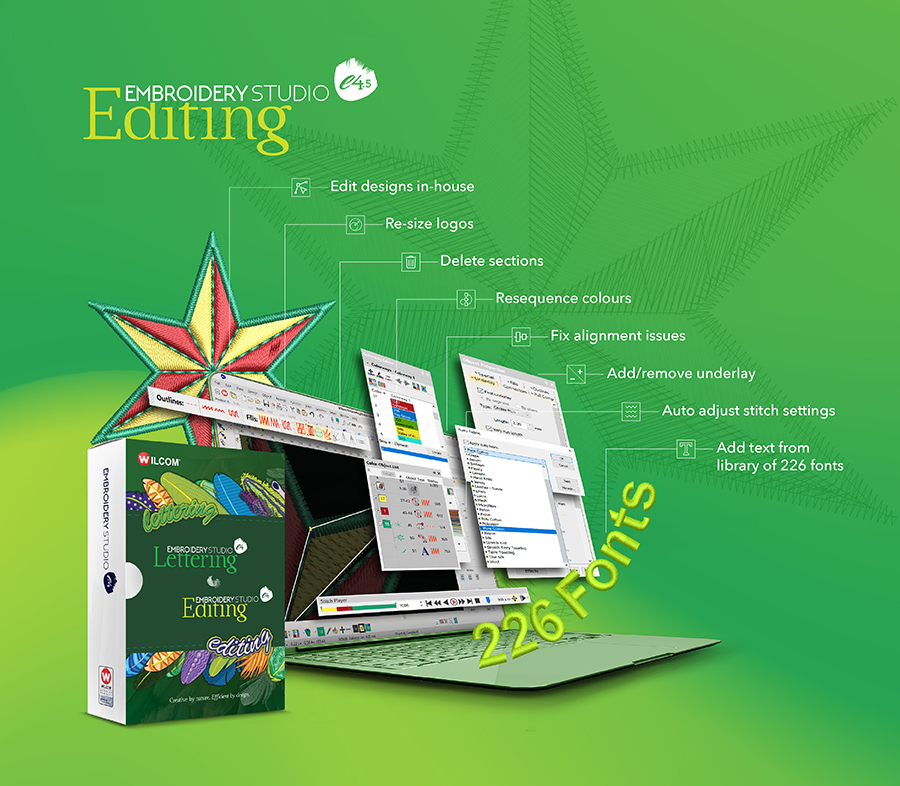
Full Editing capabilities
Full editing control over .EMB object properties allow for recoloring, reshaping, and resequencing of ALL design objects. Change underlay, densities and other settings to suit different fabrics or logo size.
Correct small technical mistakes or incorporate simple customer changes without sending it back to your digitizer, saving time and increasing your embroidery productivity.
Automatic world-class lettering
226 Fonts Available
With over 226 professionally digitized embroidery fonts and direct machine connections, you can quickly and efficiently create and stitch new variations of existing designs. Includes seven 3D-ready fonts.
Add world-class lettering to your designs like a professional digitizer.
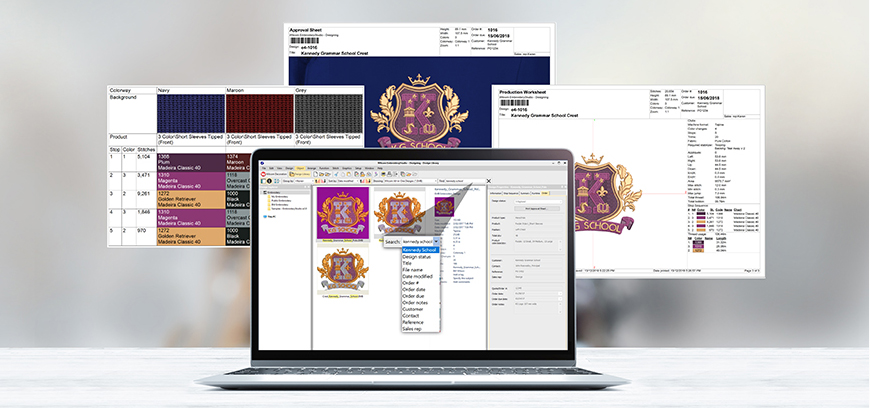
Design Database Integration
You have complete access to the integrated Design Library to search designs quickly by customer, order, date or any text field.
All designs are automatically indexed for fast search.
Approval and Production
Create Customer Approval Forms with realistic images of your digitized design that look like real embroidery (Wilcom’s TrueView)
Prepare designs for production with barcoded production worksheets with the accurate thread colors for your machine operators.
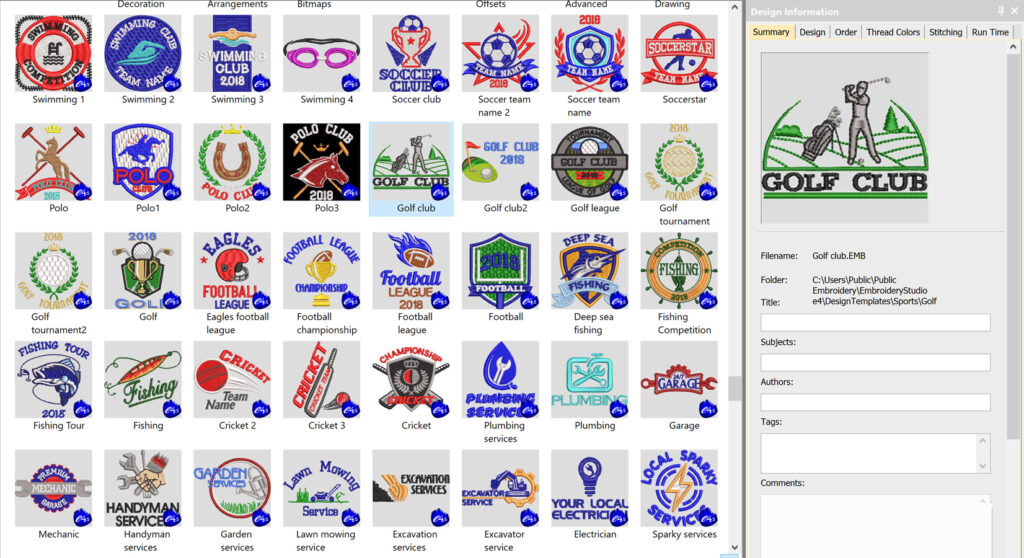
Selection of Embroidery Designs Included
400+ Digitized Designs
Over 400 professionally digitized sample designs included for your use. Accessible through the Design Library public folder.
Monogramming
69 Predefined designs
Choose from several different baselines (arc, circle or vertical), or get creative with enveloping. There are 69 professional predefined monogram designs or design your own.

Standard Team Names
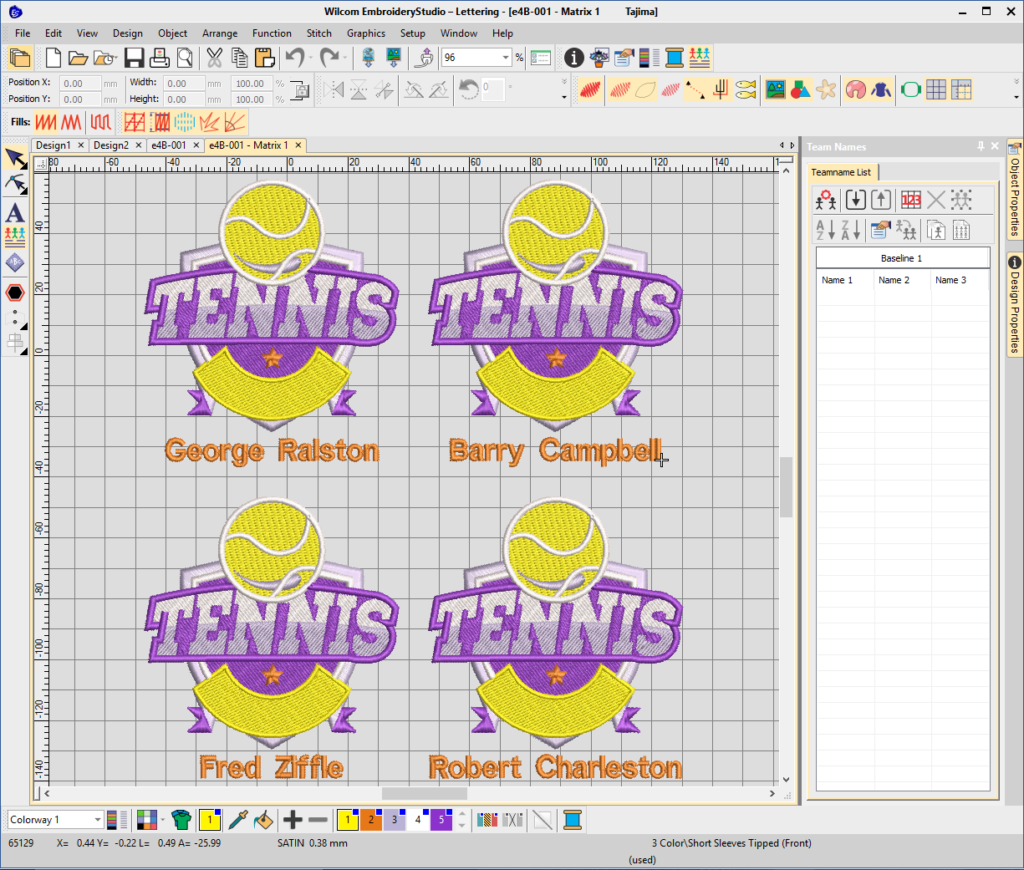
Speed up production and don’t waste time manually handling individual names!
Import a list of names to add to the logo and be ready for either single or multi-head production.
Color and Thread Charts
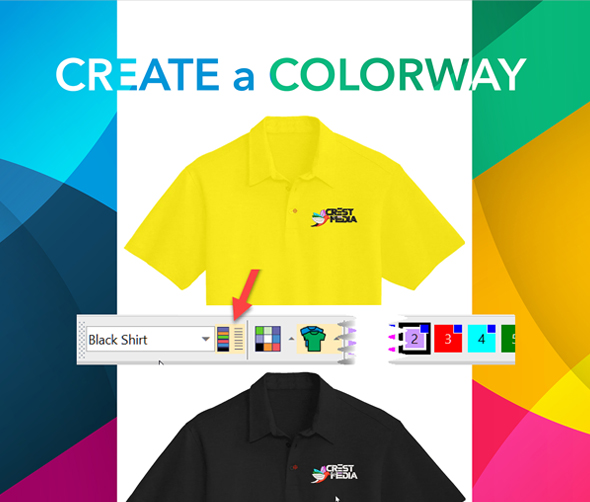
Re-color or add a new colorway to your designs with the color palette and your Thread Docker using your choice of threads.
Change background color and much more.
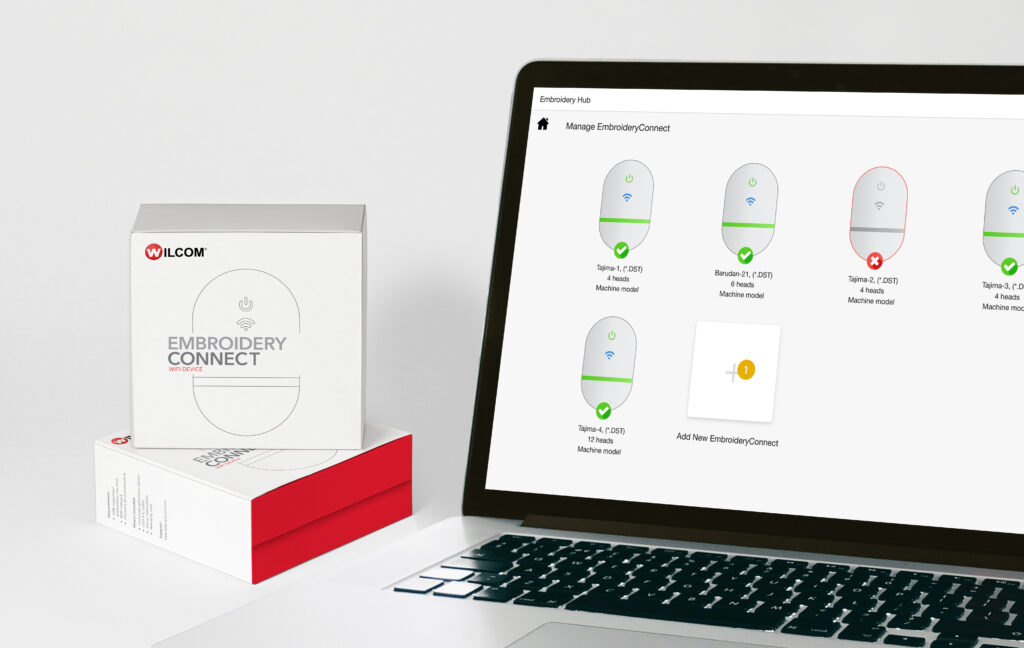
EmbroideryHub
Use EmbroideryHub on your ES Editing software to manage your EmbroideryConnect devices, view and schedule embroidery jobs for each machine.
Wirelessly send or queue designs to your embroidery machines from your desk.
Add-on EmbroideryConnect WiFi Device
We would also recommend adding Wilcom’s EmbroideryConnect WiFi Device to create a cost-effective wireless embroidery machine network solution.
The benefit aside from the need to constantly travel with designs between your PC and embroidery machine, is that you can ensure the correct updated embroidery design is loaded to the machine, avoiding re-running an old stitch design during testing or worse, during your final production.

EmbroideryConnect is compatible with Tajima | Barudan | Happy | ZSK | Brother | SWF | AVANCÉ | RiCOMA | Toyota and other popular embroidery machine brands.
Contact your local Wilcom stockist and ask about special bundle offers.
See how easy it is to edit an existing object-based
embroidery design file.
So do not hesitate. Take back control of your embroidery quality and the future of your business.
Speak to your local Wilcom stockist today
