
7 Tips for creating custom logo designs with EmbroideryStudio lettering!
EmbroideryStudio Designing offers exclusive tools for creating professional-quality embroidery designs. With over 220 professionally digitized fonts, Wilcom’s premium software ensures precise and reliable lettering every time.
At times, clients lack logos, or events lack professionally designed graphics. Consequently, experienced digitizers may be tasked with creating embroidered logo designs, which can be time-consuming and costly.
By leveraging powerful automatic lettering tools alongside other standard embroidery features in EmbroideryStudio Designing, you can expedite the creation of these unique logo designs.

Here are 7 ways to create impressive logos using software lettering!
1
Select a typeface to match the required style, whether it's sporty or fashionable. The possibilities are limitless.
Then, scale it up to your desired size.
Tip: Always check minimum and maximum size recommendations for best-embroidered results.
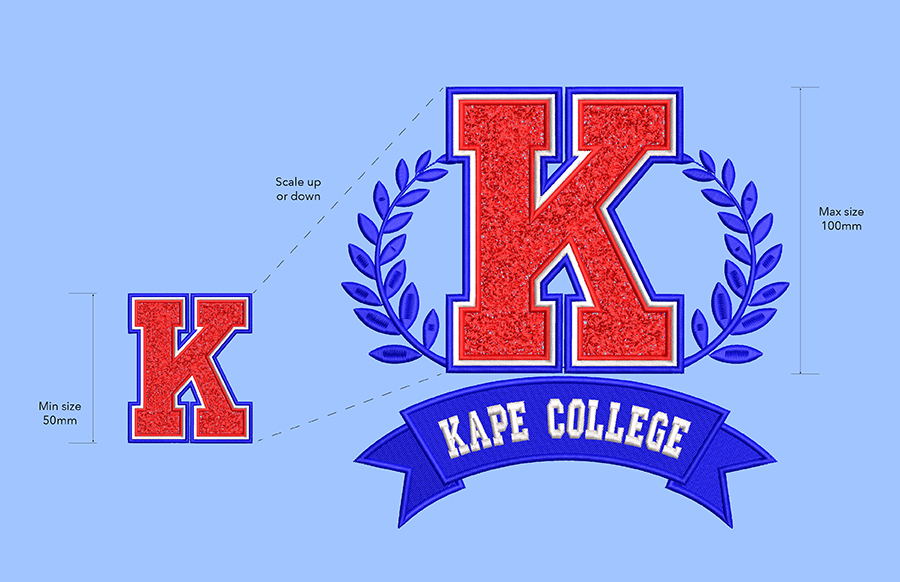
2
Automatically apply Lettering Baselines or Lettering Art to quickly manipulate the letters.
Tip: Gently curve letters to a line or fit them inside a shape. Importantly, the letters remain editable, the same as standard lettering.

3
Combine any of Wilcom’s 560 sample logo designs with letters.
Tip: For example, select a sports ball or butterfly for an interesting addition. All sample designs can be found in EmbroideryStudio’s clipart folder or your Design Library.

4
Rather than letters, use numbers or dates for greater impact.
Tip: Use large numbers or the year to represent something important

5
Add smaller letters to complete your design. For example, 'Established 1839 '

6
Use personalization! Quickly create one design with multiple names and let the software re-sequence for optimal production.
‘Team Names’ is an exclusive feature in EmbroideryStudio Designing.

7
Bonus
No limits! 159 characters are included in all Wilcom ESA lettering for any & all requirement !@#$%
See how Wilcom’s in-house digitizers use the YALE faux Chenille font to create a cool Gin & Tonic logo and an angry face emoji design.

Perfect for creating impressive logos!
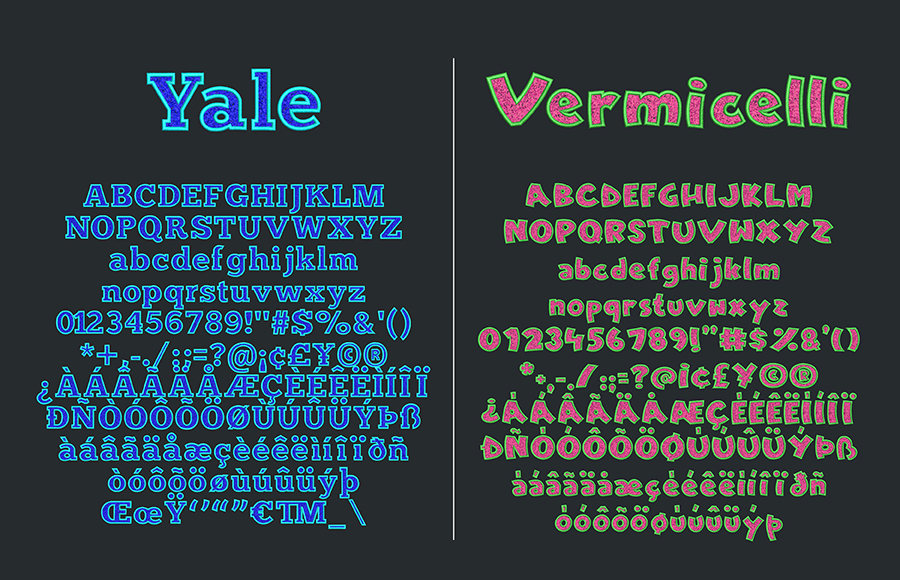
The latest version of EmbroideryStudio has 2 Faux Chenille ESA Fonts waiting for you in the Font Library.
Possibilities, Endless!
