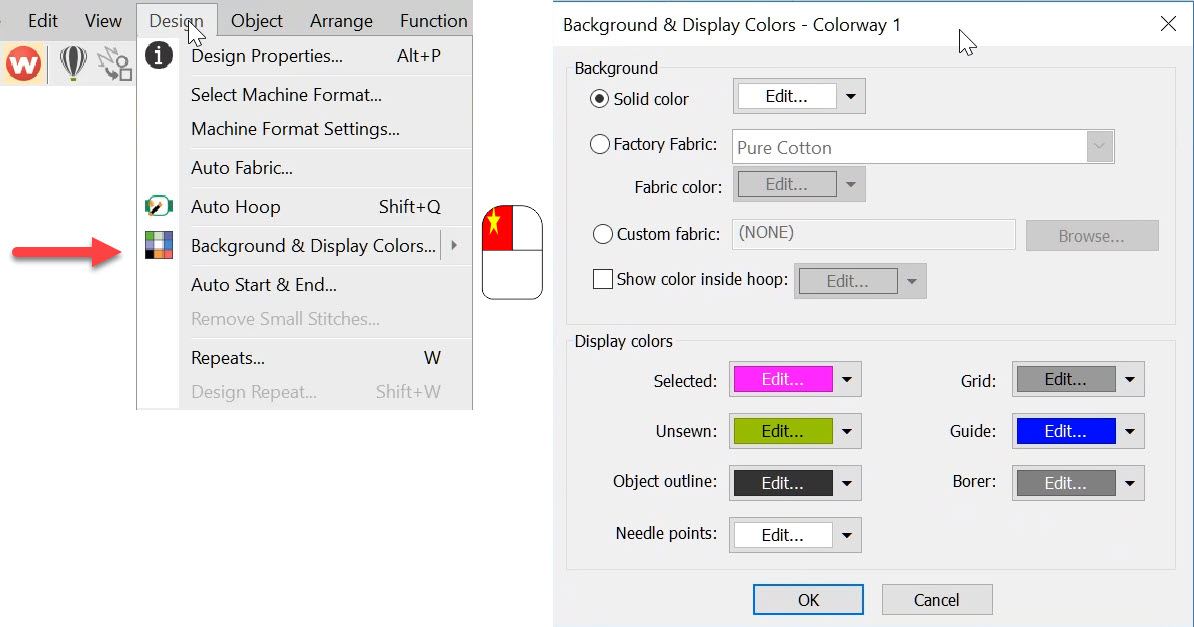
The Background and Display dialog can be accessed from the Design menu.
Or the colored cubes and the left end of the color palette.
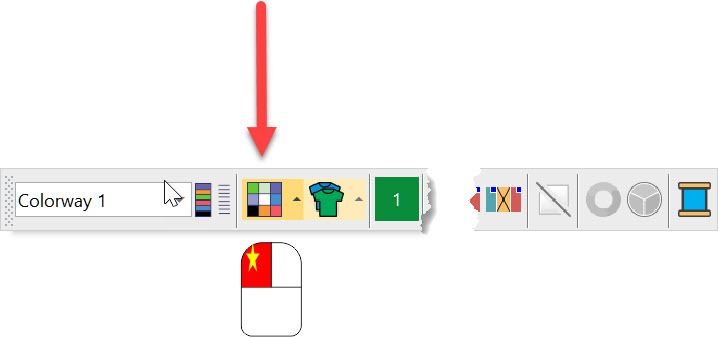
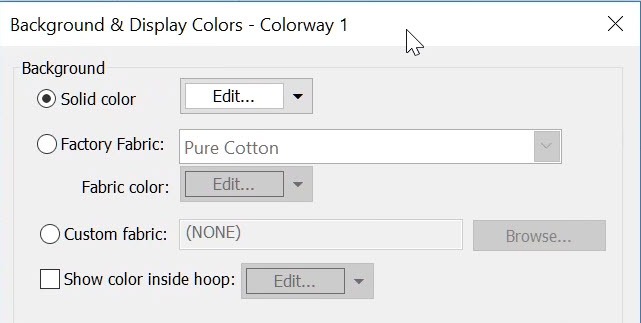
The top half of the dialog box deals with the background on your work area which can be a solid color or a fabric image.
It is the bottom of the dialog box I find most useful.
By giving the Selected, Unsewn and Guidelines a distinctive color it is easier to identify parts of the design when selecting objects or navigating through the design with the Travel Toolbar.
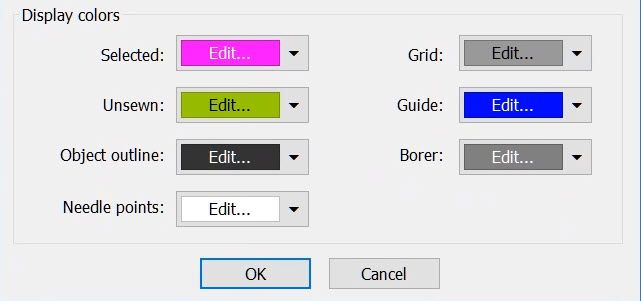
The guidelines are not easily seen on a light background and impossible on a white background.
The below example demonstrates selected objects, unsewn objects and guideline colors.
The pink objects are selected, the Green are not yet stitched and you can see the blue guildelines easily against the white background.
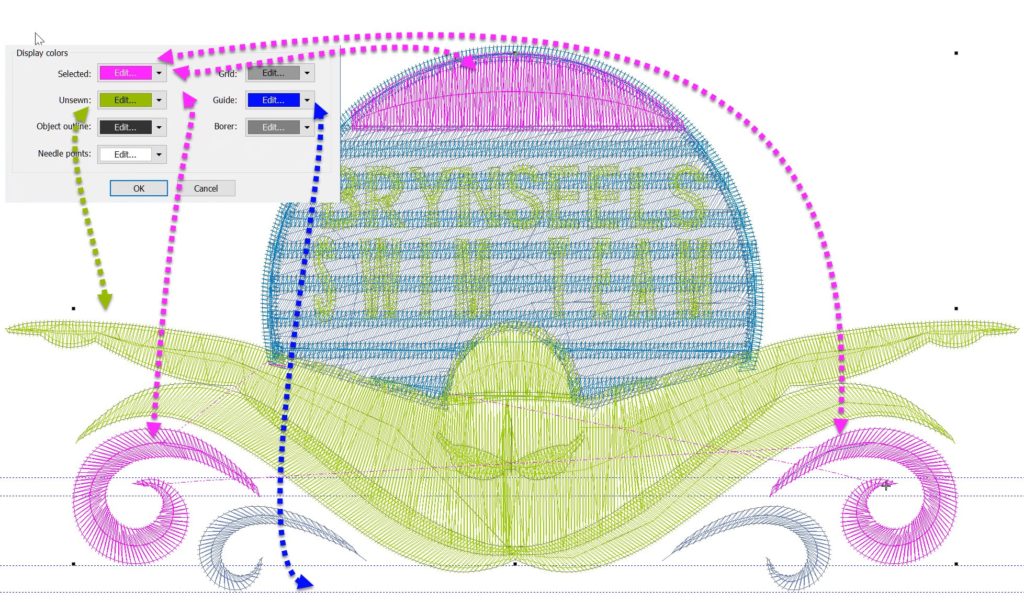
To save your preferred color settings go to a new blank work area, make your own color settings and save to your template. The work area must be blank or whatever is on the work area will be saved to the template.
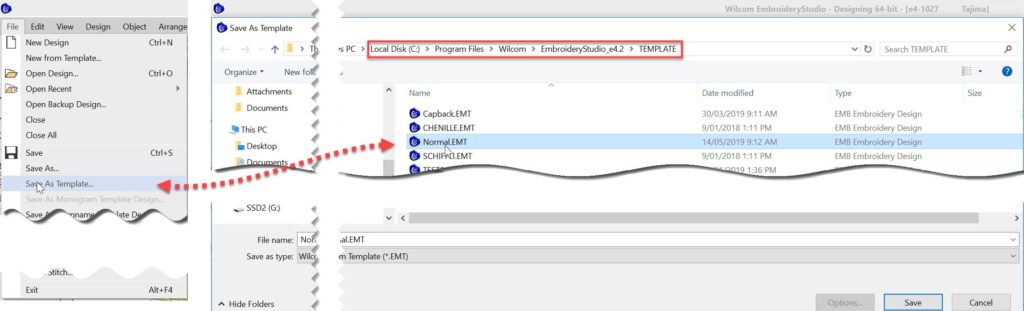
Link here to the Travel Toolbar

One thought on “Background and Display Colors”