
We forget that we had to learn!
We all have skills that we perform without having to think about it, we become so familiar with procedure we no longer need to think about the next step e.g. riding a bike, driving a car, playing our favourite sport or instrument, everyday things that at one time were foreign to us.
Software is no different, learn the basics until you “OWN” the knowledge and you will instinctively use the software so naturally you will forget at one time you had to learn the steps.
A Great Place to Start - SHORTCUTS
Keyboard shortcuts will save you time when digitizing and give you an intimate knowledge and confidence. Many of the keyboard shortcuts in EmbroideryStudio are the same as in standard Microsoft products.
For example:-
CTRL C = Copy
CTRL V = Paste
CTRL D = Duplicate
CTRL N = New
Exclusive Shortcuts
There are over 130 keyboard shortcuts in the software many of which are exclusive to EmbroideryStudio, a list can be found in the Reference Manual under the Quick Reference menu item but I have extracted the pages and posted a download link at the bottom of the article.
I suggest learning a few each day or week depending on your available time and practice using them.
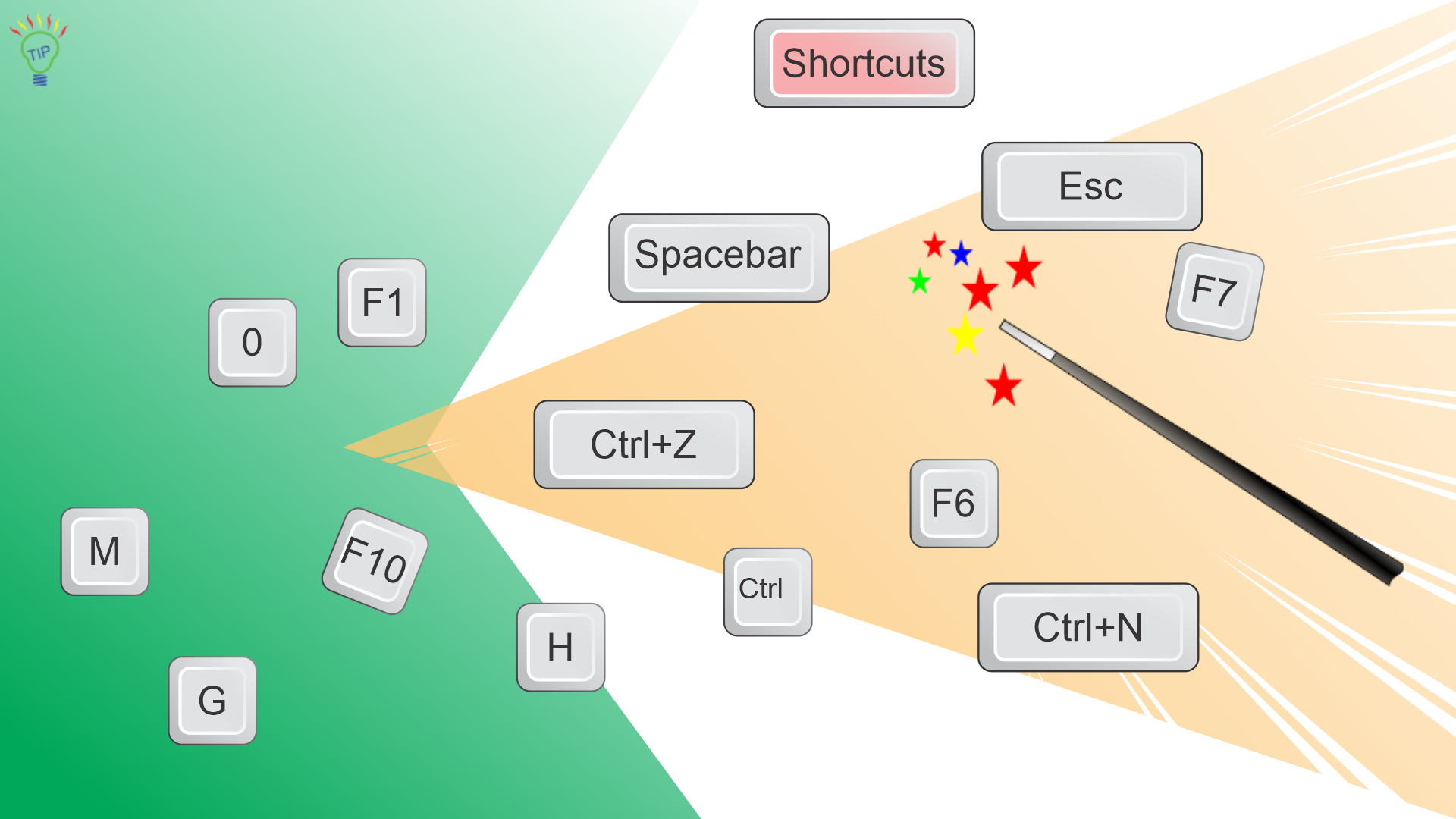
Notice when you pass your mouse over an icon in the software, if there is a shortcut it will display behind the / (F2)
ESC (cancel a comand) and “H” (to reshape) are two you will learn easily as they are used all the time, but less obvious are the F keys that activate the digitizing tools.
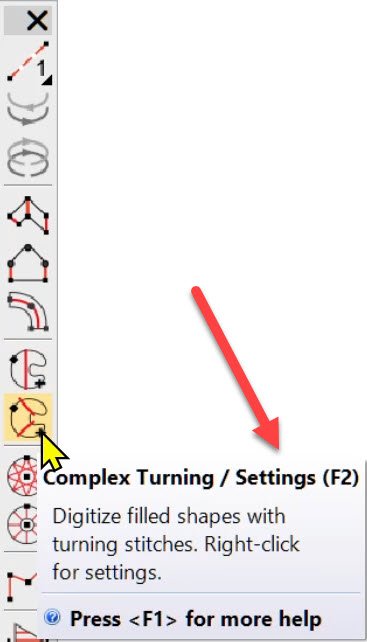
Open – Print – Learn
More Articles
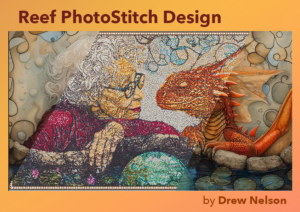
Drew Nelson and Reef Photo Stitch
Unique Embroidery Masterpiece with Reef PhotoStitch By Drew Nelson Over the years, I’ve often been asked, “How did you do that?” Today, Wilcom invites me

Q&A from 3D Puff Embroidery Webinar
3D Puff Embroidery Webinar Your Questions Answered By Justin Armenta Thank you to everyone who attended our “Unleashing Creativity with 3D Puff Embroidery” webinar! We

Binated!
Meeting Binated: A Powerhouse in the Embroidery Industry In the ever-evolving world of embroidery and design, one company stands out as a beacon of innovation,

The Essential Rules for Embroidering the United States of America Flag
The Essential Rules for Embroidering the United States of America Flag Embroidering the United States flag requires attention to detail, respect for tradition, and adherence

Diversify Your Printing Business with Embroidery
Diversify Your Printing Business with Embroidery! In today’s competitive market, adding embroidery to your business is a smart strategy to attract new customers and expand
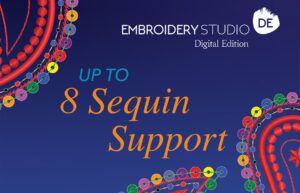
A Multi-Sequin Embroidery Revolution: Now with 8-Sequin Support!
Léalo en español > Leia em português > A Multi-Sequin Embroidery Revolution: Now with 8-Sequin Support! What’s New! Transform your sequin embroidery with Wilcom’s user-friendly

Great video – I need to print that page out and tape it in front of me until I learn it. Thank you – keep ’em coming!
Great video, just a question though. Do you know any reason why the Ctrl Z would be taking you right back to the begining of a design with no way to go back, so just loosing all work previosly done.
Hi Emma,
It sounds like a bug. Ctrl-Z should only undo one level. I suggest you raise a support ticket with the offending design.