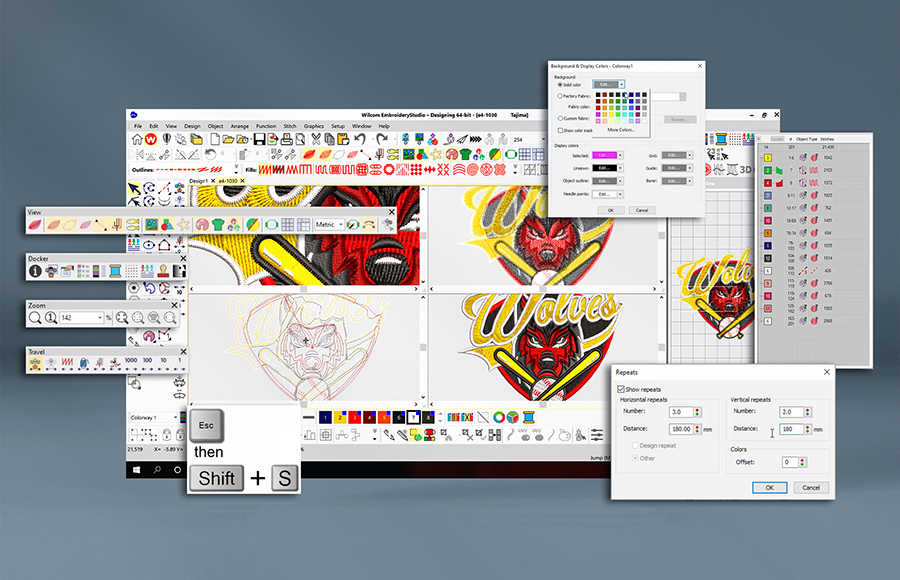
Exploring 9 Ways to View Designs in EmbroideryStudio and When to Use Each Option! EmbroideryStudio stands as a comprehensive program offering a wide array of viewing modes that optimize your design workflow. Your unique role within the production process frequently dictates the most appropriate options for your needs. Whether you’re editing, checking production, or digitizing for…

Split the difference with Custom Splits How to add dimensional effects to your embroidery! Outstanding digitizers aim to create an exciting design with texture and detail while optimizing the design for efficient machine run time. Wilcom’s EmbroideryStudio offers multiple Elements that can automate many complex digitizing processes. One of my favorites is the Custom Split…

Chenille and EmbroideryStudio e4.5 Designing Chenille continues to be a popular technique for specialist embroidery houses with the right equipment. Traditional chenille embroidery is made with a single, continuous yarn worked into the material and raised in a loop or pile. Commonly recognized by loops of yarn, chenille provides a soft fuzzy carpet-like appearance. Because…

7 Tips for creating custom logo designs from EmbroideryStudio software lettering EmbroideryStudio e4.5 Designing provides exclusive tools for creating professional quality embroidery designs. With over 220 professionally digitised fonts, Wilcom’s premium software delivers precise and reliable lettering every time. Clients don’t always have logos, or hosted events don’t have graphically designed logos. This means that…

Tips & Best Practice for ‘Faux Chenille’ embroidery! The key to achieving flawless faux chenille is selecting the correct THREAD! Burmilana wool blend embroidery thread creates an interesting texture and fills objects quickly. When paired with the correct stitch types, it creates the look and feel of Chenille without the need for expensive specialized attachments….
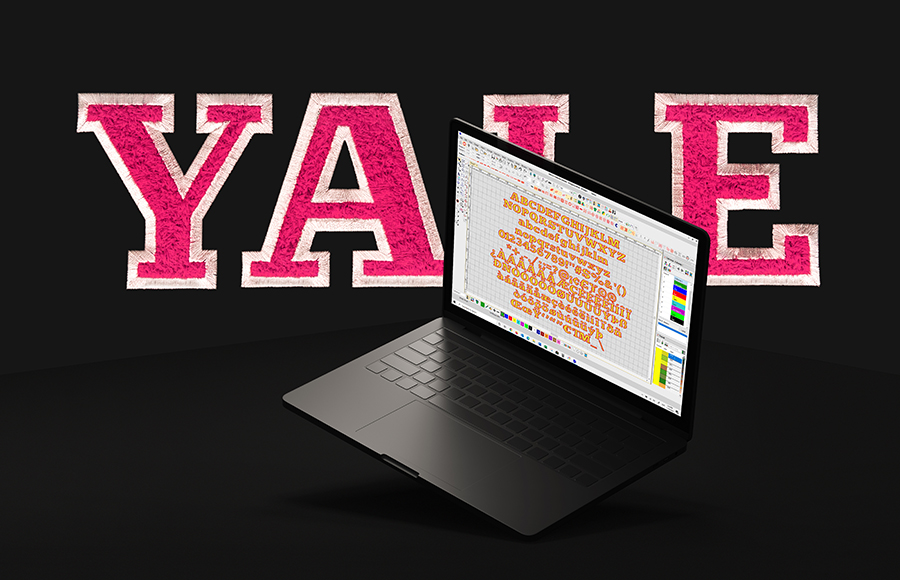
The Latest Professionally Digitized ESA Font Created by Wilcom Experts YALE in Faux Chenille Faux chenille effects has taken the world by storm and is being widely used in both fashion and sports textiles. Due to this global popularity, Wilcom experts have created a new faux chenille ESA font for you to enjoy. Meet Yale!…
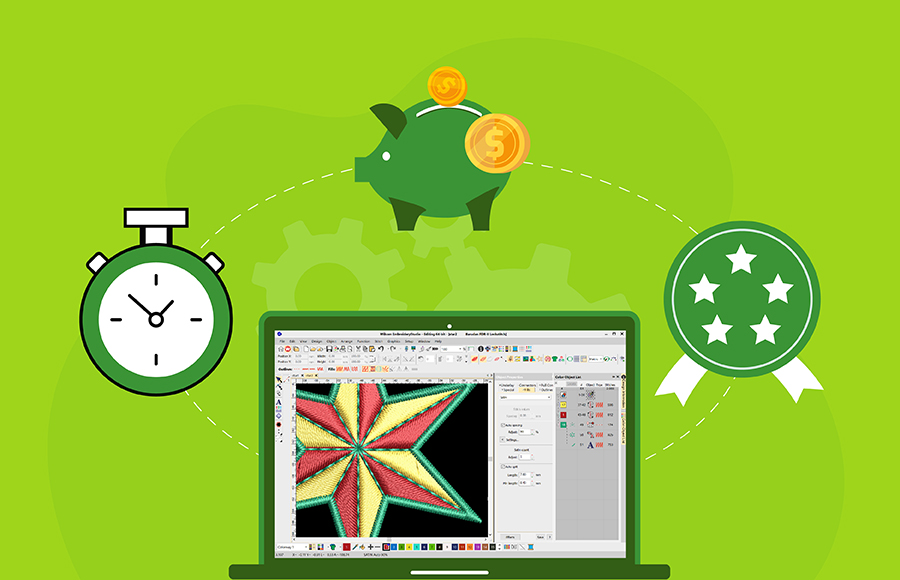
Time and Money Versus Quality Outsourcing is on the rise again – but what about QUALITY? Now, more than ever, businesses are looking to streamline their costs and outsourcing remains a key strategy. Embroidery companies are either outsourcing some or all of their digitizing needs in order to save time, money or both. However, the…

Decorative Beading Our latest digital embroidery innovation EmbroideryStudio e4.5 Designing now supports Beading devices using the much-anticipated new Beading add-on Element. Never have there been so many beading decorative options and variations possible. Create detailed beading designs using multi-bead runs and unique decorative fixing stitches, previously only possible by hand. Beading Palette New to beading…

Wilcom Software Dongle Wilcom uses a security device (called a dongle) to protect your EmbroideryStudio software license. This USB device not only protects the investment put into developing our intellectual property, but more importantly it offers you the security that the license you purchased is legitimate and no-one else can steal it. At Wilcom, we…

Take your digitizing to new HEIGHTS! The Wilcom design team had a task to create a quick and easy embroidery design that would impress. The challenge in the task was to use underutilized EmbroideryStudio e4.5 features. They did not disappoint! EmbroideryStudio e4.5 Designing is packed full of 100’s of features to facilitate and speed up the digitizing…
| Powered by WordPress | Theme by TheBootstrapThemes