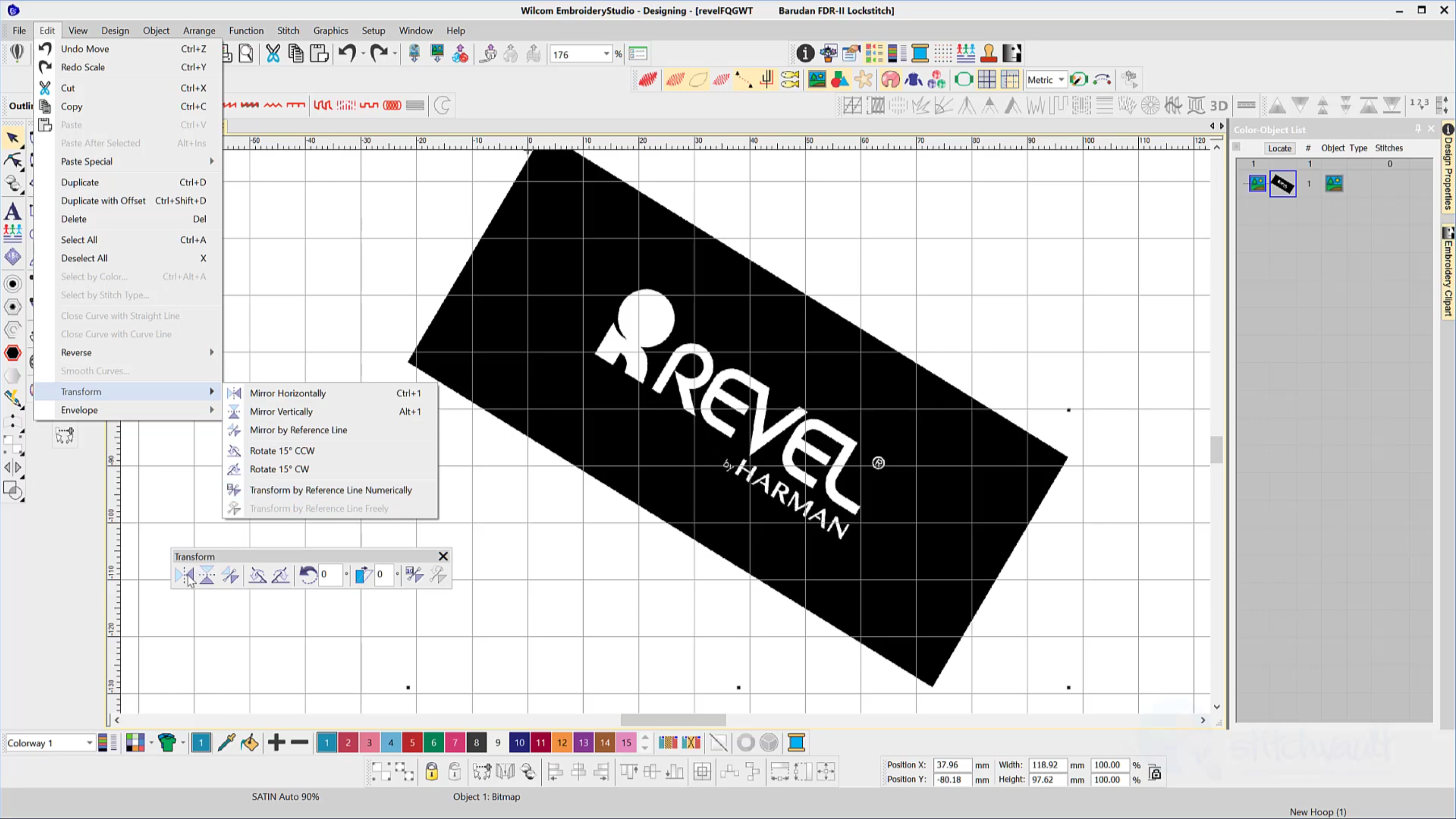
The Transform Toolbar contains icons (functions) to resize, reflect, rotate and slant images and or embroidery objects in a precise and accurate manner.
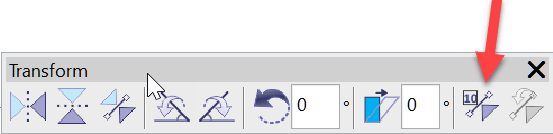
Simply select the tool, plot a line with two points and make the setting to rotate or resize.
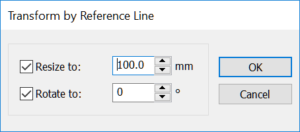


You can apply these functions to all or part of any embroidered file.
The same tools may be found in the Edit menu.
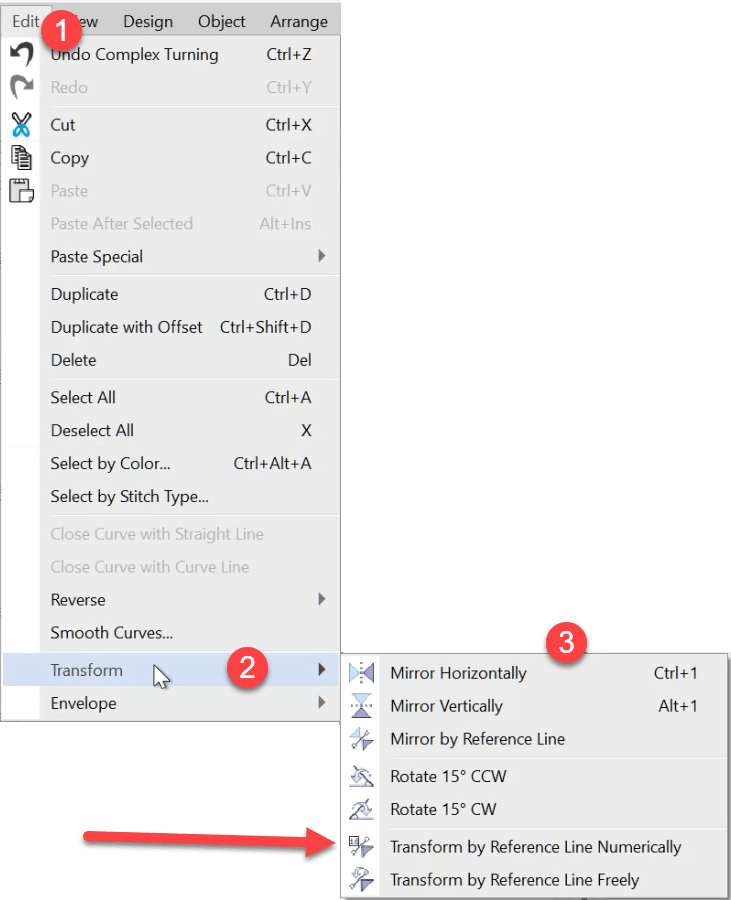

One thought on “The Transform Toolbar”