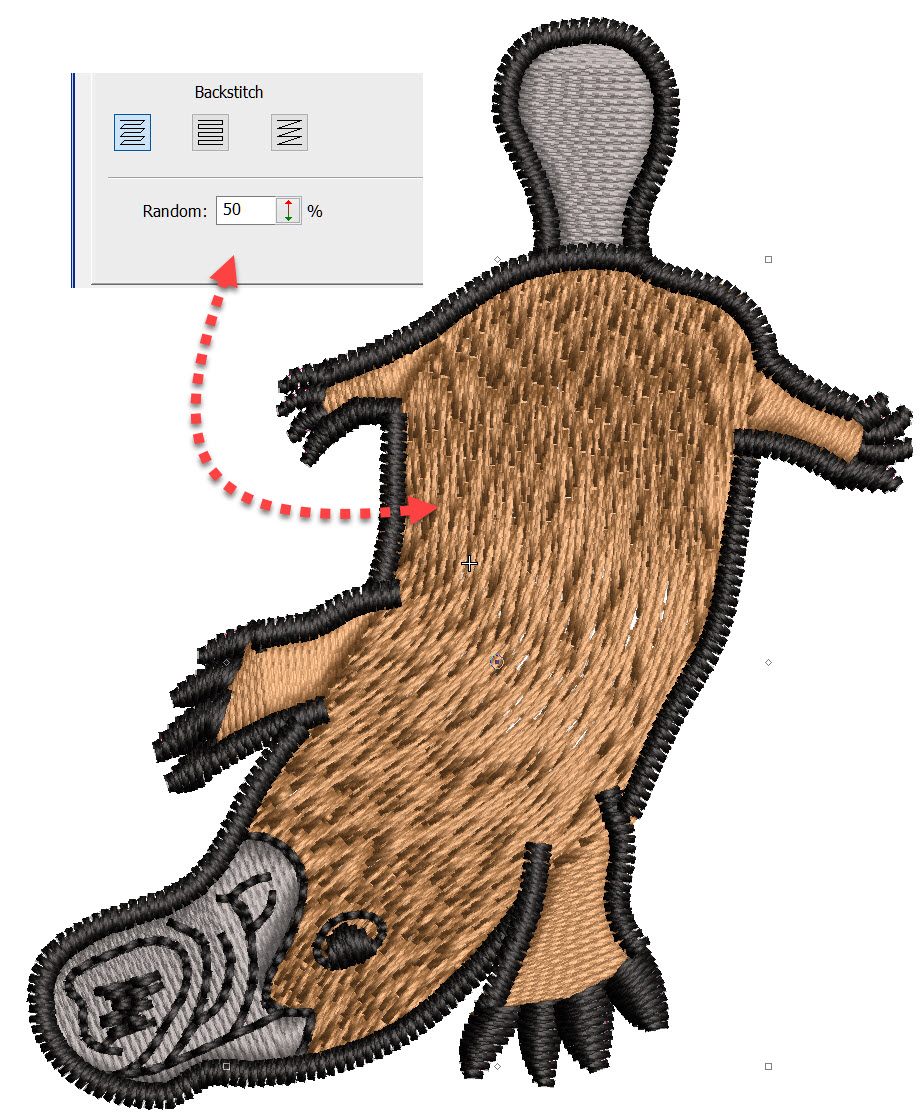
Tatami stitch is generally used for larger areas of fill in an embroidery design, which often will be the background for lettering or other objects in the design.Normally this would require an even stitch pattern, with a regular arrangement of stitch penetrations between to rows.However tatami can be so much more than a backing by…
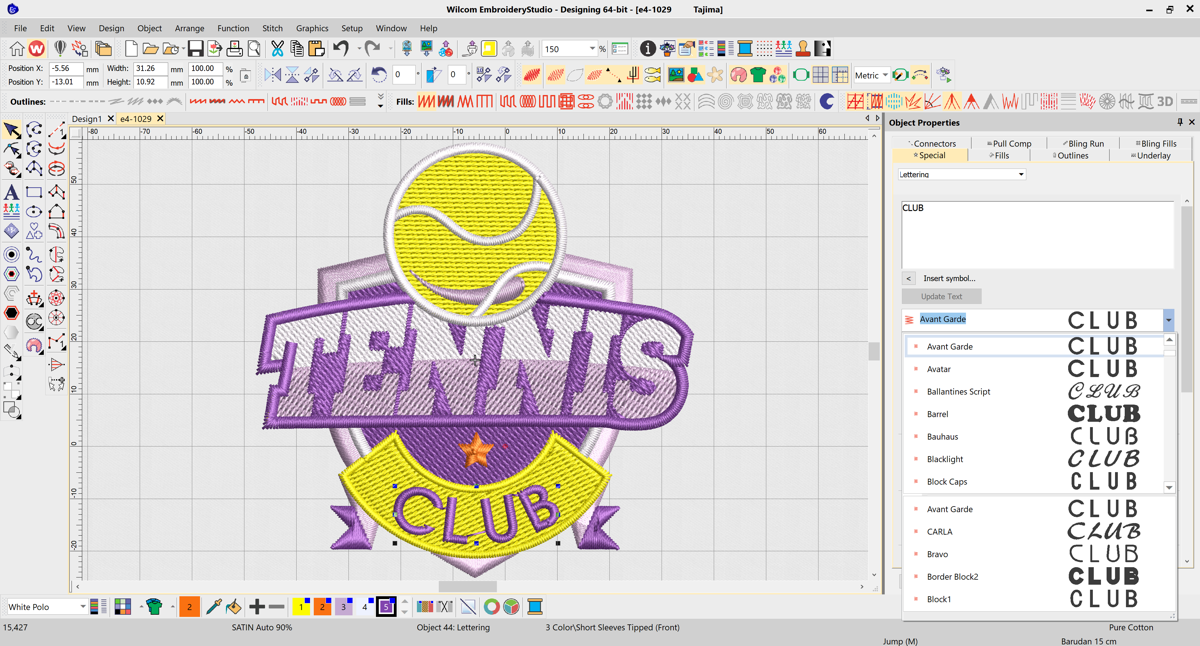
In our most recent major release, EmbroideryStudio e4.2, we introduced a number of improvements to the way you select and use fonts. Solid font previews The font previews in e4.2 are now solid, meaning you can quickly and easily see how the fonts will sew in embroidery. Font preview size You can now control the…

Summary of update: New or improved: Customer feedback suggested that users prefer the previous method to change thread colors by double clicking the thread color. Therefore, this behaviour has been returned to ES e4.2 Update 1. Fixes: Problems have been reported when exporting designs to ZSK 1 machine file format. When edited in e4.2, design…

The Baseline is a property of a lettering object and may be changed at any time, even after the object has been created. The Baseline is one of the great benefits of the Embroidery Studio lettering system and should be preserved.There is no need to break the lettering object apart to manipulate a single letter,…
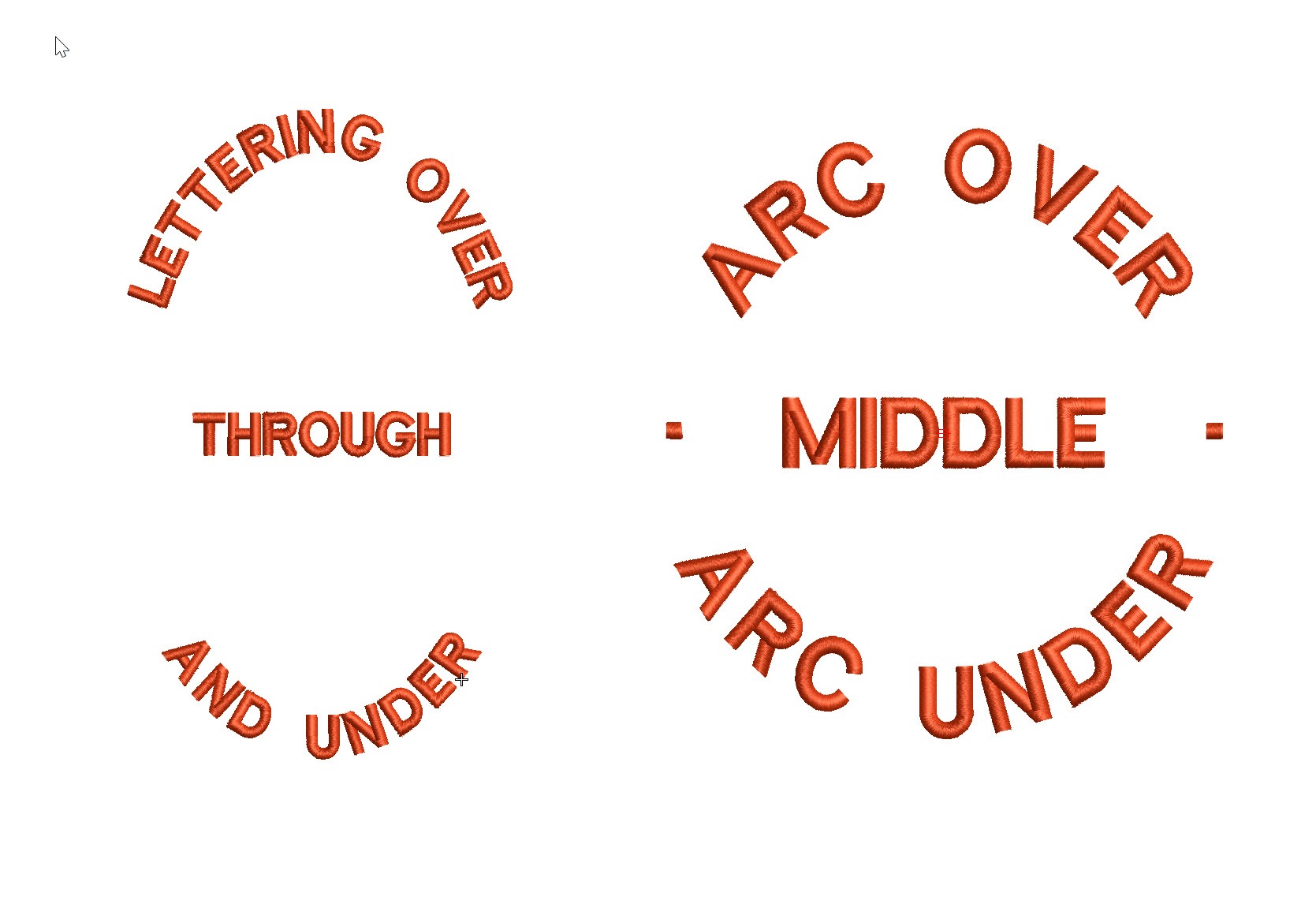
Actually the process of creating a Predefined Baseline creates 3 separate baselines that can be treated individually once they have been created.The feature is particularly useful for circular and elliptical designs that have lettering around the logo and possibly through the middle. The procedure is exactly the same as for a circular baseline but involves…
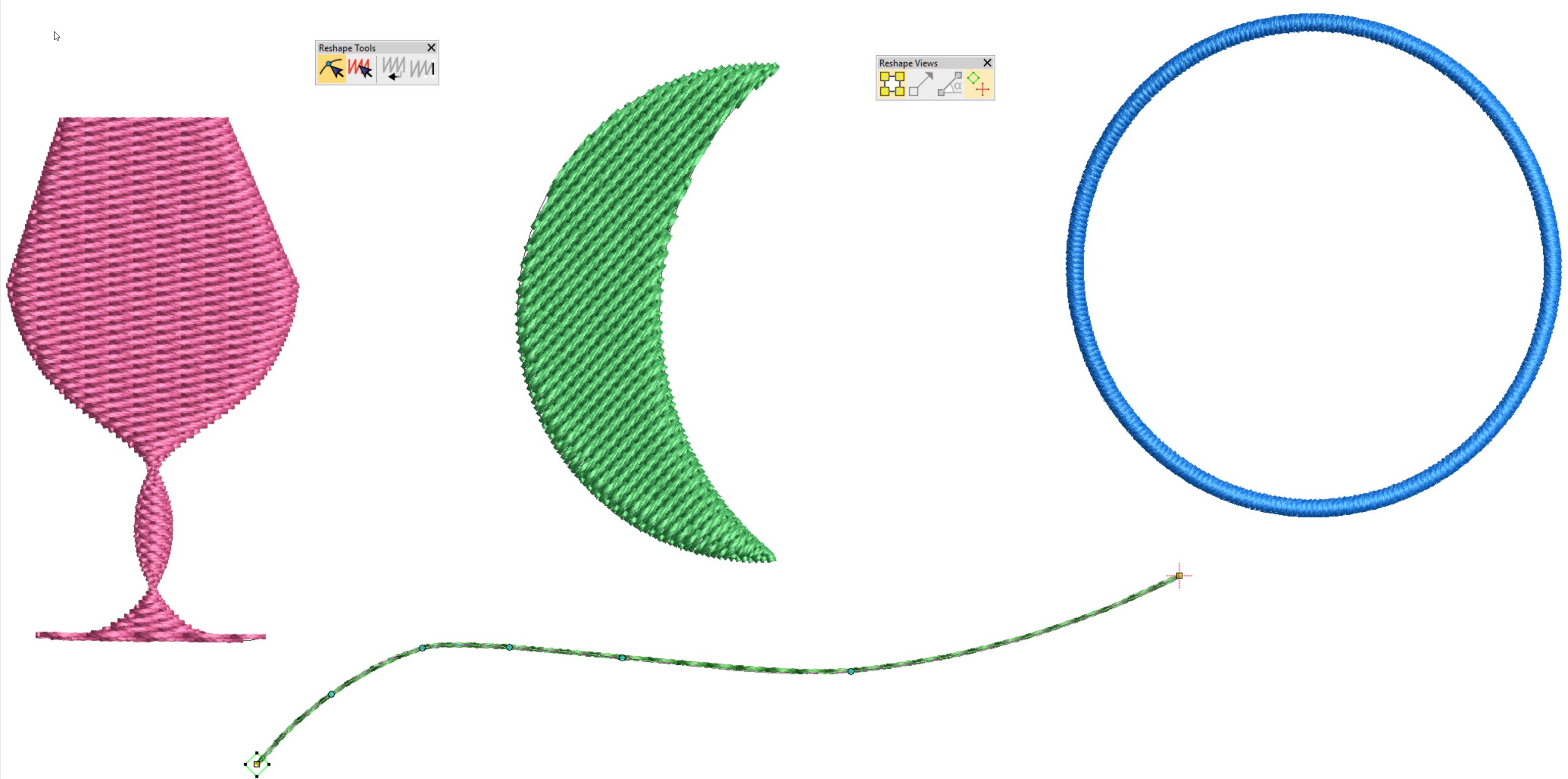
Keyboard Shortcut “H” is one of my top 10 shortcut keys. Objects need to be reshaped for all sorts of reasons, perhaps to make a slight adjustment to correct a registration issue or improve the shape of a design element. The Reshape icon is found under the Object Select icon in the Toolbox. When the…
| Powered by WordPress | Theme by TheBootstrapThemes