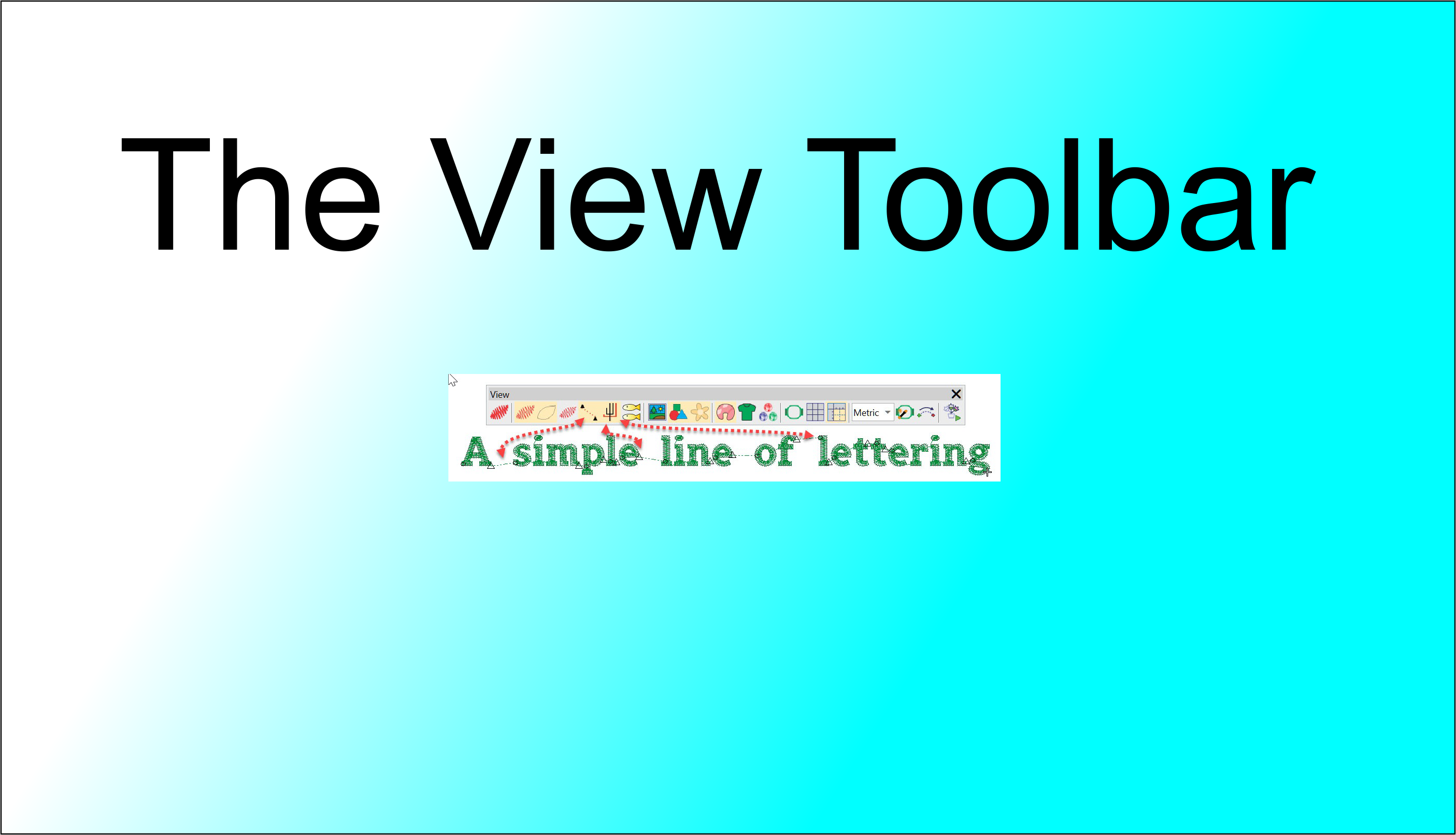
In this article we look at what we can learn about an embroidery file in the different views available in the VIEW TOOLBAR. The First 4 icons determine how you view the design, in turn from left to right: Keyboard shortcut “T” for True View. This view simulates the finished Embroidery Stitch out. Keyboard shortcut…

All lettering has maximum and minimum recommended sizes, to find these recommendations go to the HELP MENU and ONLINE MANUAL. In the Navigation Bar Look for Appendices and Embroidery Fonts. CTRL F will open the Find dialogue to locate the particular font you are looking for.Notice Adelle font has a recommended minimum of 10…
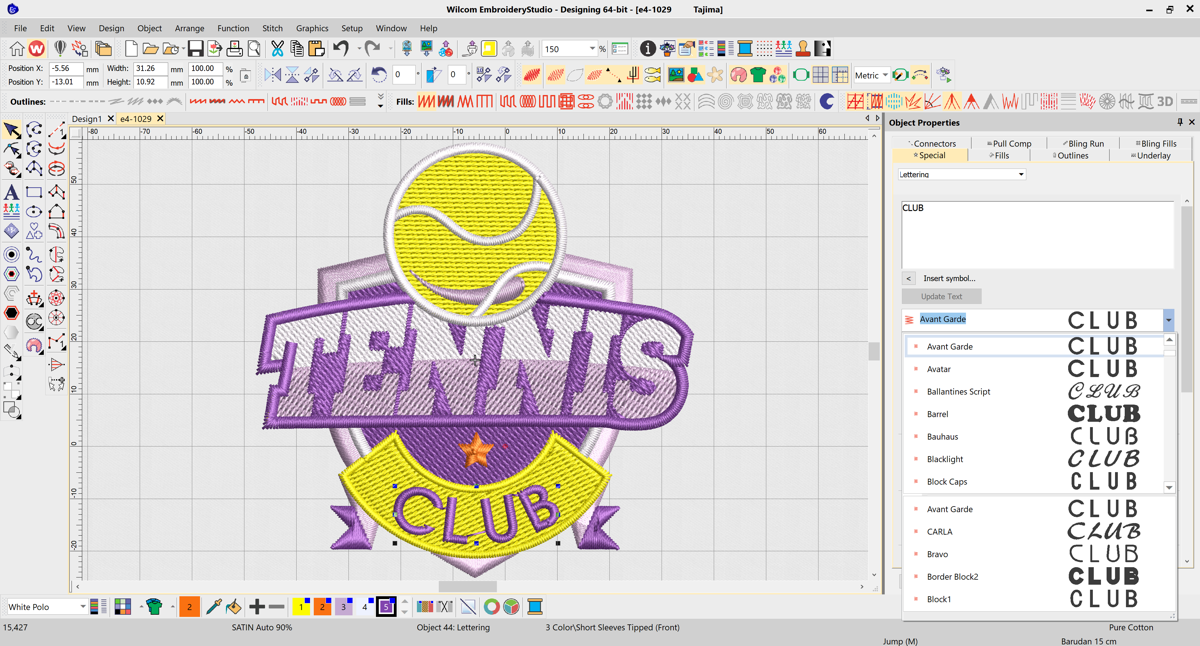
In our most recent major release, EmbroideryStudio e4.2, we introduced a number of improvements to the way you select and use fonts. Solid font previews The font previews in e4.2 are now solid, meaning you can quickly and easily see how the fonts will sew in embroidery. Font preview size You can now control the…
| Powered by WordPress | Theme by TheBootstrapThemes