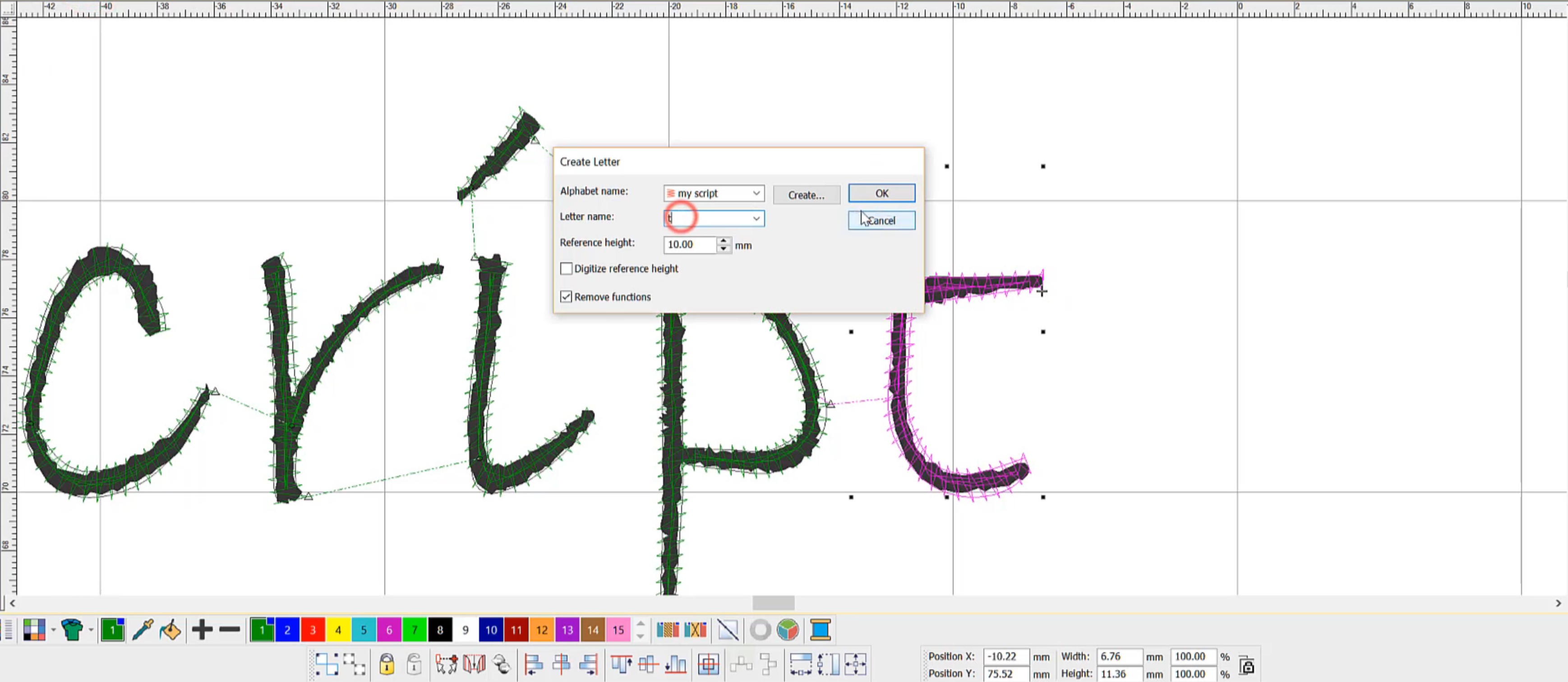
Font Creator Element Creating your own font with Font Creator is one of the most satisfying digitizing experiences. To be able to craft a font which is unique or maybe a true type font that just does not stitch well, is a real achievement of which you can be proud.Once the font has been created…
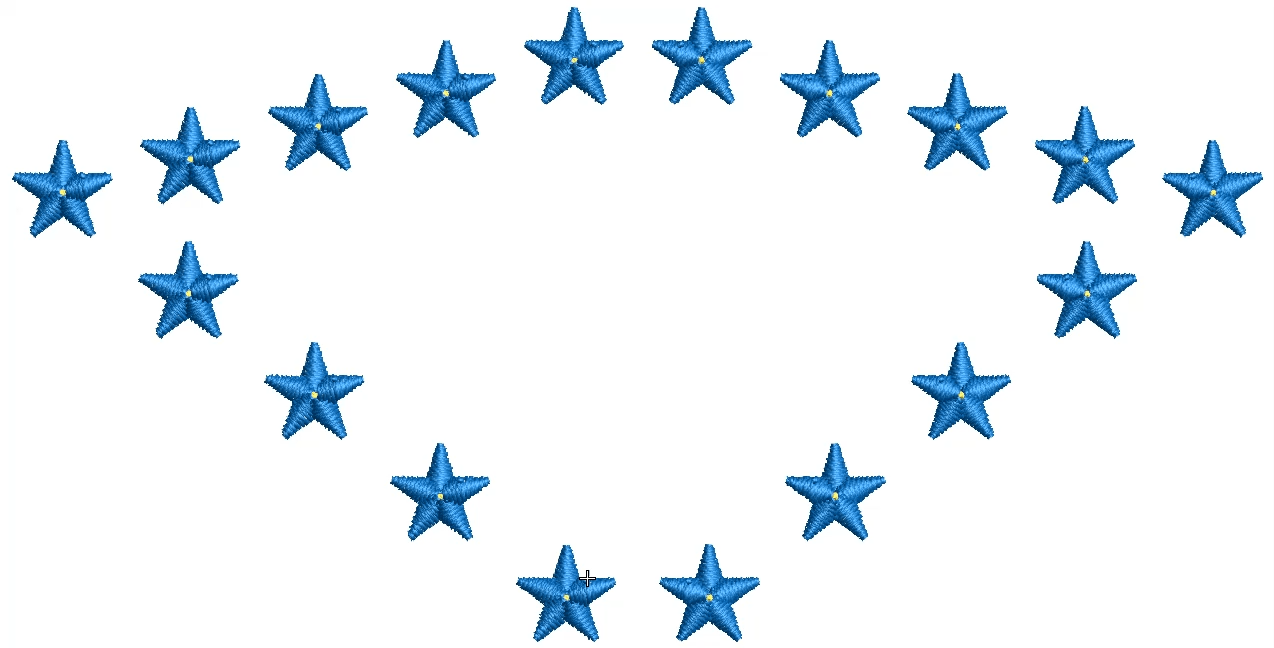
Save Time and Create Exact Duplicates. The easiest way to duplicate an object is to right click on the object – drag and release. To keep the object in a vertical or horizontal line hold the Control key while dragging.I find this particularly useful when duplicating hand digitized lettering along a baseline. To repeat the…
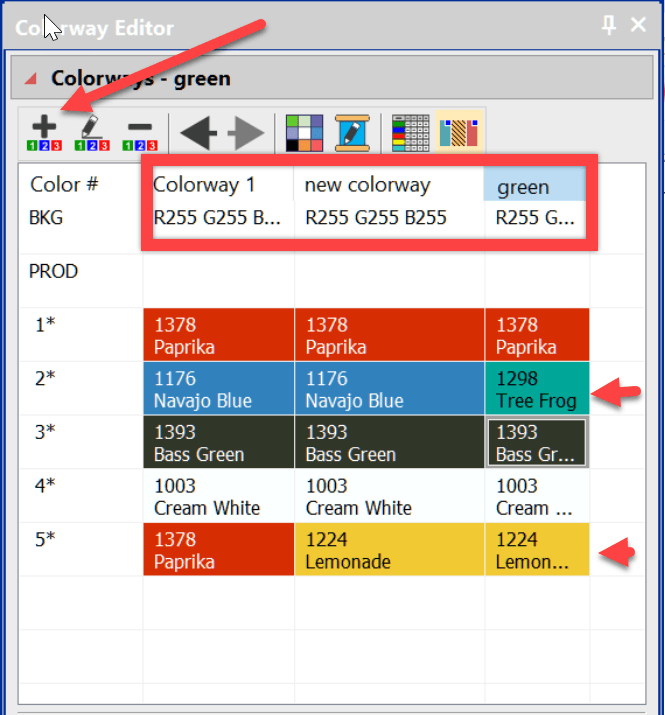
Creating a colorway Saving several versions of the same design simply because of a color change is unnecessary and poor practice. The danger is that you make an edit to one of the color combinations and forget to make it to the others. The best solution is to apply different colorways to the single design….
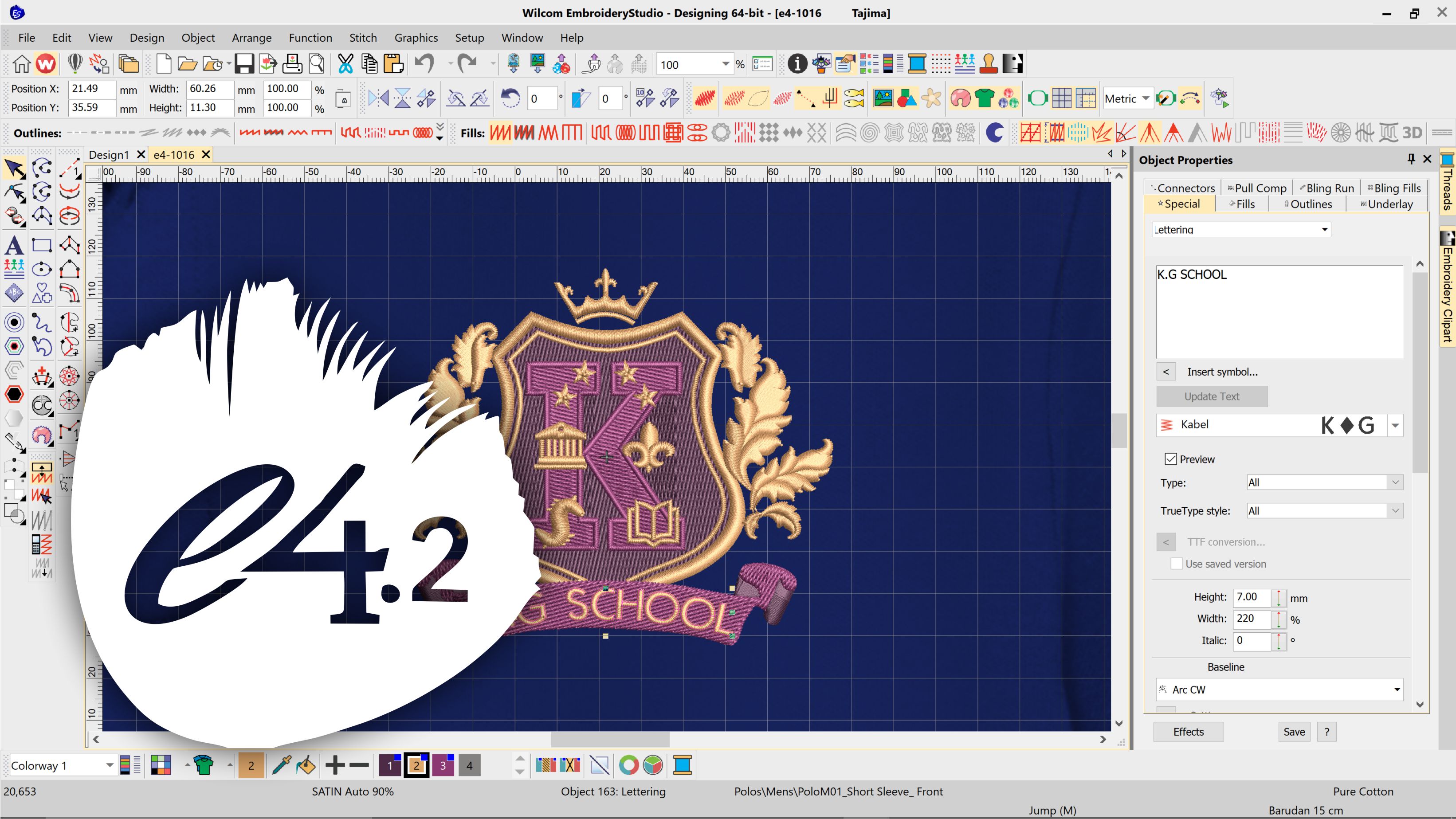
UPDATE: EmbroideryStudio e4.2 is released. Click here for more information. 2019 is an exciting year for us at Wilcom. It kicks off with us celebrating our 40th anniversary building world-leading embroidery design solutions, and continues with the release of e4.2 – the latest version of our flagship EmbroideryStudio application. The theme for e4.2 is speed…
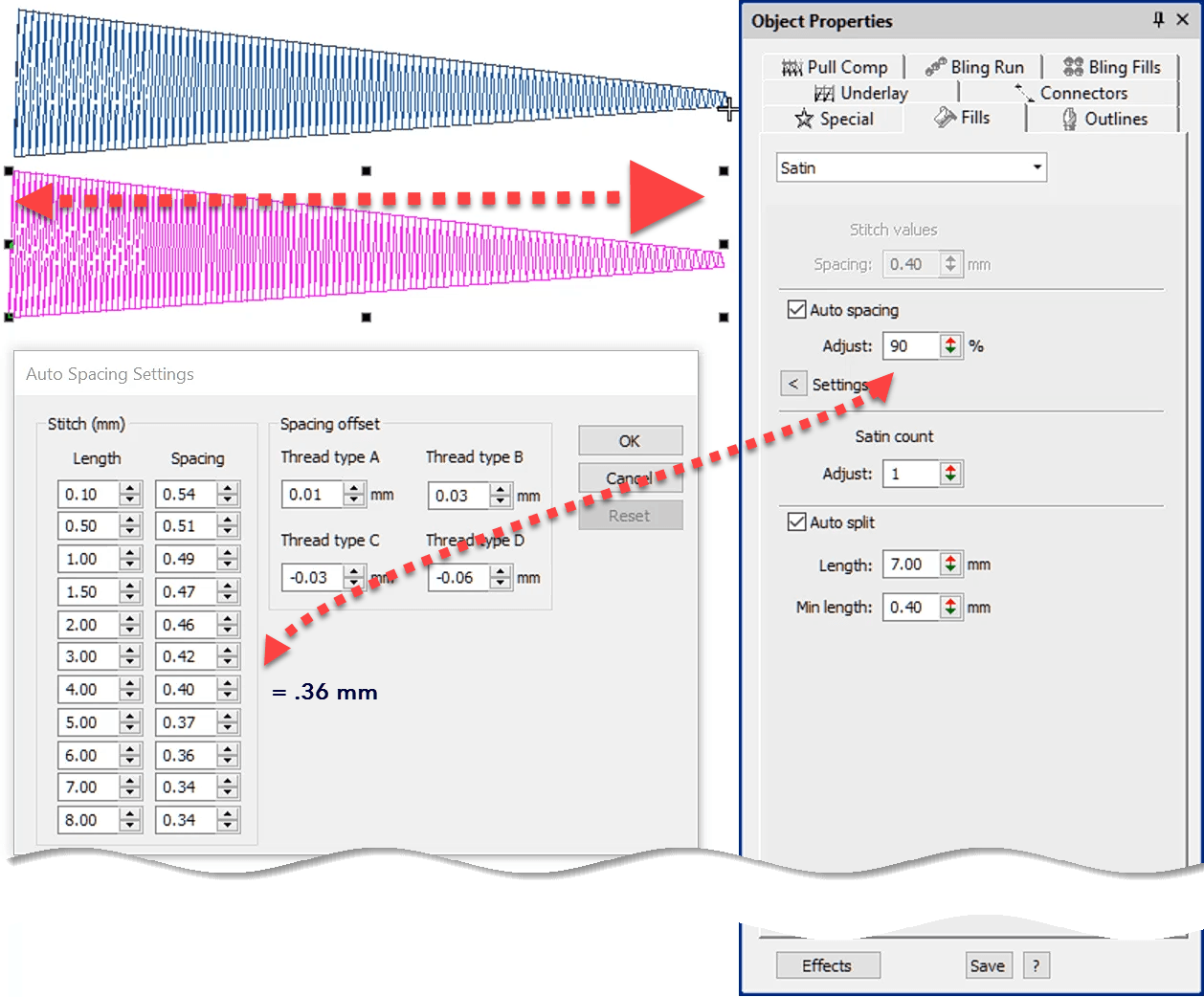
Stitch Spacing is a critical property for good design and may vary from one fabric to another and one object to another.Understanding how to adjust for auto spacing in columns of satin and using the trapunto effect in tatami fill, will help you create more imaginative designs that run efficiently and reduce the chance of…
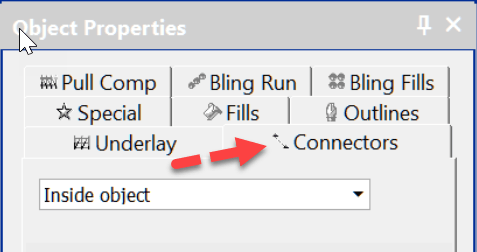
Connectors are the machine functions that occur between objects or in the case of lettering inside the object and between each letter. The functions are: tie off trim jump/run (the method of moving from one object to another) tie in These functions can be embedded into the objects using the Function toolbar.Remember if the function…
| Powered by WordPress | Theme by TheBootstrapThemes