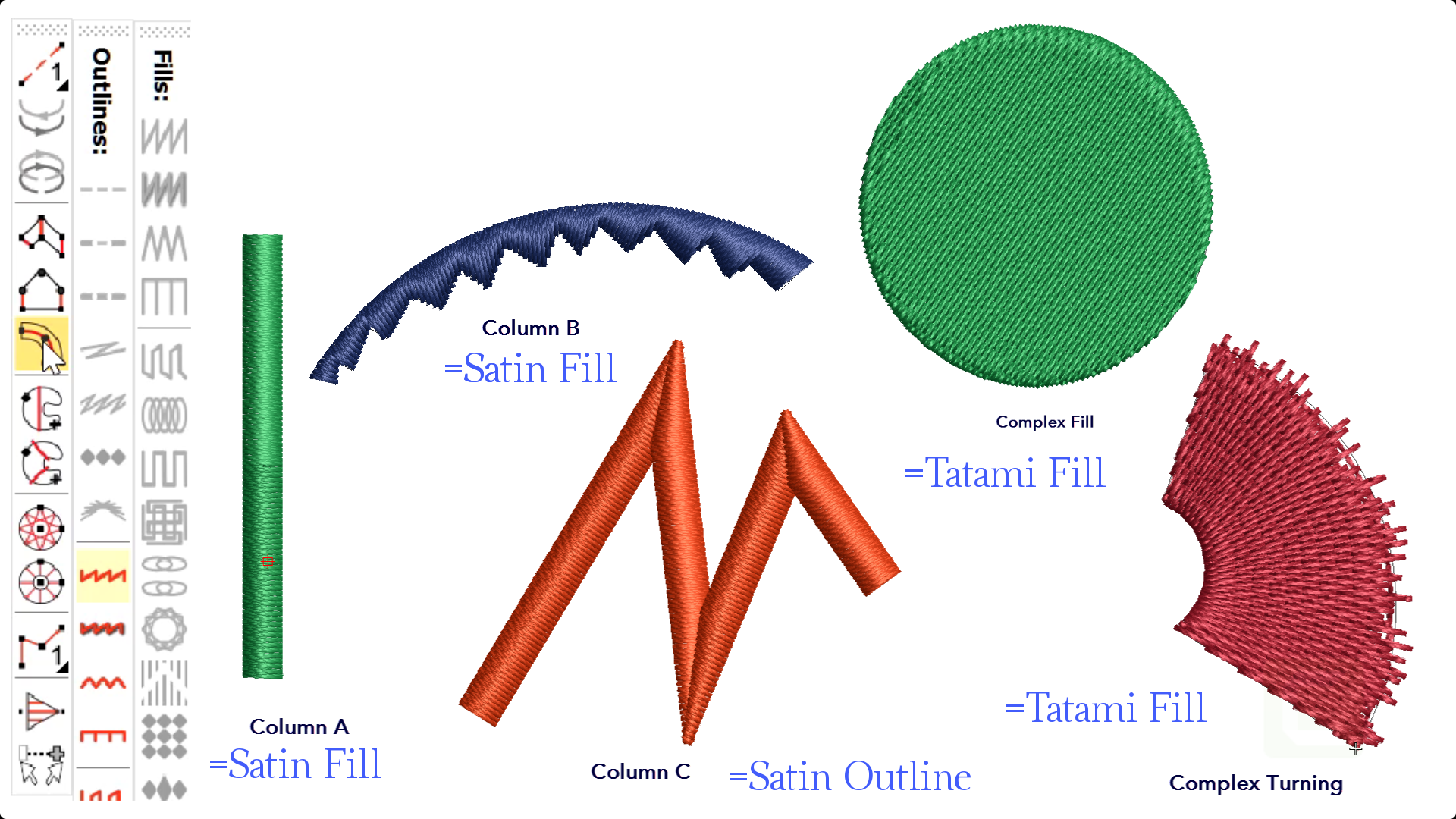
Templates are designed to save time and give a consistent result for all of your design work.Embroidery Studio 4.2 allows you to save specific property values to 6 of your main digitizing tools. For example you may, in one template prefer the turning satin tool to default to tatami stitch with a specific stitch spacing…

Carving Stamp is a great feature to add a level of creativity to your design, because they enable you to quickly an easily add custom split patterns in just seconds. You can create your customer split patters by: Applying pre-digitized shapes and patterns, using an object as a carving stamp, or digitize your own custom…
With the correct information saved to your embroidery file you could have a paperless system. Nothing will upset a customer more than the wrong colored thread in their logo.Why not keep all the color information in the .emb file? Notice in the image below each element of the design is named and a Madeira thread…
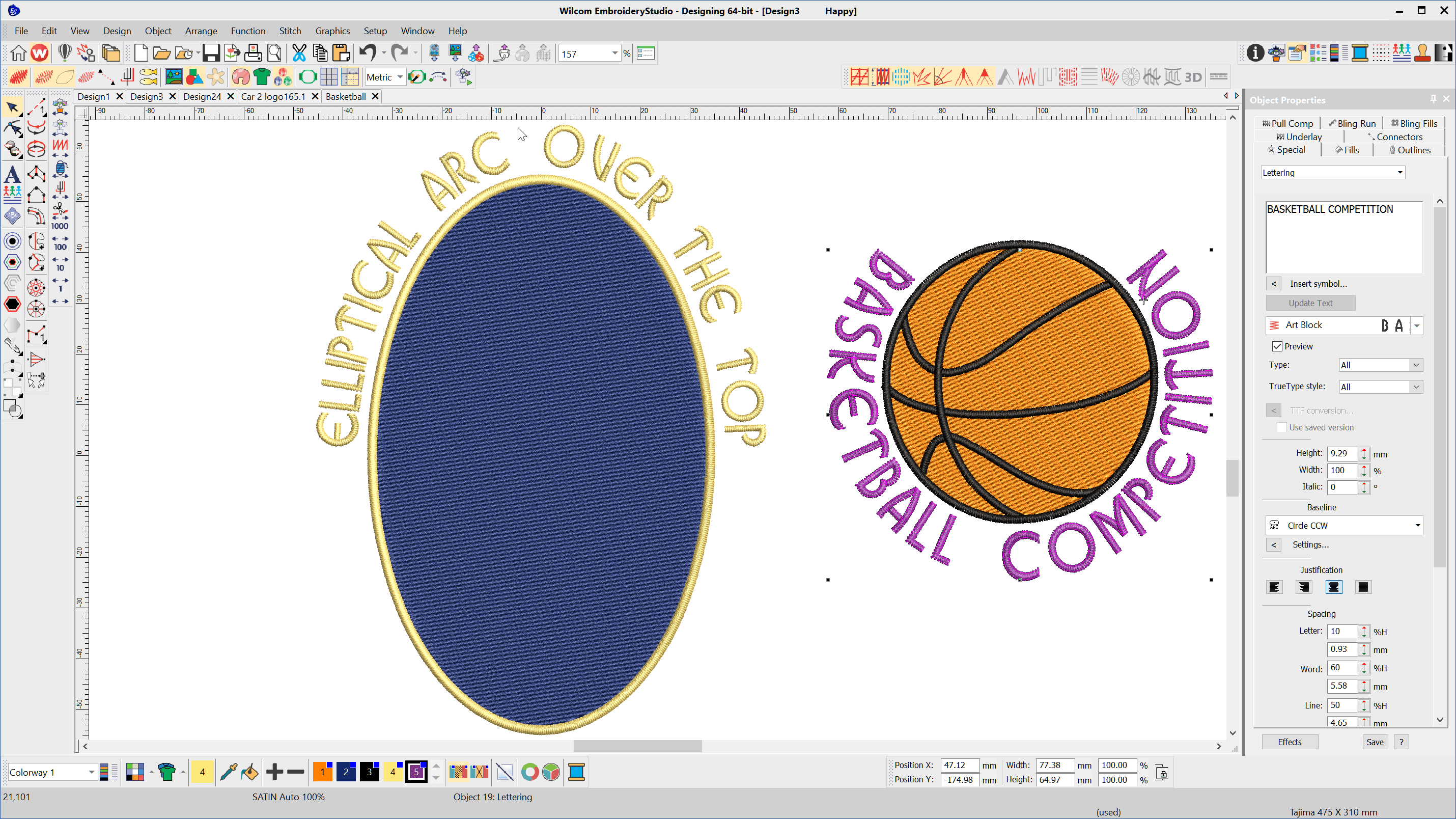
To create lettering on Circular or Elliptical baselines choose the Circle CW or Circle CCW baseline depending on whether you want the line to arc over or under the logo After typing the letters into the lettering property box select the baseline type, select the CREATE TEXT button and left click and release in the…
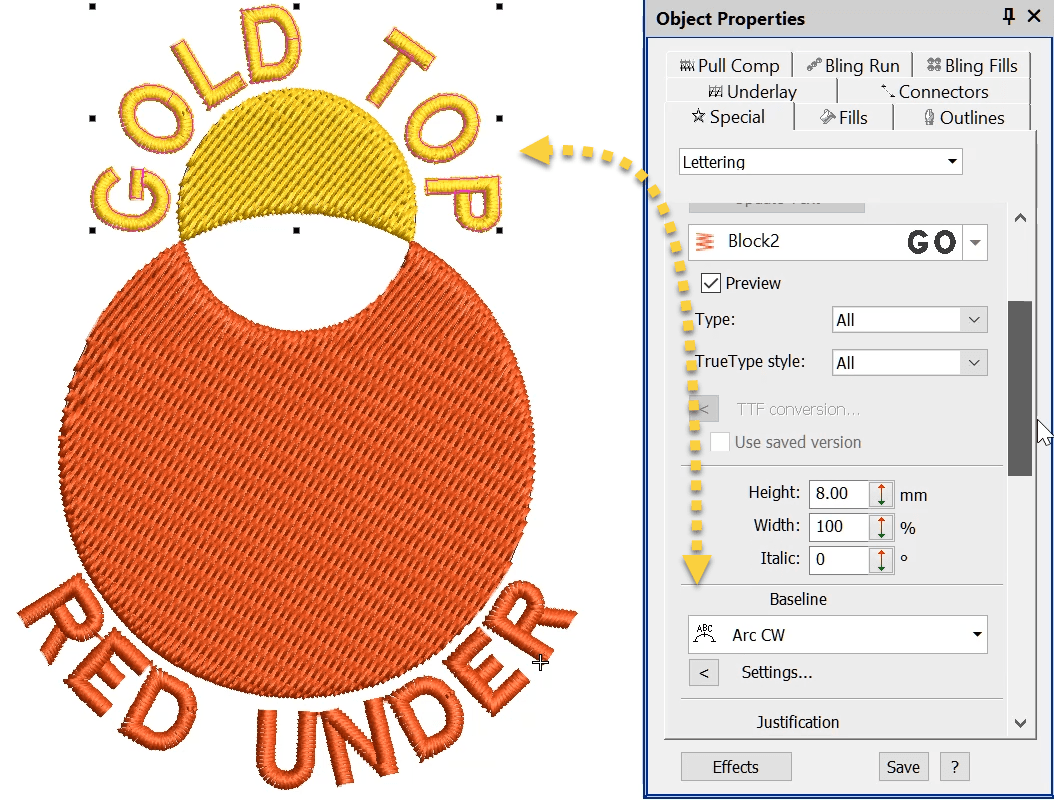
Baselines are a property of a lettering object and like any property they can be changed , so a Freeline can become a curve and vice versa even after the line has been created, by selecting the line and choosing and alternated baseline. In this video I will show you how to create two curved…
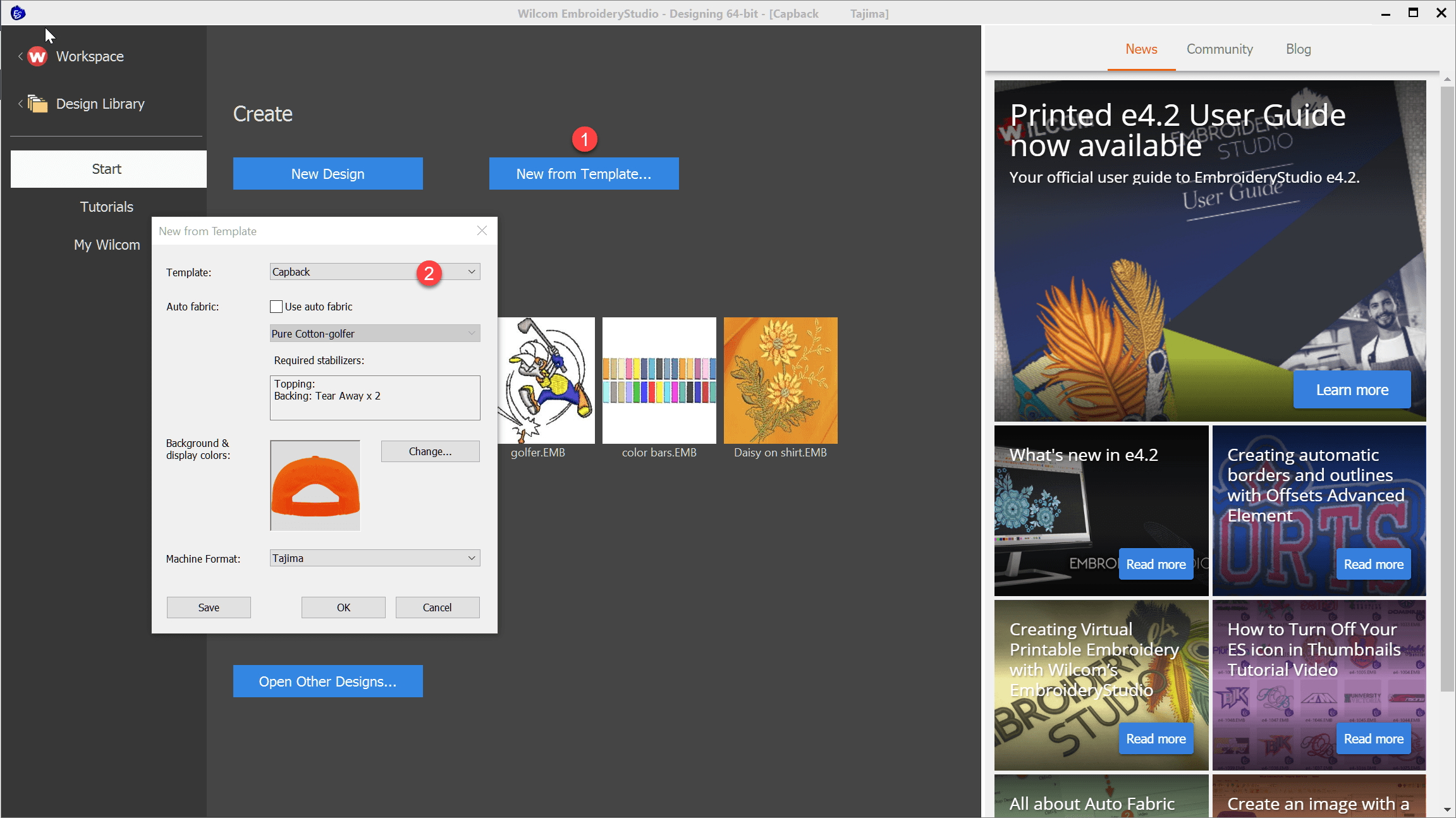
Templates save time and Money by presetting standard properties for particular jobs.In the example video below I demonstrate how to set up your thread brand and save to a NORMAL (standard) template.Your thread stock is going to be standard for all templates so I suggest you start here. From there you can create other specialty…

A printed EmbroideryStudio e4.2 User Guide is now available from Amazon.com for only US$49. This 647 page comprehensive user guide covers topics including: Object-based embroidery Hardware & Software setup Embroidery Digitizing Digitizing with Artwork Stitch Quality Modifying Designs Embroidery Lettering Design Processing and Production Buy Now! To get a sneak peek or buy now, Click…
| Powered by WordPress | Theme by TheBootstrapThemes