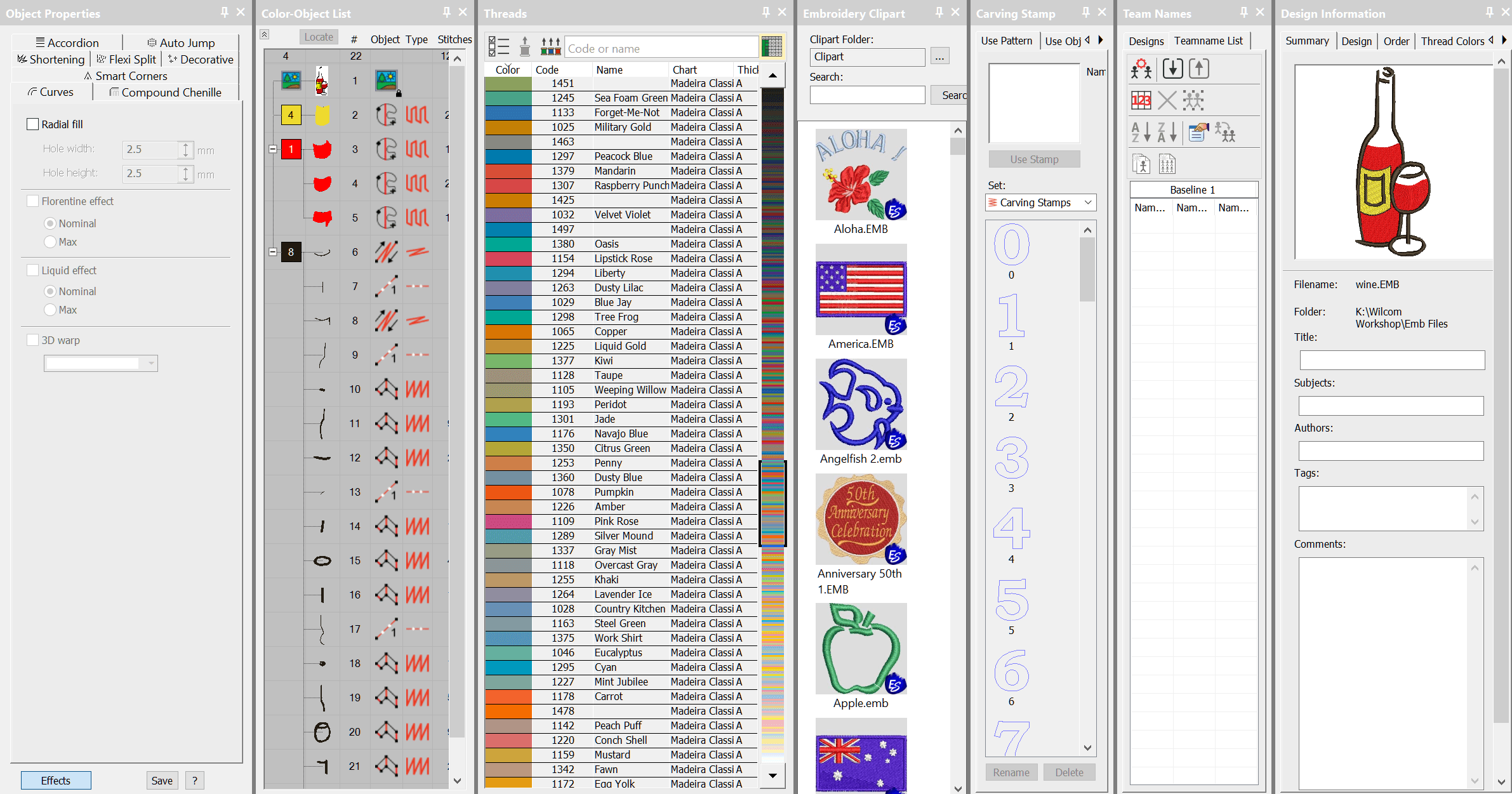
Control Center The Dockers could be thought of as part of the control system of the software.The place where you can set up your thread chart and working palette or view and control an objects properties, select clipart and other features.My preference is to have the Color Object, and Object Property Dockers displayed at all…
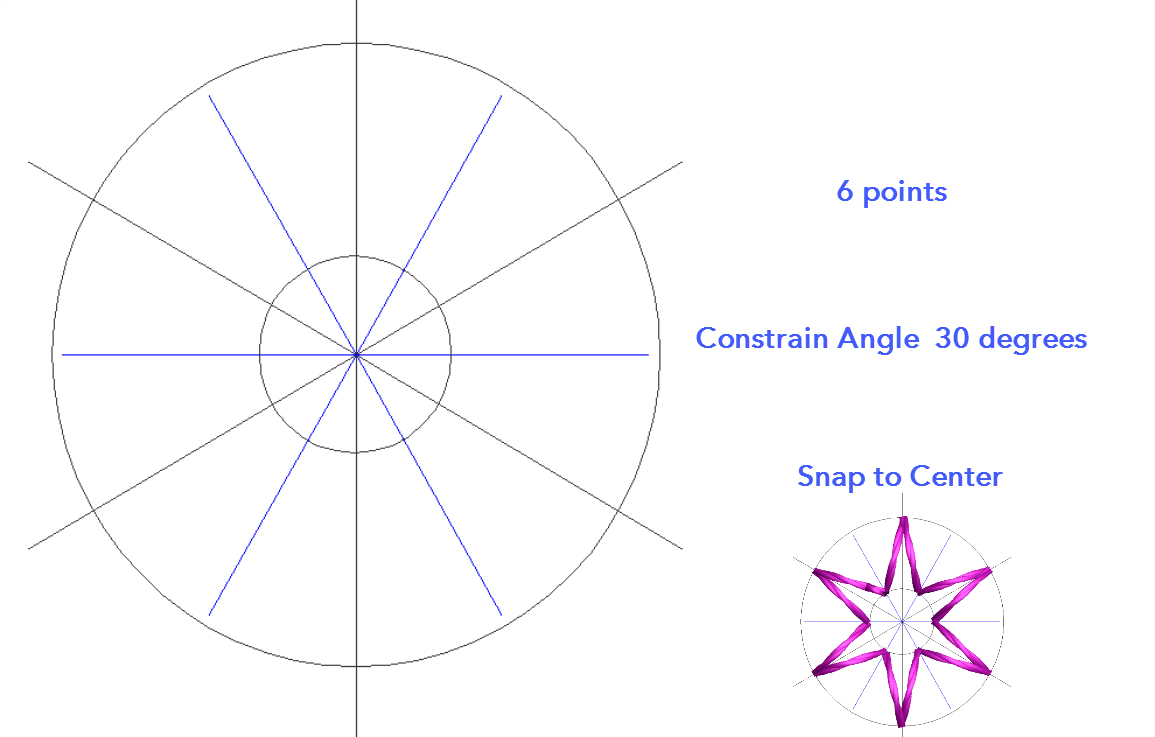
Create a template in CorelDRAW This template could be made with the Embroidery Studio Drawing Tools in the Graphics Toolbar but there are a couple of features in CorelDRAW which makes the procedure quicker and more accurate.Both are found in Toolbars > Options. I will leave the description of the procedure to the video but…
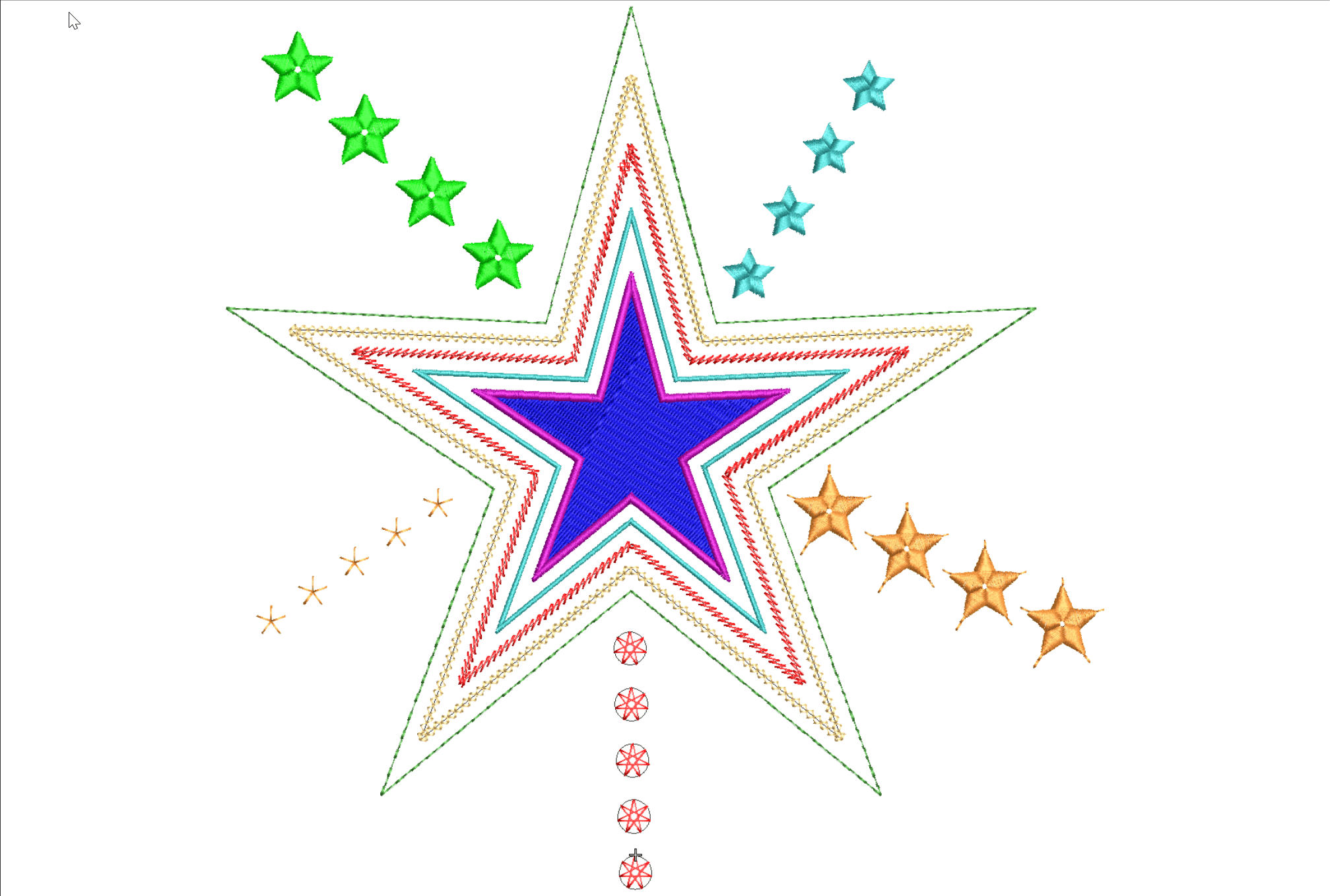
Various Stars Stars and other symmetrical designs occur in lots of embroidered files at many different sizes and a variety of styles, in the following article and video I will explore a few ideas for you to develop and add to your repertoire of embroidery skills and techniques. Tiny stars for badges and flag designs…
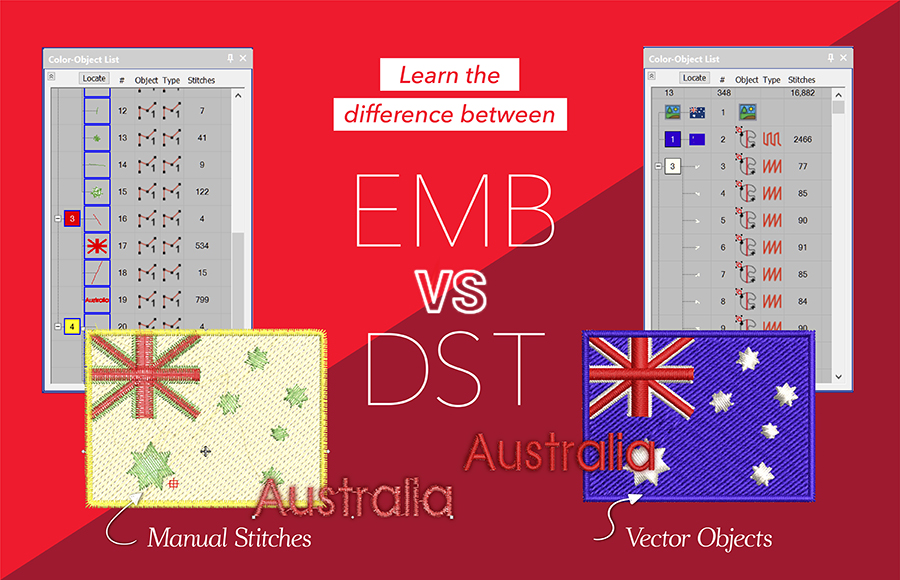
Compare .EMB and .DST files .EMB = Vector The embroidery objects created in EmbroideryStudio are vector based, which simply means if the object is resized then the stitch properties including stitch spacing, stitch length, and underlay are maintained. In fact, all the properties relating to the design are preserved and the stitch count is adjusted…

Summary of update: Fixes & improvement: Problems have been reported when adjusting appliqué properties. Specifically, changing the count in the tack settings for Zigzag or Edge Zigzag appears to have no effect. The issue has been resolved with Update 2. Problems have been reported with lost zigzag stitches when applying lap corners with split…
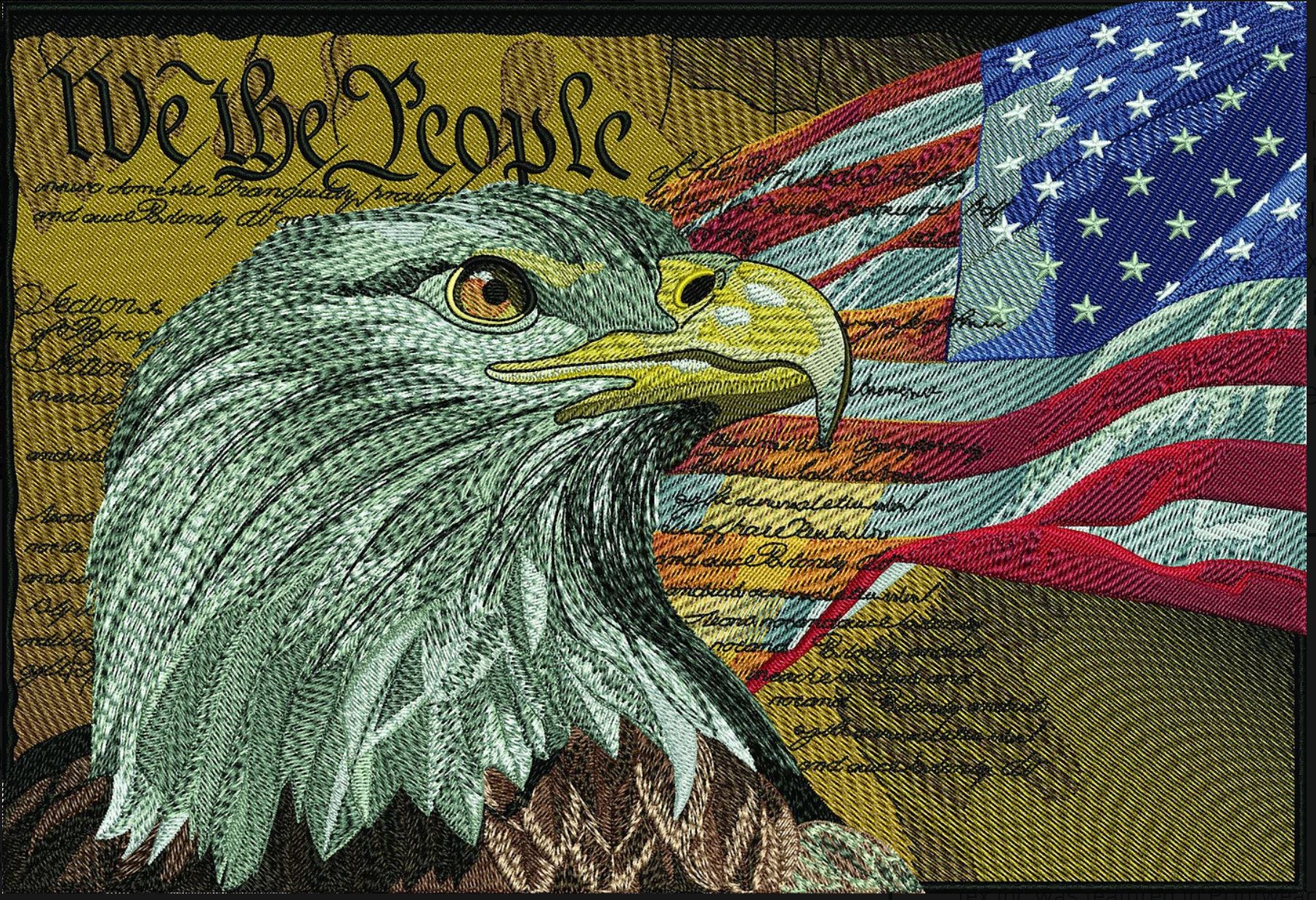
I was introduced to Wilcom about 30 years ago when working at Melco/Sewing Machine Exchange (SMX) as an Embroidery Machine Technician. At that time, they were selling Wilcom software with all of their machines, and customers often asked if could fix or edit a digitized file. Not having the skill or training, I asked my…
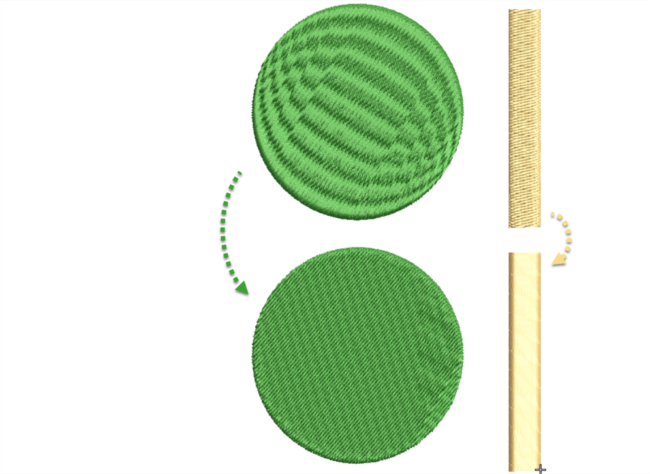
Save a Preset Object Style In e4.2 it is possible to save a style of stitching to an input method.Make your changes in the work area and check the Save button from the bottom of the Color Object list (image top right) Select the Preset Object Radio button and choose the input method from…
| Powered by WordPress | Theme by TheBootstrapThemes