
Paint with embroidery layers using Reef Photo Stitch Bring a logo or digitizing to life with layers of tonal thread colors. To produce this unique design, we use an image rather than a photo. We incorporate layers of varying shades, and the end result is like an embroidery painting. If you recall, the Reef Photo…

Leaving a negative area in your embroidery design not only saves lots of stitches, the process could be the simplest embroidery exercise you will ever complete. In fact, there is absolutely no digitizing skill required to make the file. All you need is a clear raster image and three tools. Heading Instant Smart Design Outlines and…
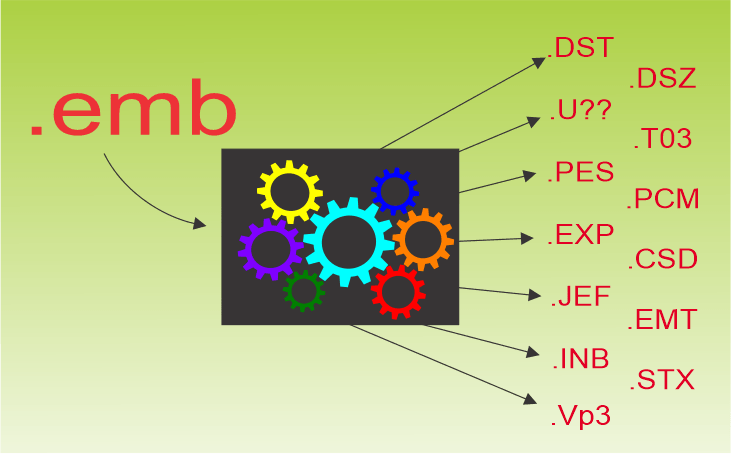
The library feature of EmbroideryStudio provides the means to convert a batch of files to a designated folder. In the following video you will see .emb files converted to .dst and U01 files, or for that matter any machine file type, in the one operation, then copied to respective EmbroideryConnect WiFi devices. Most small to…
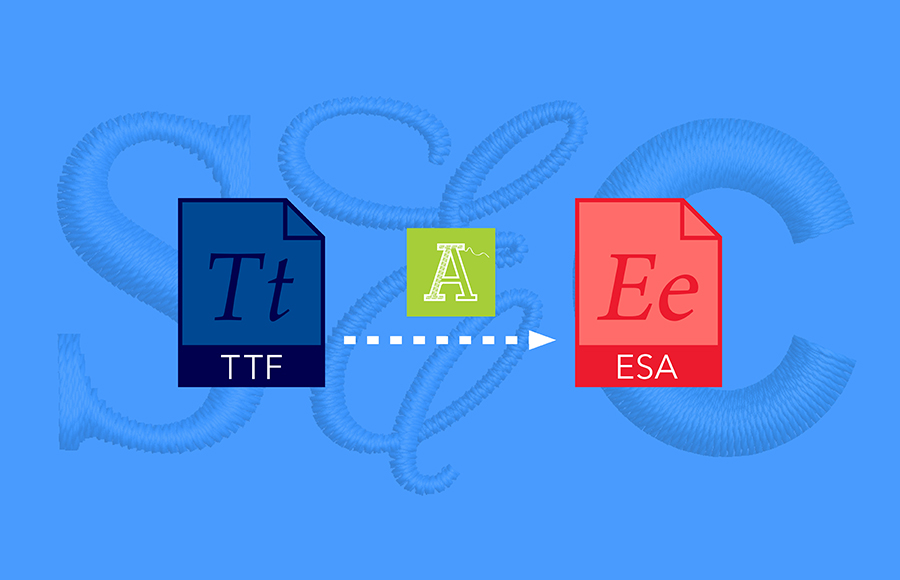
The Font Creator is one of my favorite Elements in EmbroideryStudio. When an unusual font or a special corporate font is required, Font Creator is my go to tool. I know, I can hear the comments now, “Too involved” or ” I do not have time” etc. I do understand, but did you know you can…

Ever wanted to digitize dazzling sequin designs? EmbroideryStudio already offers a Single Sequin Element for the creation of single sequin runs and fills. EmbroideryStudio e4.5 now also supports twin and multi-sequin design. Create dazzling multi-sequin designs Multi-sequin designs are digitized for twin- and multi-sequin machines, including double-twins. These are available in the Sequins Advanced Element….
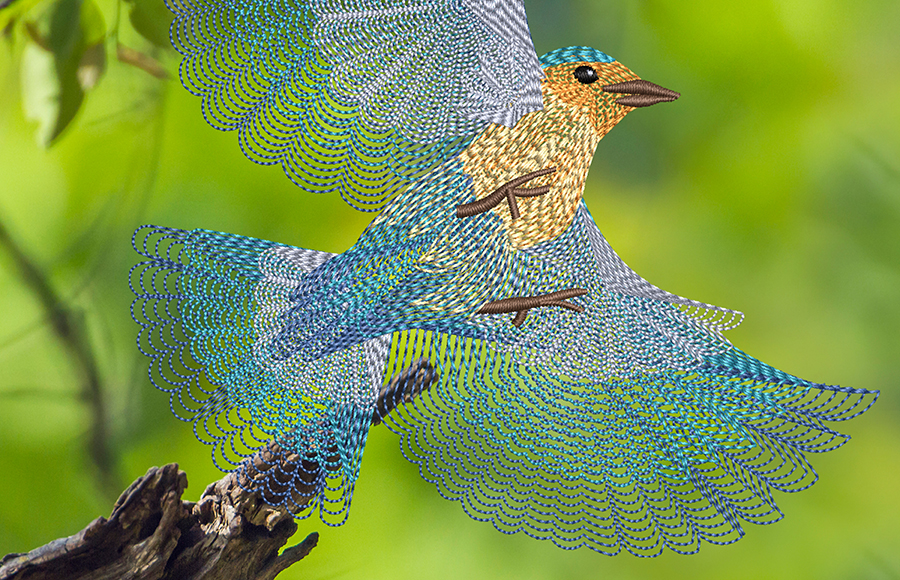
How to use Spiral Fill to create a realistic Bluebird design from a photo! Spiral Fill is a captivating addition to EmbroideryStudio Digital Edition Designing! Enhance your designs with dynamic stitch patterns, adding motion and depth with perfect spirals. Bring your creations to life with this exciting feature. Bluebird Photo As a digitizer, you may receive…
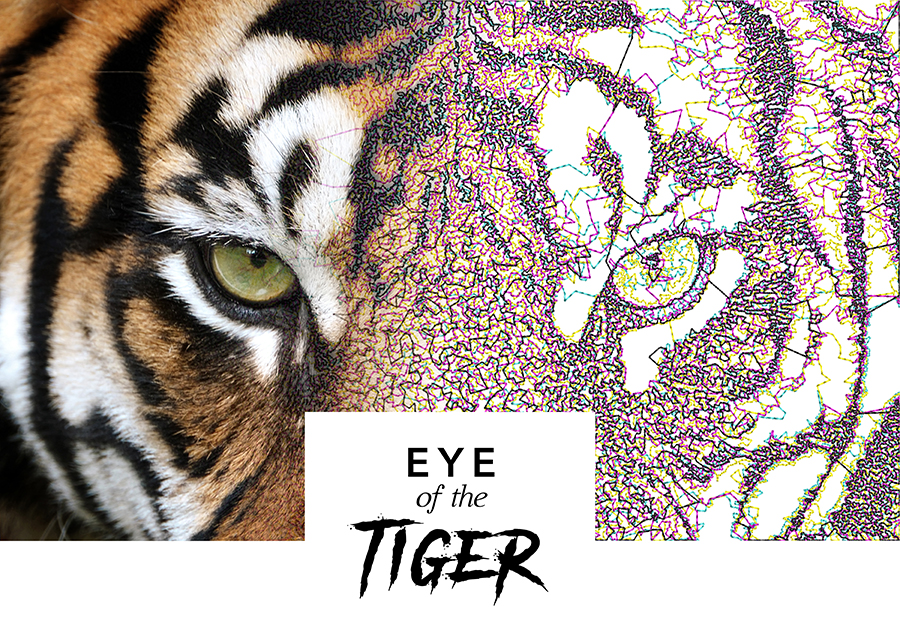
Reef Photo Stitch Element Today, Wilcom brings you their newest creative technique using the REEF PHOTO STITCH Element. All our Elements are specifically designed to simplify complex digitizing techniques giving you the edge. EmbroideryStudio e4.5 Element The Reef Photo Stitch creates a single color design that concentrates in darker areas. Pras, a Wilcom team member,…
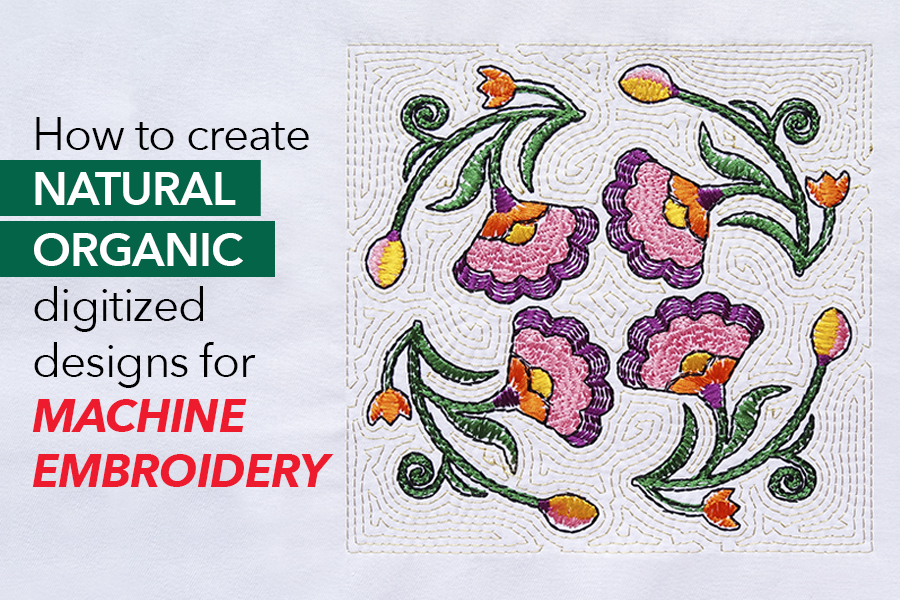
Natural hand embroidery styled designs are popular, but difficult to produce by digital embroiders. The latest EmbroideryStudio e4.5 feature is called “Hand Stitch Effect.” Apply this newest effect to your favorite stitch types, and you’ll have a natural hand-embroidered look that is highly sought after. The effect can be applied to satin, tatami, run, and…

The Spiral Fill Element produces stitches that spiral OUT from the centre of an object. It is useful when trying to emphasize movement in your digitizing. However, it works best with simple shapes that can be stitched in ONE segment. Easily creates motion and dimension with low stitch counts The default property values produce tight…

Create intriguing designs and stay ahead of the competition with Reef Photo Stitch Element You may have thought that Wilcom’s photographic Elements are only used for faces and pets. Well, try the new Reef Photo Stitch on ANY high contrast photographic image and watch the magic happen. Import ANY bitmap into EmbroideryStudio e4.5. Use the Reef…
| Powered by WordPress | Theme by TheBootstrapThemes