
The Motif Run Tool is found in the Outline Toolset The reality is the motif is a property that can be assigned to any outline tool type. So after creating a running stitch, triple run, backstitch, stem stitch with any of the available tools in the Traditional or Graphic toolbars, selecting a motif will change…

A Stitch Effect! Not a Stitch Type…A Stitch Effect!Apply it to Many Stitch Types. Hand stitching gives a beautiful rusticated effect to designs. It is an effect rather than a stitch type and therefore can be applied to most stitch types and input methods. The property adjustments can be found in the special effects TAB…

Often, a digitizer will choose to do a more basic design because of limited time instead of creating something a little more special. With EmbroideryStudio e4 Elements, you no longer need to make this sacrifice! These add-on Elements automate many complex embroidery techniques, which means you can bring your visions to life and still meet…
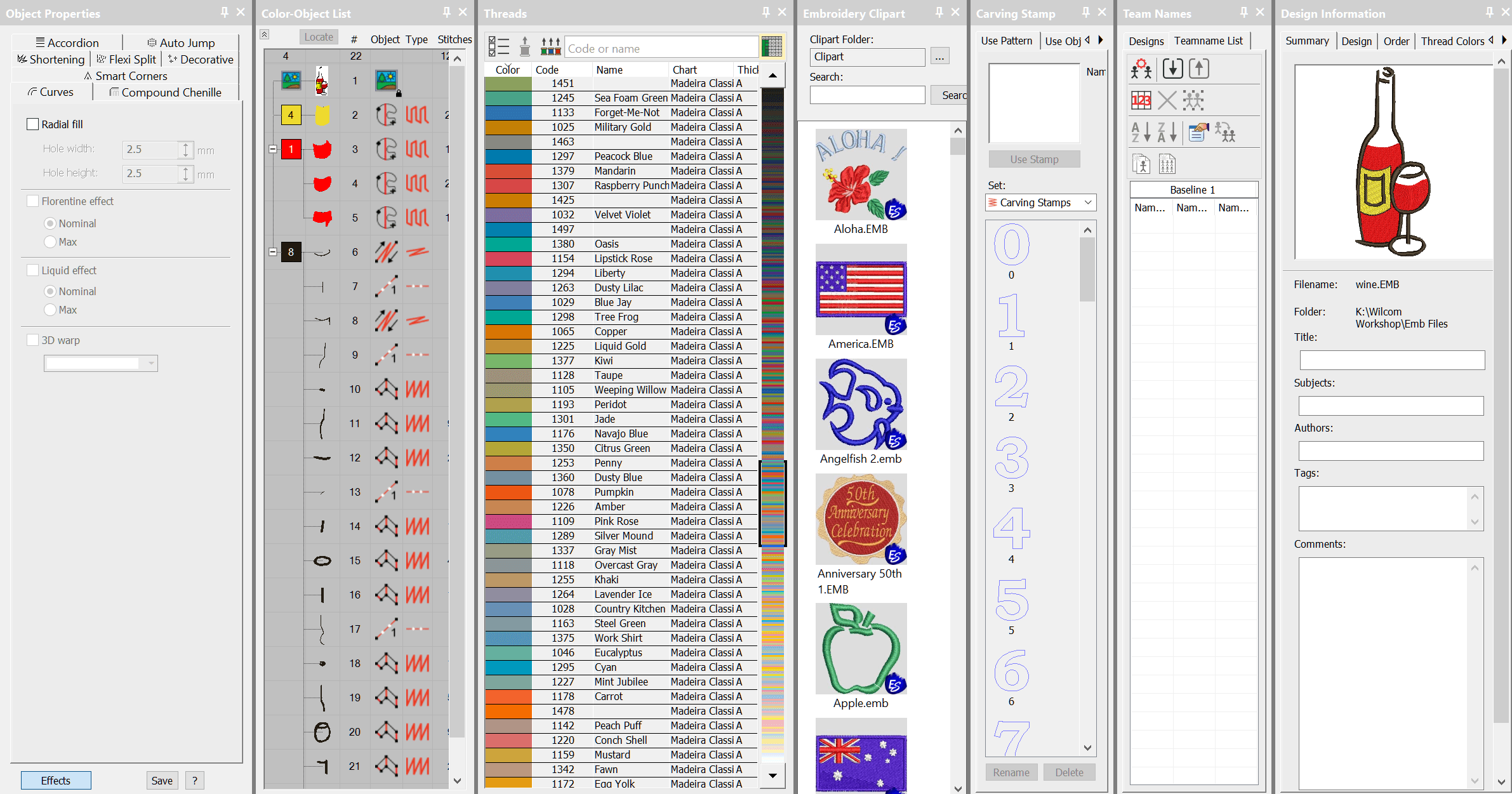
Control Center The Dockers could be thought of as part of the control system of the software.The place where you can set up your thread chart and working palette or view and control an objects properties, select clipart and other features.My preference is to have the Color Object, and Object Property Dockers displayed at all…
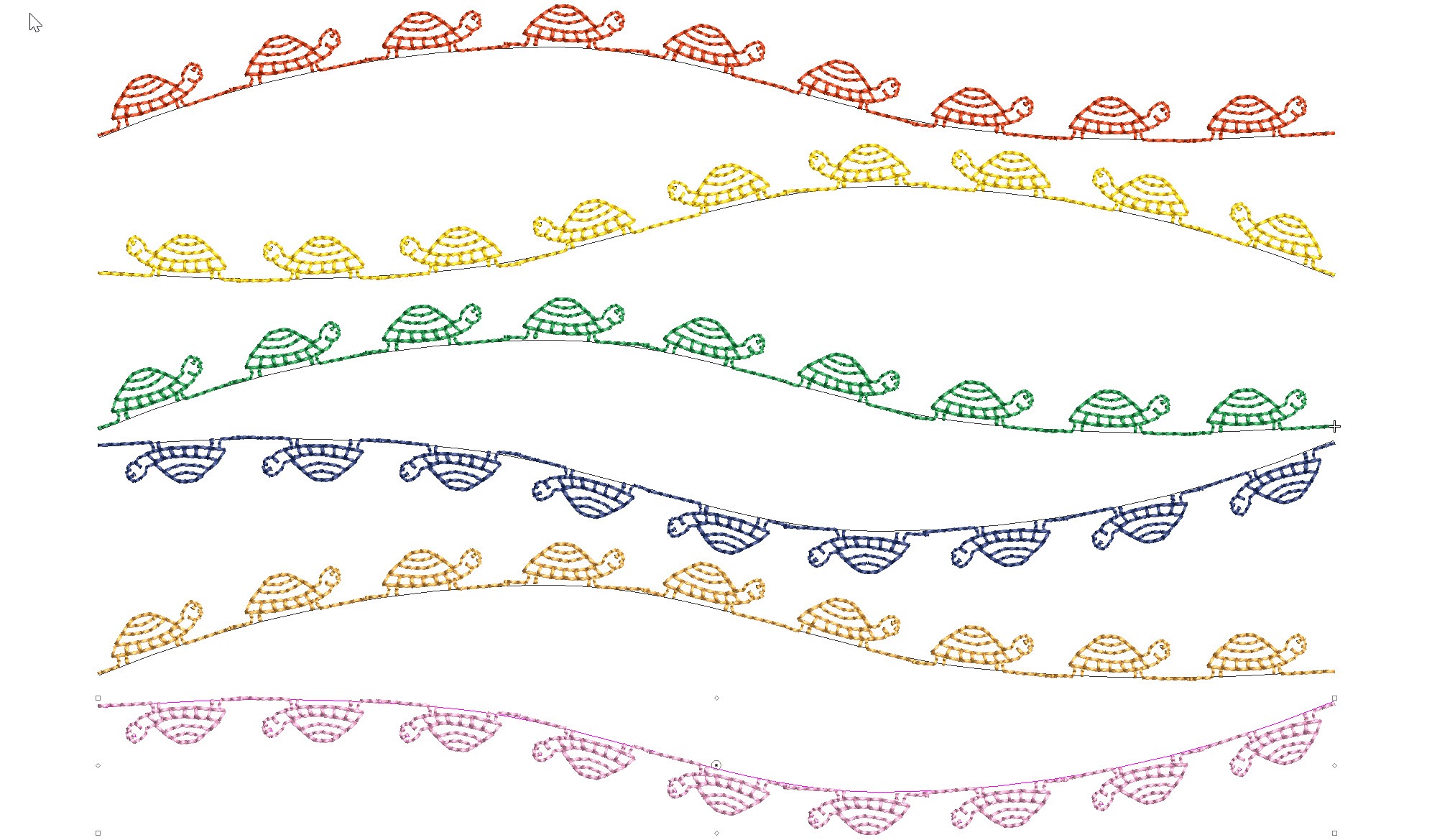
Reversing the direction and or orientation of an open ended motif run can be changed with the Transform Tools.The Transform tools can also be found in the Edit Menu.Or if you are a Shortcut person CTRL 1 for mirror horizontally and ALT 1 for Mirror vertically. For closed objects to change the orientation use the…

Bling refers to decorative objects placed on garments or templates, either on their own or in combination with other design elements. Bling is supplied in varying sizes, shapes, colors and materials. Wilcom EmbroideryStudio provides a dedicated Bling toolset to add bling to multi-decoration designs. This allows you to create and visualize bling embellishments in combination…
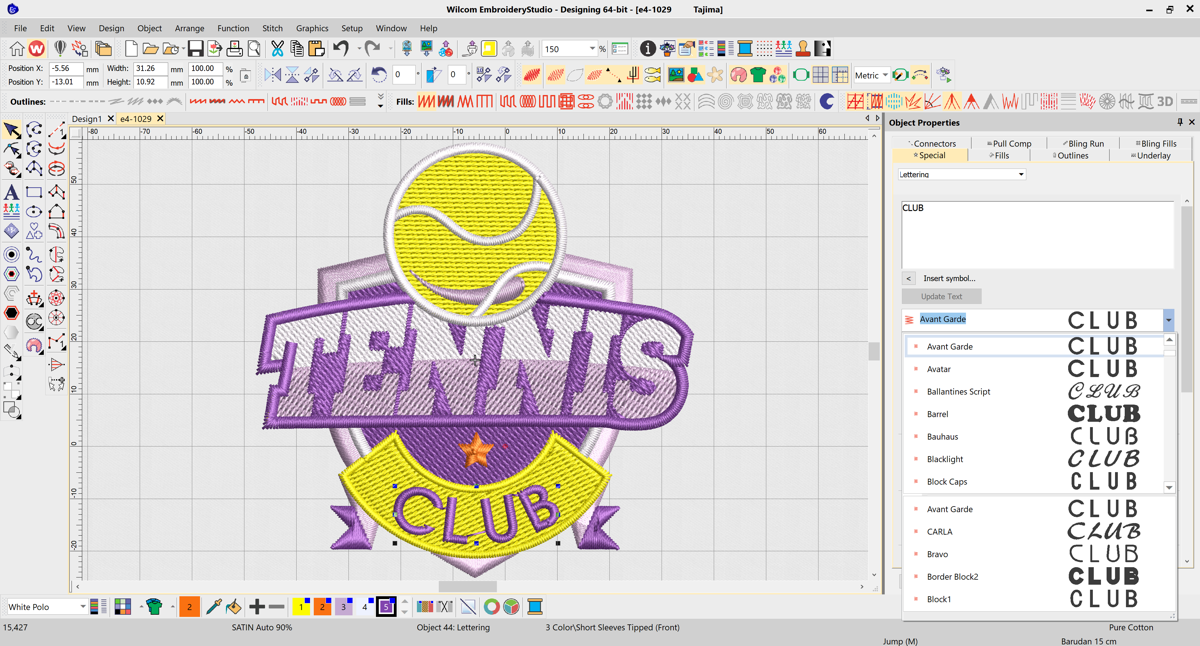
In our most recent major release, EmbroideryStudio e4.2, we introduced a number of improvements to the way you select and use fonts. Solid font previews The font previews in e4.2 are now solid, meaning you can quickly and easily see how the fonts will sew in embroidery. Font preview size You can now control the…
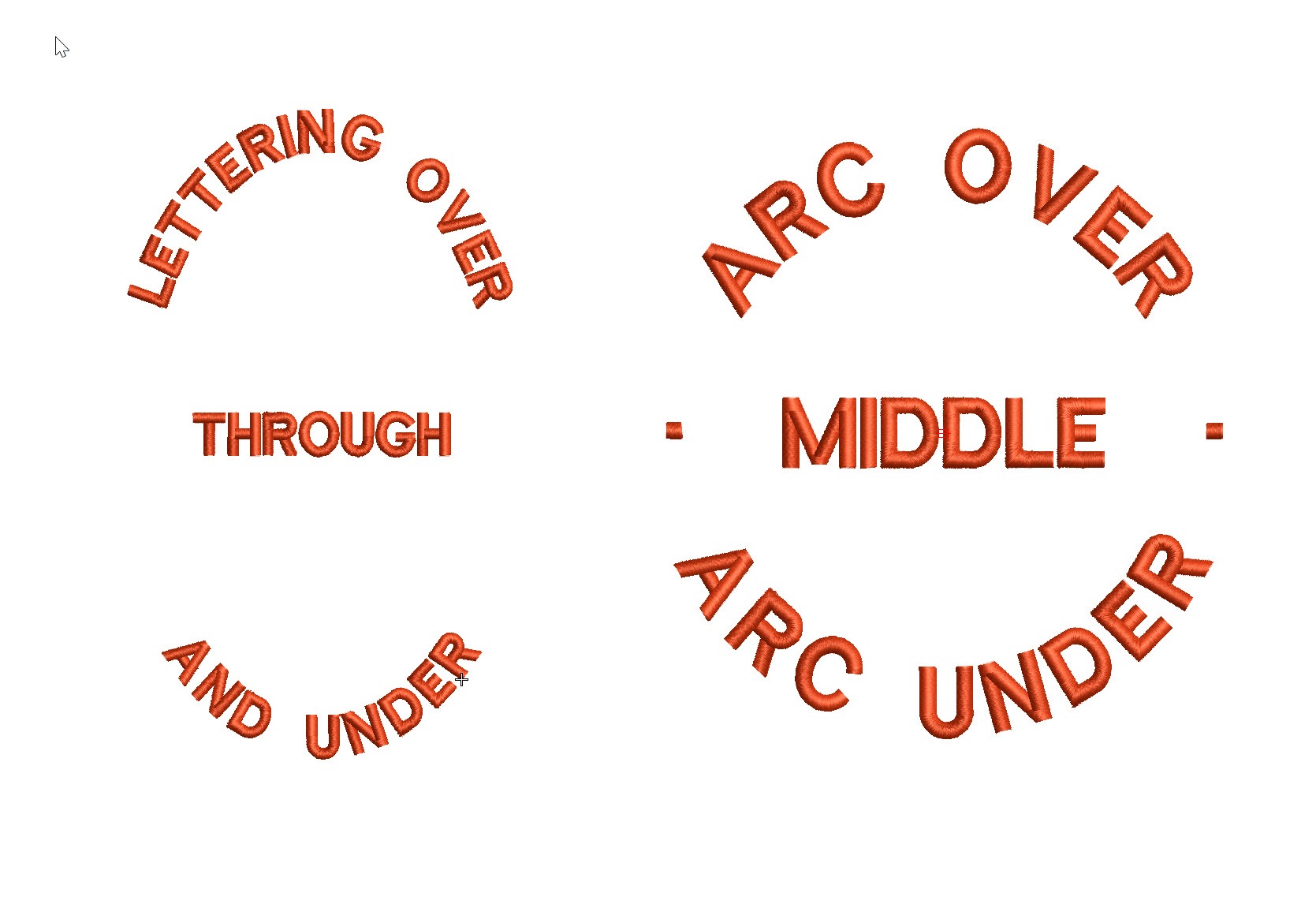
Actually the process of creating a Predefined Baseline creates 3 separate baselines that can be treated individually once they have been created.The feature is particularly useful for circular and elliptical designs that have lettering around the logo and possibly through the middle. The procedure is exactly the same as for a circular baseline but involves…
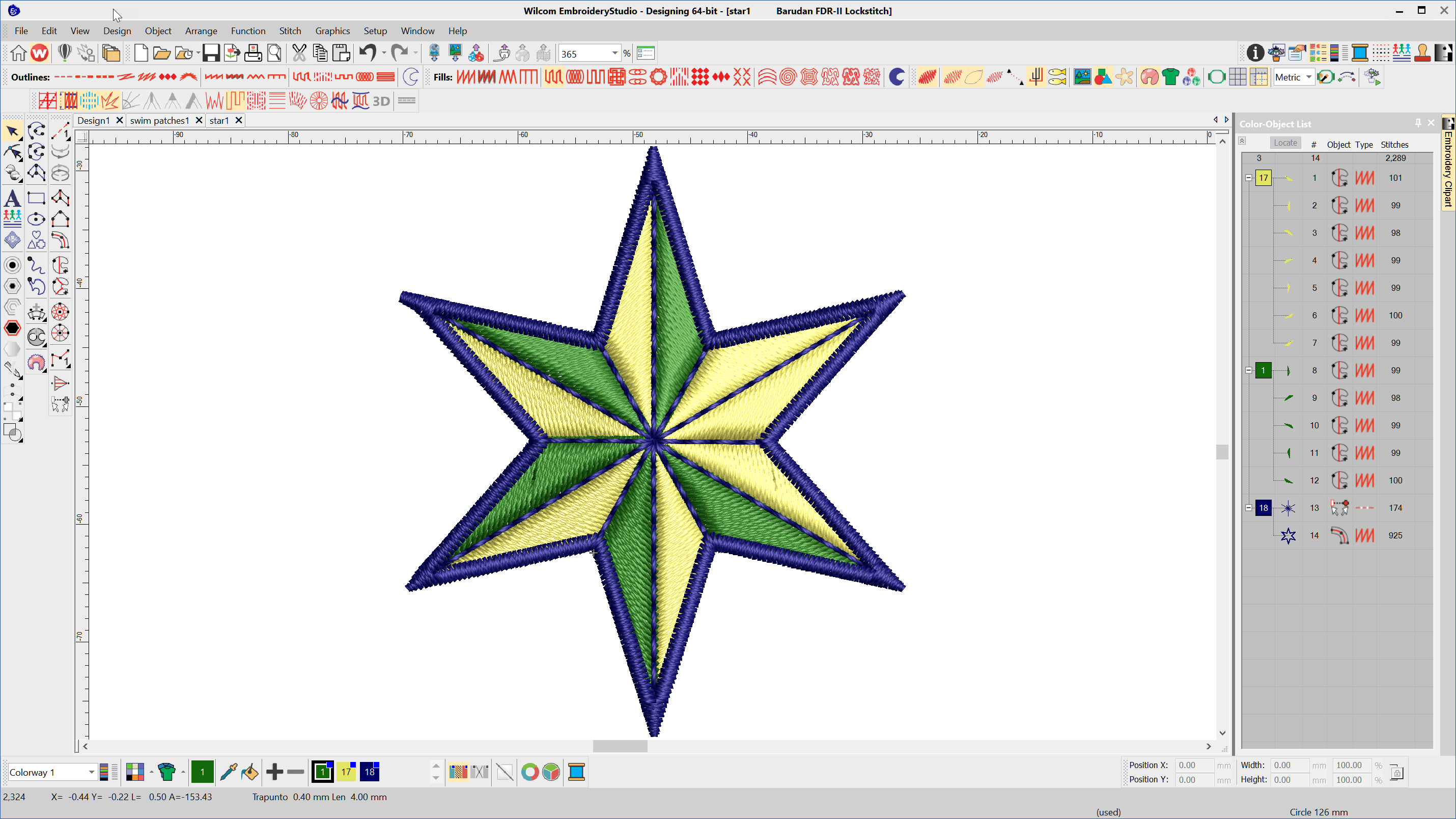
When creating anything it pays to have a plan. Understand the the list of components, the tools required and the construction sequence is imperative to good design. This is particularly so in embroidery where the correct sequence of a design is critical to quality embroidery.The Color Object List shows the color blocks, individual objects, tool…
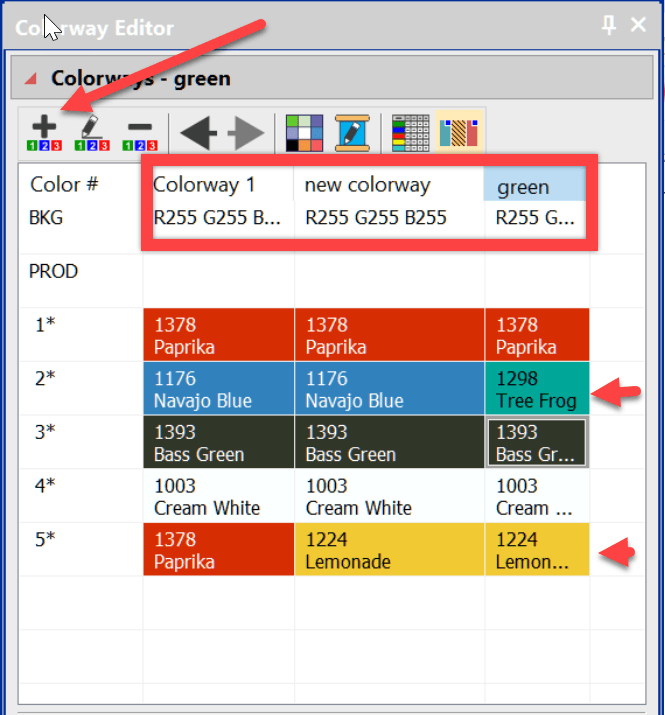
Creating a colorway Saving several versions of the same design simply because of a color change is unnecessary and poor practice. The danger is that you make an edit to one of the color combinations and forget to make it to the others. The best solution is to apply different colorways to the single design….
| Powered by WordPress | Theme by TheBootstrapThemes