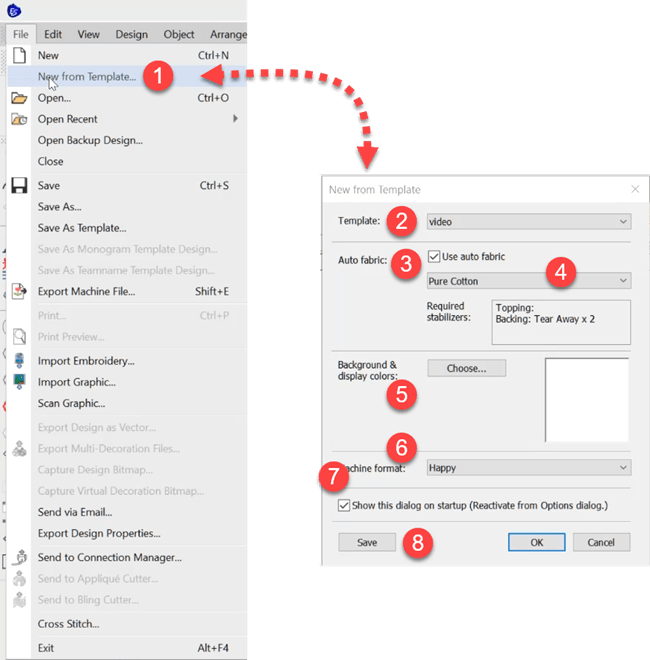
To do this The Auto Fabric Assistant controls three quality control properties in your designs. Pull compensation Underlay settings Stitch Spacing/Density These settings will change depending on the fabric you choose and the size of the object. To use the auto fabric assistant look in the Design Menu and then Auto Fabric. There are two…

Product Visualizer When displaying an image in the product visualizer an image with a transparent background in more professional than showing a white background. Corel PhotoPaint is included in the CorelDRAW suite of software that comes with Embroidery Studio Designing and Decorating In the video below I…

If you have not already, then at some time in your embroidery career you will need to make a repair to a damaged garment. One way to do this is cover the old logo or damaged garment with a block of Tatami fill the same color as the garment, and then stitch the new lettering…

Creating a border or outline is something you probably do every day as an embroidery digitizer. But did you know there is a quicker way to create borders and outlines with the Offsets Advanced Element in EmbroideryStudio? In this short video, I outline what the Offsets Advanced Element is, and give a quick overview of…
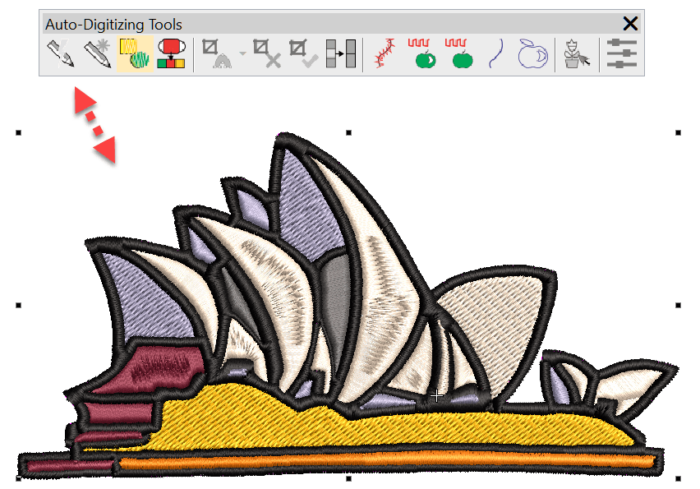
There are many compelling reasons to update from DecoStudio to e4 Decorating. Here are a few Instant smart Design Tabs Product Visualiser Library Instant Smart Design Instant smart Design will create an .emb embroidery file from a raster image within seconds, but what I like about it most is that you get an instant…
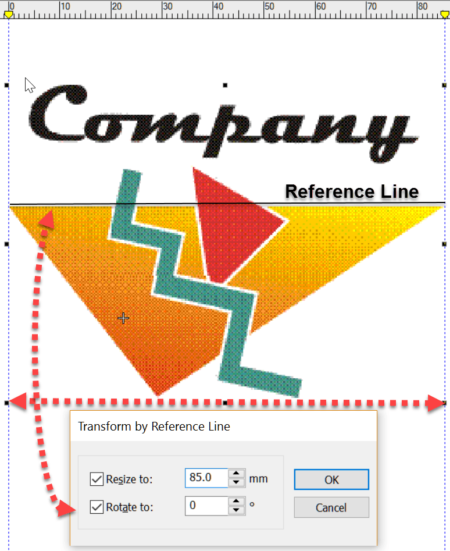
Image Handling Importing an image to the work area is the first step in creating a design. DecoStudio relies on CorelDRAW to import and edit images, while this is adequate, the process is time consuming and has limitations that are not present in Decorating e4 which handles the import, resize, orientation, cropping and other editing…

UPDATE: At present, EmbroideryStudio does not support Windows on Mac with Apple M1 chip using Parallels Desktop. Click here for future updates. Can I Install Wilcom EmbroideryStudio on my Mac? What options do I have? Yes you can! There are basically two options, Boot Camp and Virtualization Boot Camp is a technology that allows booting…
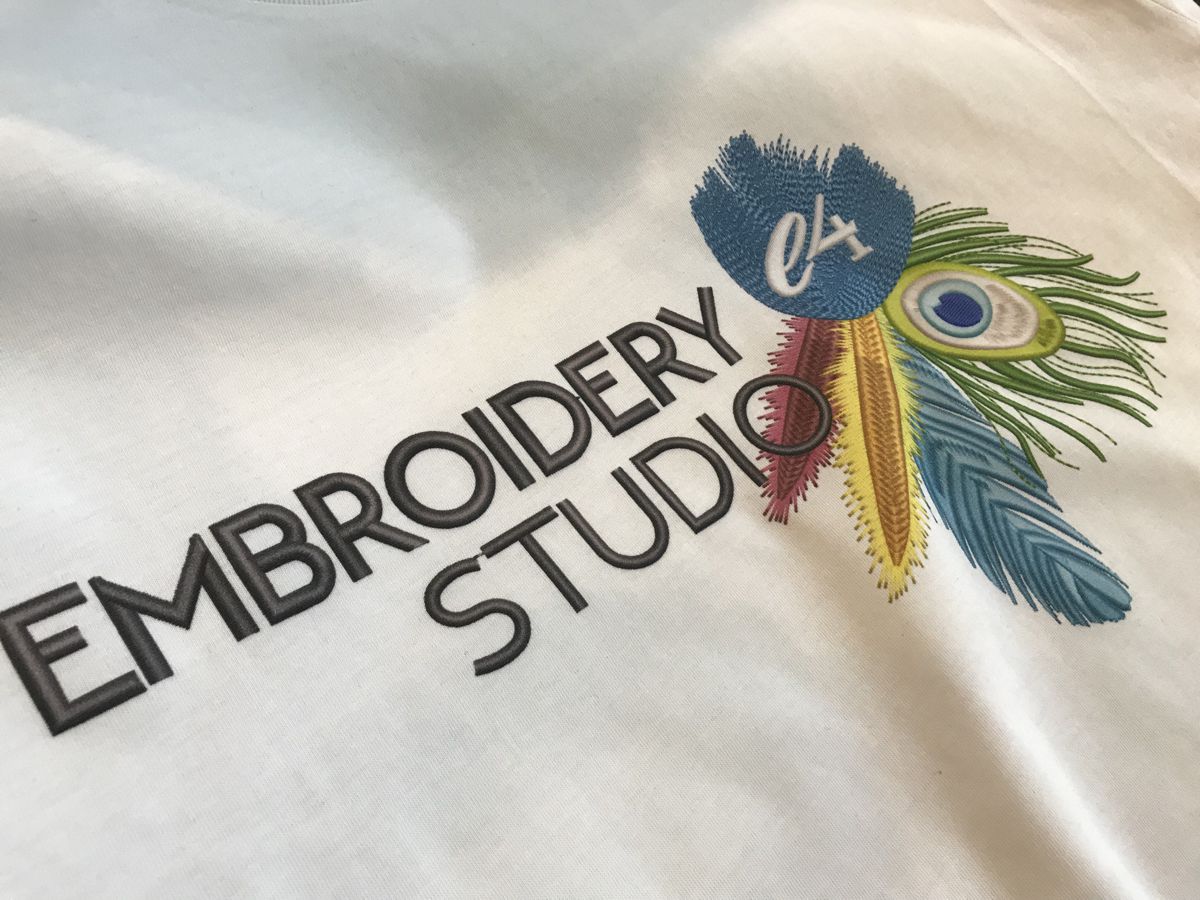
The rise of Direct to Garment (DTG) printing has opened up lots of new opportunities for decorators, making printing quantity one affordable. Wilcom’s EmbroideryStudio has a feature called Capture Virtual Decoration Bitmap which allows you to create a high-resolution printable file of the embroidery design, which is perfect to print on a Direct to Garment printing…
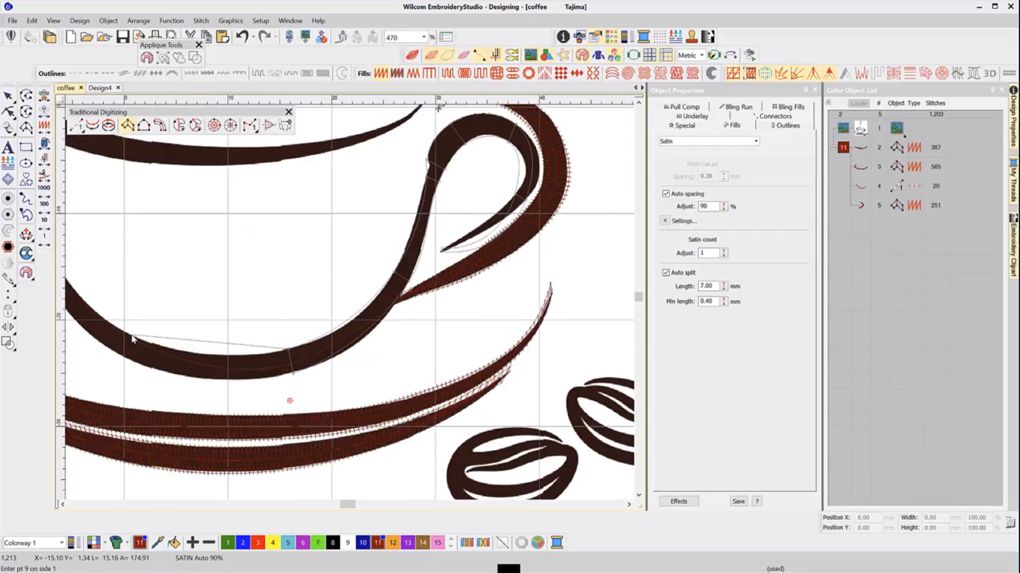
In this embroidery digitizing tutorial, I focus on using the Single Run outline tool and Column A digitizing tool, as a result giving you an overview of digitizing a design in Wilcom EmbroideryStudio. Step by step I’ll walk you through creating this simple coffee cup design explaining the use of each tool. Most importantly, I’ll…

Knowing your keyboard shortcuts will save you lots of time when digitizing. I recommend taking the time to learn a few new keyboards each day, and in a no time at all you’ll see massive productivity gains as you punch more designs even faster. In this video I walk you through my favorite keyboard shortcuts…
| Powered by WordPress | Theme by TheBootstrapThemes