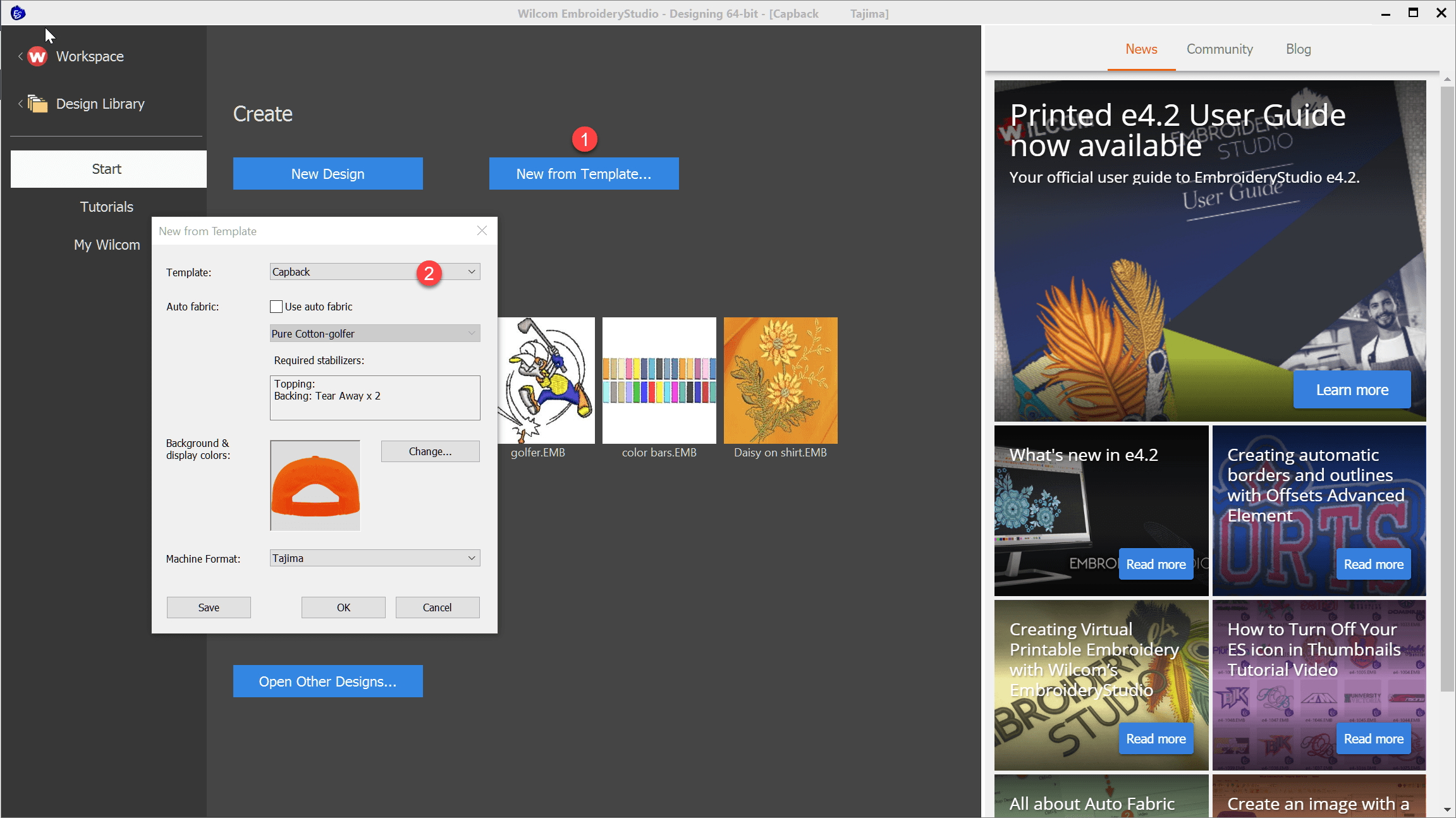
Templates save time and Money by presetting standard properties for particular jobs.In the example video below I demonstrate how to set up your thread brand and save to a NORMAL (standard) template.Your thread stock is going to be standard for all templates so I suggest you start here. From there you can create other specialty…
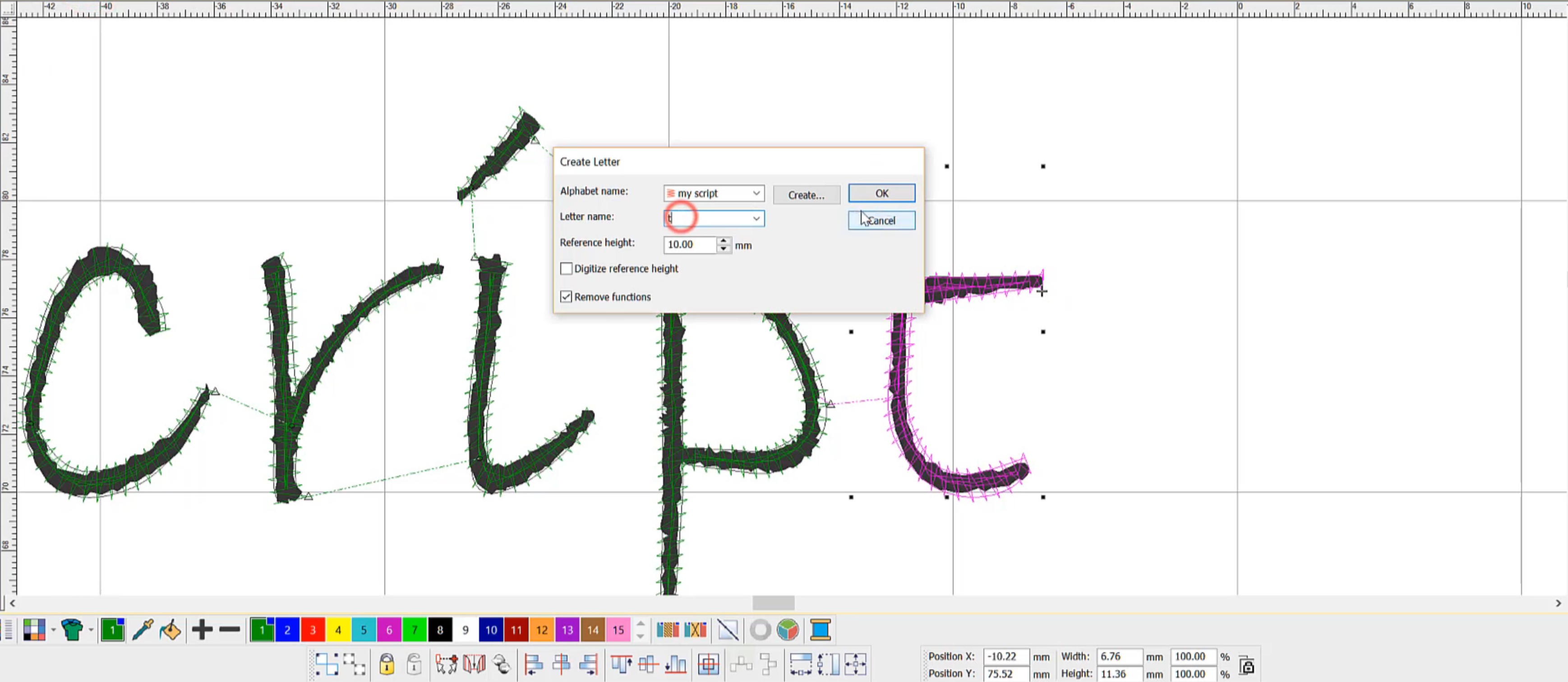
Font Creator Element Creating your own font with Font Creator is one of the most satisfying digitizing experiences. To be able to craft a font which is unique or maybe a true type font that just does not stitch well, is a real achievement of which you can be proud.Once the font has been created…
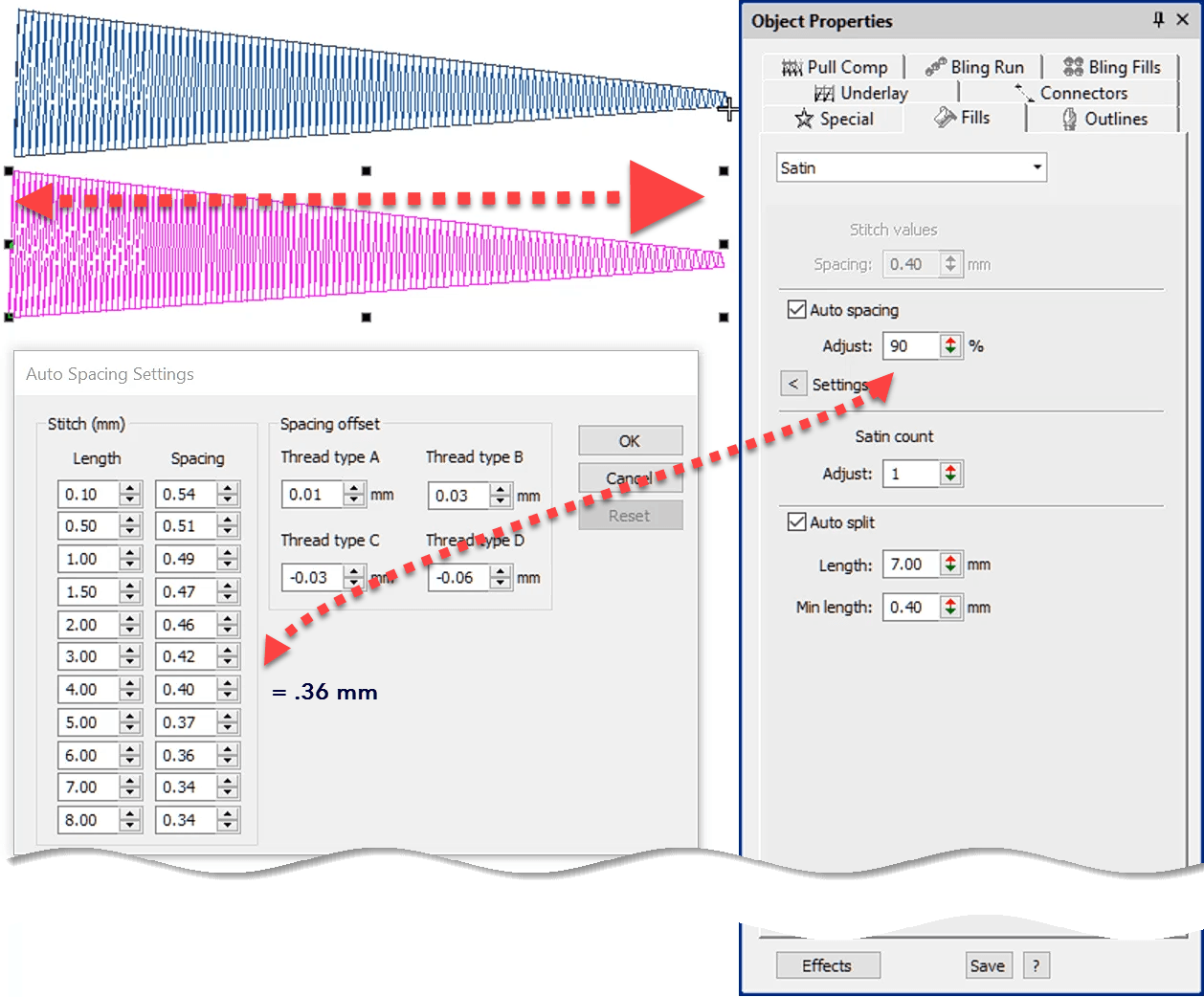
Stitch Spacing is a critical property for good design and may vary from one fabric to another and one object to another.Understanding how to adjust for auto spacing in columns of satin and using the trapunto effect in tatami fill, will help you create more imaginative designs that run efficiently and reduce the chance of…
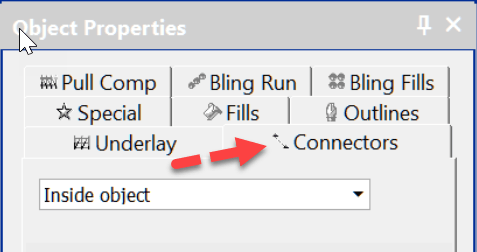
Connectors are the machine functions that occur between objects or in the case of lettering inside the object and between each letter. The functions are: tie off trim jump/run (the method of moving from one object to another) tie in These functions can be embedded into the objects using the Function toolbar.Remember if the function…
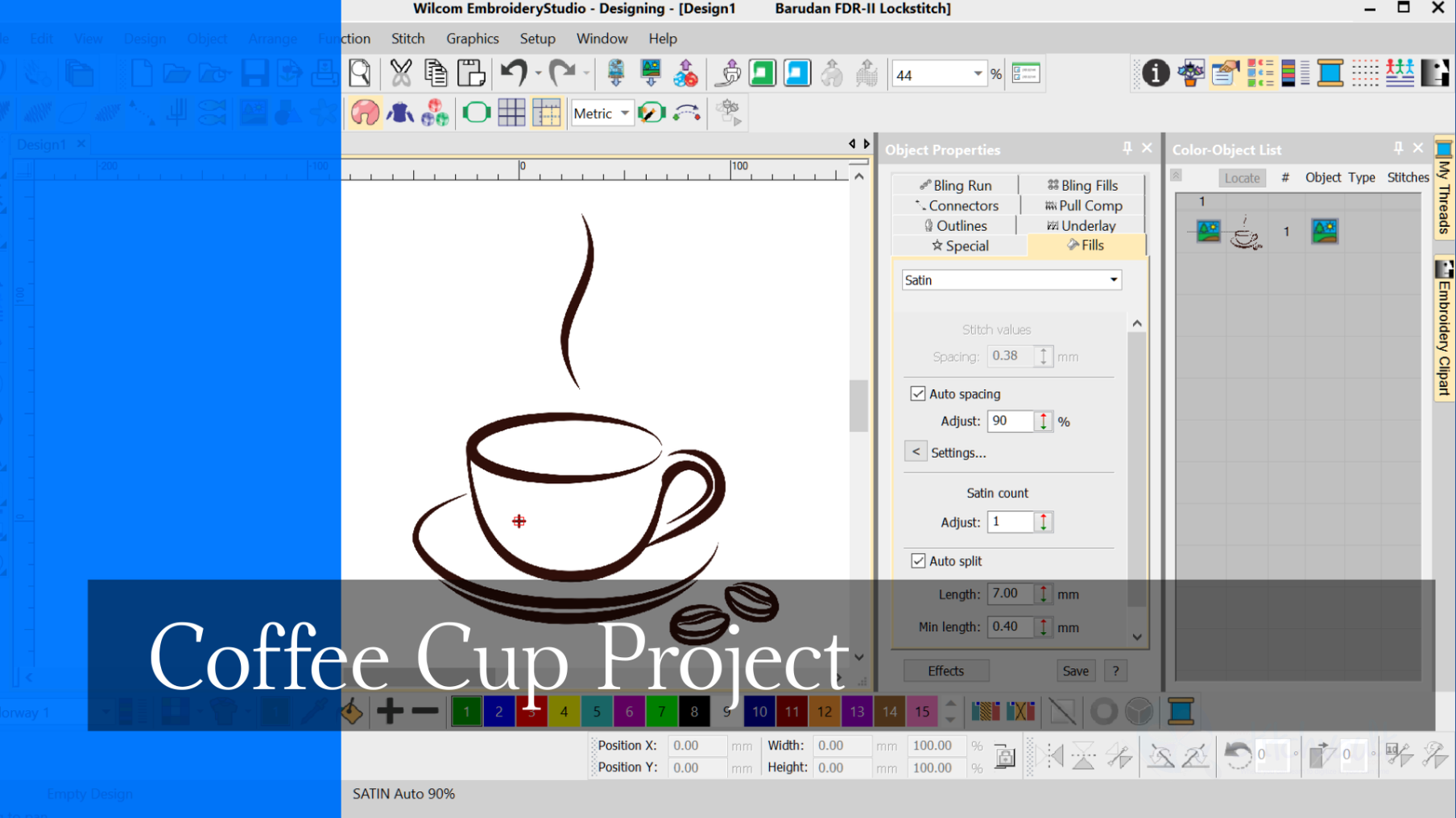
When learning to digitize I think it is important to begin with simple designs, after all even the most complicated embroidery design is created with a few simple tools and a few stitch types.Understanding the basics while creating a manageable design will make your learning more enjoyable and at the end of the day you…
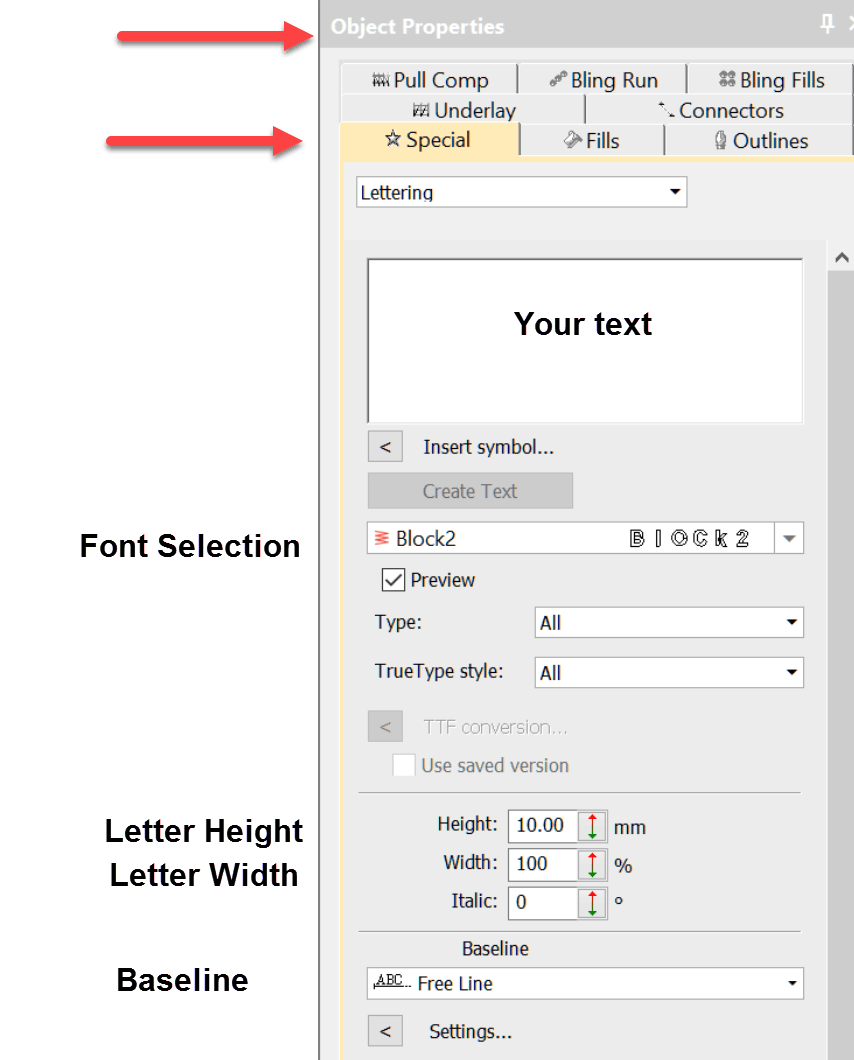
Whether you are using a lettering package or a high end digitizing system the same standard procedure to create lettering applies.When you are talking about Wilcom’s lettering it is difficult to use the word “basic” as there are so many options available.However in this video I demonstrate the basic freeline, which in all likelihood, will…

The complex fill tool is used to create larger shapes where a single stitch angle is required, the tool is generally associated with tatami stitching, of course the size of the object will also help determine the stitch type as well. Best described as a perimeter tool, shapes are made by clicking around the outline…
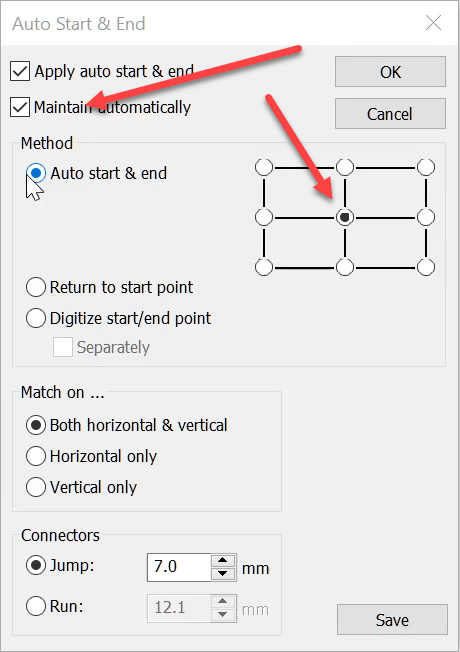
The Auto Start End feature is critical to have set correctly to avoid driving the needle into a hoop but it is more useful than this basic function.It is possible to place the start and finish point at any point in a predefined location around the design. The icon is found in the View Toolbar…
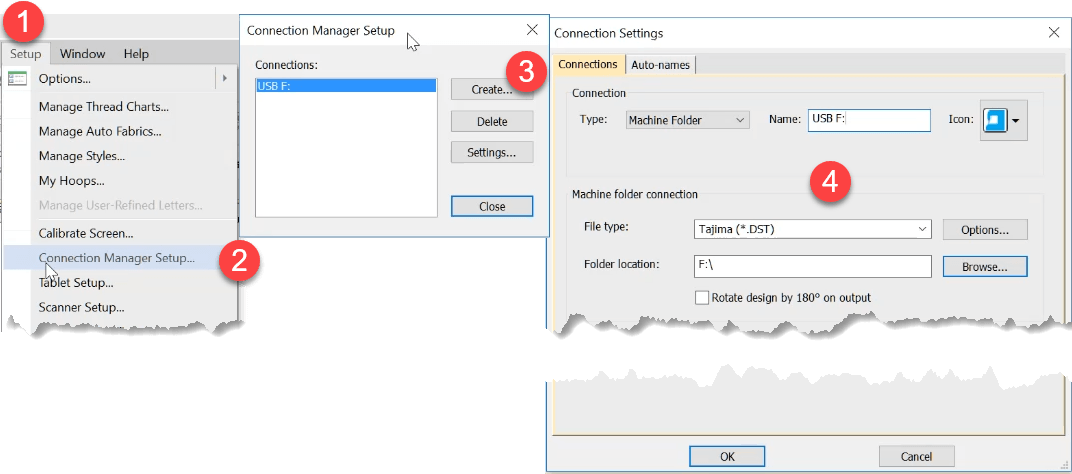
Thanks to Paula, Anne Marie, Crystal, Bob and others who have raised this issue. Some people including myself have been frustrated that Windows 10 is not remembering the default drive to export machine files to.Here is a great feature in Embroidery Studio 4 that solves the problem and makes the process ultra simple.All levels of…
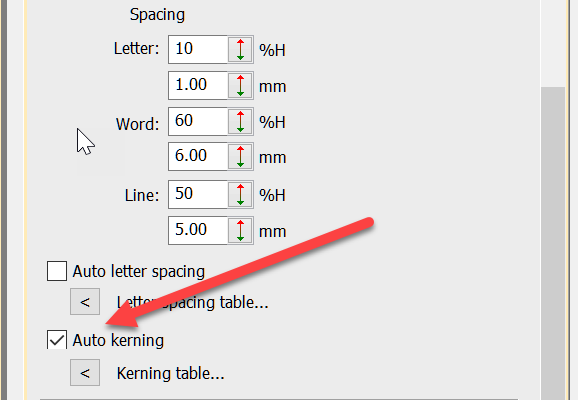
Kerning is the term used to describe the space between letters. Even in print different letters have different kerning values.Two O’s are usually spaced closer together than two I’s. This is particularly important in embroidery. Two I’s, if too close together will look like a single very wide letter while two O’s can be closer…
| Powered by WordPress | Theme by TheBootstrapThemes